filmov
tv
DCS scripting with PyCharm part 3: Setting up remote debugging for DCS scripting

Показать описание
In this last part, we'll use PyCharm and the EmmyLua plugin to set up remote debugging for DCS. This way we can halt the game and step through the code line by line as it gets executed.
DCS scripting with PyCharm part 1: Installing PyCharm and setting up the basics
DCS scripting with PyCharm part 3: Setting up remote debugging for DCS scripting
DCS scripting with PyCharm part 2: Configuring MOOSE for dynamic loading and debugging
DCS scripting with PyCharm: Intro
Learning Scripting - Weapons Range Script
DCS scripting part 3b: Remote debugging in Visual Studio Code
DCS Mission Editor | Event Scripting
4. DCS OPS SERIES - Auftrag
MOOSE - EVENT - EVT-100 - OnEventShot Example [DCS WORLD] [Tutorial] - [Script]
MOOSE - Demonstration Videos Explained (DCS WORLD MISSION DESIGN) [DCS WORLD] [Tutorial] - [Script]
HELO WORLD DCS PUBLIC SERVER by BlackSharkDen
DCS - LUA dynamisch laden - Der Trick spart euch Tage an Lebenszeit!
DCS World Lua/Mission Scripting (Light) Overview with discussion
Moose for DCS World - L3 Debugging Your Script
MOOSE pour les Nuls Session 01 : Installation & Outils
DCS Web Viewer in DCS forum. Iframe embedding test
GORI VALLEY - Iteration 3 - A2G Task Dispatching
Junior Developer v/s Senior Developer😛 #shorts #funny
MOOSE ZONE_ELASTIC demo (Graham scan)
MOOSE pour les Nuls Session 04 : AUFTRAG & CHIEF / INTEL
DCS World: Mission Editor Tutorial
dcs combined arms RESPAWN MOOSE TEST.
DCS World MOOSE ATIS vs DATIS
Draw Circle and Object Selection - Create a Vectric Gadget with LUA and HTML
Комментарии
 0:05:11
0:05:11
 0:03:43
0:03:43
 0:06:39
0:06:39
 0:00:58
0:00:58
 0:00:40
0:00:40
 0:05:02
0:05:02
 0:04:31
0:04:31
 0:07:42
0:07:42
 0:13:21
0:13:21
 0:02:07
0:02:07
 0:01:34
0:01:34
 0:05:01
0:05:01
 1:13:50
1:13:50
 0:25:49
0:25:49
 0:26:20
0:26:20
 0:00:24
0:00:24
 0:20:51
0:20:51
 0:00:30
0:00:30
 0:01:33
0:01:33
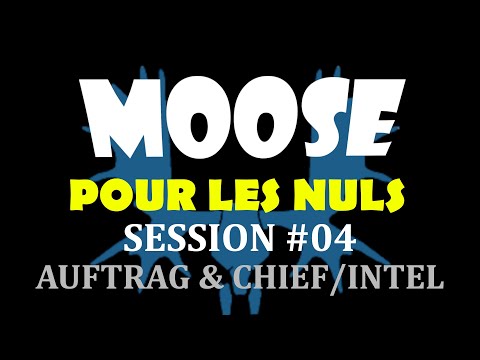 1:45:24
1:45:24
 0:23:41
0:23:41
 0:06:47
0:06:47
 0:01:05
0:01:05
 0:09:53
0:09:53