filmov
tv
Your first Flexbox layout | CSS Flexbox tutorial | display: flex

Показать описание
In this lecture, I introduce the flex property and explain the two main components of a Flexbox layout: the container and its items.
Once you've learned CSS Flexbox, you'll wonder how you ever managed to build websites without it. It gives you all the tools you needed in order to properly arrange content inside flexible containers.
Given that all websites need to be flexible and responsive these days, Flexbox is a must-have skill for web developers.
💻 Check out Scrimba’s interactive learning platform:
🌲 Linktree:
Learn Flexbox CSS in 8 minutes
Your first Flexbox layout | CSS Flexbox tutorial | display: flex
Learn CSS Flexbox in 20 Minutes (Course)
Master HTML & CSS Basics + Flexbox Layout (Build Your First Project)
CSS Flexbox in 100 Seconds
Learn flexbox the easy way
Responsive Flexbox Layout Page in 4 Minutes | Flexbox Tutorial
Flexbox Layouts: CSS Tutorial (Day 22 of CSS3 in 30 Days)
More Power, Fewer Boxes – Flex Aurora 510/520 First Look at Dayton Hamvention
How to create a Responsive website using Flexbox | CSS Flexbox Layout
Deconstructing a Flexbox Layout Quiz - Responsive Web Design Fundamentals
Responsive CSS grid - Flexbox using HTML & CSS 👨🏼💻🤩 | Your Code School #javascript #yourcodesch...
How to Create a Grid Layout with CSS Flexbox - Beginner Tutorial
The most popular Flexbox property explained in 4 Minutes | CSS flex shorthand
Build an HTML + CSS Layout with Flexbox in just a few lines of code
Learn CSS Flexbox Layout with Treehouse
CSS Flexbox: Everything you need to know in order to style a website!
CSS Flexbox Course
Simple Contact form Design using Flexbox | CSS Flexbox Layout
How to Make the First Flex Item Full Width - CSS Flexbox Tutorial
Flexbox Crash Course - 9 Layout Examples
Flexbox Tutorial (CSS): Real Layout Examples
Stop the Flexbox for 1D, Grid for 2D layout nonsense
CSS Flexbox Tutorial | Flexbox Layout - CSS Course 2020 For Beginners | Part #2
Комментарии
 0:08:16
0:08:16
 0:01:57
0:01:57
 0:20:37
0:20:37
 0:44:47
0:44:47
 0:01:44
0:01:44
 0:34:04
0:34:04
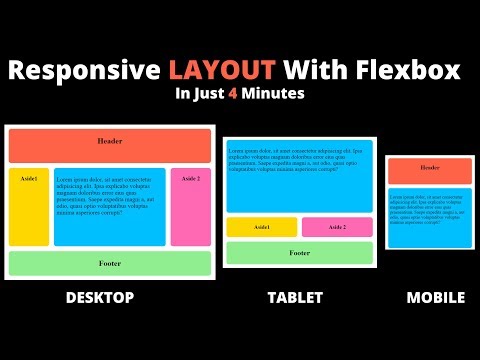 0:04:28
0:04:28
 0:21:37
0:21:37
 0:04:06
0:04:06
 0:08:55
0:08:55
 0:00:31
0:00:31
 0:00:11
0:00:11
 0:15:14
0:15:14
 0:03:45
0:03:45
 0:07:04
0:07:04
 0:01:25
0:01:25
 0:16:20
0:16:20
 0:48:43
0:48:43
 0:03:37
0:03:37
 0:05:37
0:05:37
 0:40:22
0:40:22
 0:28:46
0:28:46
 0:10:22
0:10:22
 0:57:45
0:57:45