filmov
tv
Pivot Animator tutorial: basics complete (part 2)
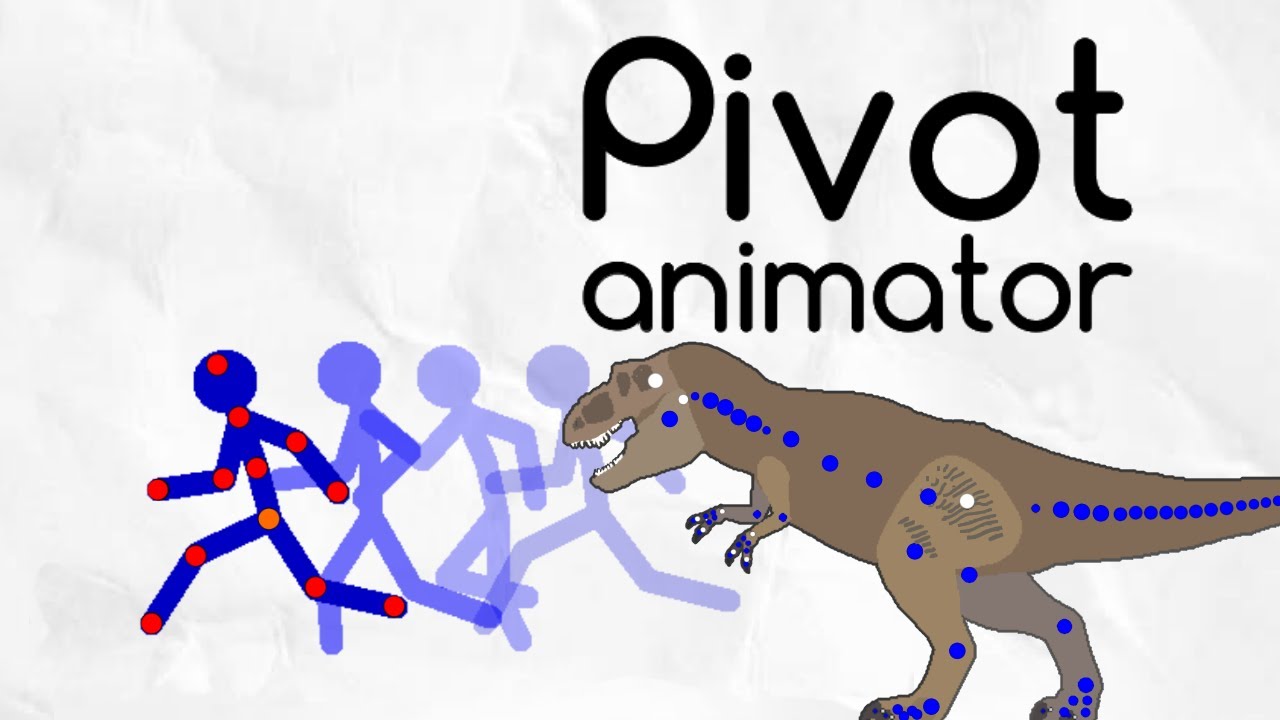
Показать описание
This is part 2 on a deep dive in the basics in pivot animator. In this tutorial I’ll teach you all you need to know about custom figures, spirits and backgrounds. If you are considering stating with animation, I’d recommend giving Pivot animator a try, because it’s many cool animations made in the software. And it perfect if you what to make simple stick figure animation like Alan Becker’s.
Btw make sure to download files that corespondent to the version of pivot animator you are using
Most of the music was made by @SavfkMusic
He’s really talented so make sure to subscribe to him
Hotkeys:
C = add a Circle
L = add a Line
K = change segment type
F = change circle Fill
D = Duplicate
Up/Down arrow keys = change segment thickness
S = remove/restore handle (Static/dynamic)
O = set Origin point (orange pivot point)
Insert key = split segment
Delete key = Delete segment
Ctrl + "pivot point" = changing the length of that line
Ctrl + S = save
Timestamps:
00:00 Intro
00:22 Correction
01:15 Edit
03:10 Saving and exporting
04:46 Costume sprits and backgrounds
06:17 Loading costume figures
07:03 Making costume figures
11:16 Saving the figure
#pivotanimator #tutorial #animation #stickfigureanimation #alanbecker
Why has bro read this far down? The sub button is at the top
Btw make sure to download files that corespondent to the version of pivot animator you are using
Most of the music was made by @SavfkMusic
He’s really talented so make sure to subscribe to him
Hotkeys:
C = add a Circle
L = add a Line
K = change segment type
F = change circle Fill
D = Duplicate
Up/Down arrow keys = change segment thickness
S = remove/restore handle (Static/dynamic)
O = set Origin point (orange pivot point)
Insert key = split segment
Delete key = Delete segment
Ctrl + "pivot point" = changing the length of that line
Ctrl + S = save
Timestamps:
00:00 Intro
00:22 Correction
01:15 Edit
03:10 Saving and exporting
04:46 Costume sprits and backgrounds
06:17 Loading costume figures
07:03 Making costume figures
11:16 Saving the figure
#pivotanimator #tutorial #animation #stickfigureanimation #alanbecker
Why has bro read this far down? The sub button is at the top
Комментарии
 0:12:20
0:12:20
 0:13:06
0:13:06
 0:15:16
0:15:16
 0:12:12
0:12:12
 0:00:31
0:00:31
 0:12:47
0:12:47
 0:15:51
0:15:51
 0:12:19
0:12:19
 0:20:37
0:20:37
 0:00:31
0:00:31
 0:00:26
0:00:26
 0:00:47
0:00:47
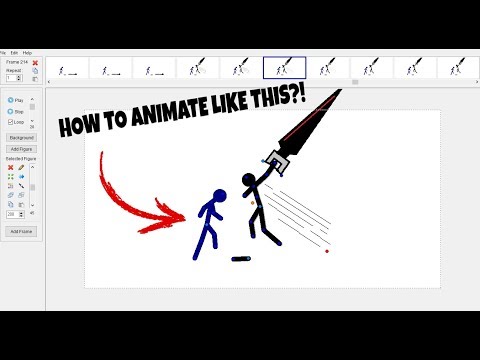 0:05:09
0:05:09
 0:15:37
0:15:37
 0:07:41
0:07:41
 0:16:58
0:16:58
 0:00:29
0:00:29
 0:00:58
0:00:58
 0:08:21
0:08:21
 0:01:19
0:01:19
 0:05:52
0:05:52
 0:00:39
0:00:39
 0:02:19
0:02:19
 0:00:16
0:00:16