filmov
tv
Responsive layout practice for beginners

Показать описание
🔗 Links
⌚ Timestamps
00:00 - Introduction
00:25 - What we’re going to be working on
01:20 - Opening the project in VS Code
04:00 - Analyzing the layout
07:45 - Writing the HTML
20:10 - Getting the Google font
22:00 - Setting up the custom properties
29:30 - Base CSS styles
33:30 - Styling the wrapper
36:10 - Styling the header
38:56 - Creating the three columns
42:05 - Using locally scoped custom properties
48:10 - Styling the individual cards
1:00:13 - Fixing the header font sizes and weights
1:01:36 - The card image position
1:05:27 - Fixing the layout for mobile
1:07:32 - Removing my columns and using grid-template-areas
#css
--
Come hang out with other dev's in my Discord Community
Keep up to date with everything I'm up to
Come hang out with me live every Monday on Twitch!
---
Help support my channel
---
---
I'm on some other places on the internet too!
If you'd like a behind the scenes and previews of what's coming up on my YouTube channel, make sure to follow me on Instagram and Twitter.
---
And whatever you do, don't forget to keep on making your corner of the internet just a little bit more awesome!
Комментарии
 1:11:37
1:11:37
 0:15:54
0:15:54
 0:23:13
0:23:13
 0:24:22
0:24:22
 0:05:02
0:05:02
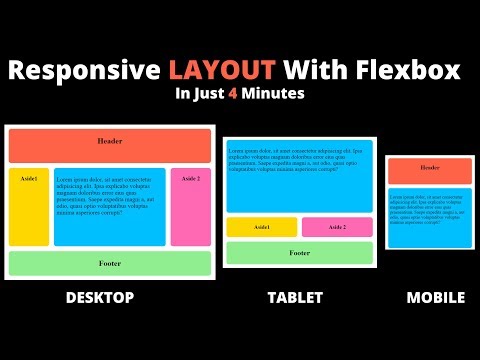 0:04:28
0:04:28
 0:14:50
0:14:50
 1:25:35
1:25:35
 0:00:58
0:00:58
 0:09:44
0:09:44
 0:11:59
0:11:59
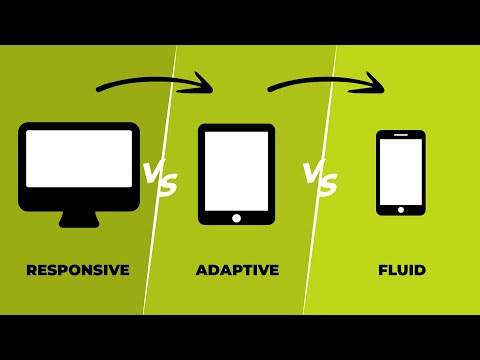 0:04:07
0:04:07
 0:49:38
0:49:38
 0:09:39
0:09:39
 0:10:21
0:10:21
 0:05:23
0:05:23
 0:00:16
0:00:16
 0:16:23
0:16:23
 0:01:39
0:01:39
 0:21:17
0:21:17
 4:14:08
4:14:08
 0:11:47
0:11:47
 2:02:22
2:02:22
 0:08:18
0:08:18