filmov
tv
IdeaPad 310 / 510 Notebook - Memory Replacement
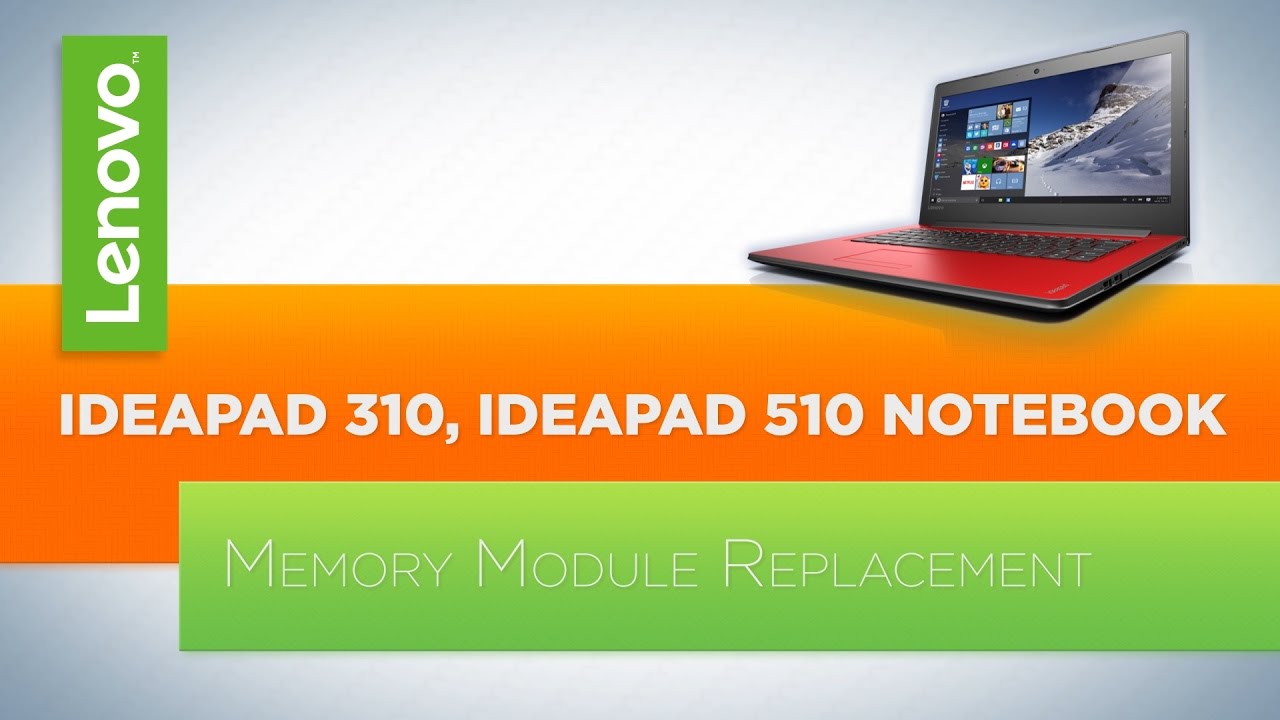
Показать описание
This video illustrates how to replace the Memory in your IdeaPad 310 / 510 notebook.
** IMPORTANT: To protect against electrostatic discharge, place your machine on a clean, non-conductive workspace, such as a kitchen table or countertop, and use plastic or coated tools when replacing internal components.
Machine Types Applicable:
80SM, 80SN, 80TV, 80SR, 80SV
** IMPORTANT: To protect against electrostatic discharge, place your machine on a clean, non-conductive workspace, such as a kitchen table or countertop, and use plastic or coated tools when replacing internal components.
Machine Types Applicable:
80SM, 80SN, 80TV, 80SR, 80SV
IdeaPad 310 / 510 Notebook - Memory Replacement
IdeaPad 310 / 510 Notebook - Optical Drive Replacement
Lenovo Ideapad 310 & 510 Review
Lenovo Ideapad 310 Series Notebook unboxing+Review
IdeaPad 310 / 510 Notebook - Wireless LAN Card Replacement
Lenovo IdeaPad 310 Bottom Chassis Cover Replacement! Step-By-Step Guide
Lenovo Ideapad 510 Upgrade - Replace the CD Drive with a HDD in a caddy for extra storage!
Lenovo Ideapad 310 Review | Digit.in
Lenovo Ideapad 310 Laptop with 7th Generation
Lenovo Ideapad 310
Lenovo Ideapad 310 15'
Lenovo IdeaPad 310-15ISK Laptop Review
Ноутбук Lenovo IdeaPad 310 15ISK 80TV00V5RA
Lenovo Ideapad 310 Unboxing
Review Lenovo ideapad 310 15.6 Inch Laptop - silver
Lenovo Ideapad 310 | Budget Laptop | Value For Money
Lenovo Ideapad 310 Laptop with 7th Gen Intel Core i5 Processor. Unboxing and Review
Unboxing: Lenovo Ideapad 310 Laptop with 7th Gen Intel Core i5 Processor | Digit.in
Lenovo Ideapad 310 80TV (80TV00Y1IH) In-Depth Review !
Lenovo 65W 45W AC Charger for Lenovo IdeaPad 310 320 330 330s 120s 510 520 530s 710s ADL45WCC PA 145
Lenovo Ideapad 310-15isk 310-15ikb CPU Cooling fan
Lenovo Ideapad 310 Black 2017 Full review India model hinges speaker in full HD
lenevo ideapad 310 80SM01EEIH
Lenovo ideapad 510 | Should you buy it?| Full Review | core i5 7th gen| 940MX 4gb graphics
Комментарии
 0:02:58
0:02:58
 0:04:30
0:04:30
 0:08:26
0:08:26
 0:14:02
0:14:02
 0:04:05
0:04:05
 0:17:26
0:17:26
 0:04:57
0:04:57
 0:02:58
0:02:58
 0:02:02
0:02:02
 0:18:20
0:18:20
 0:01:03
0:01:03
 0:02:01
0:02:01
 0:01:43
0:01:43
 0:01:55
0:01:55
 0:01:10
0:01:10
 0:02:38
0:02:38
 0:04:14
0:04:14
 0:02:02
0:02:02
 0:04:39
0:04:39
 0:00:23
0:00:23
 0:00:16
0:00:16
 0:09:14
0:09:14
 0:06:21
0:06:21
 0:06:40
0:06:40