filmov
tv
Crocoblock Jet Engine 2.2 - Front End Forms & User Profiles
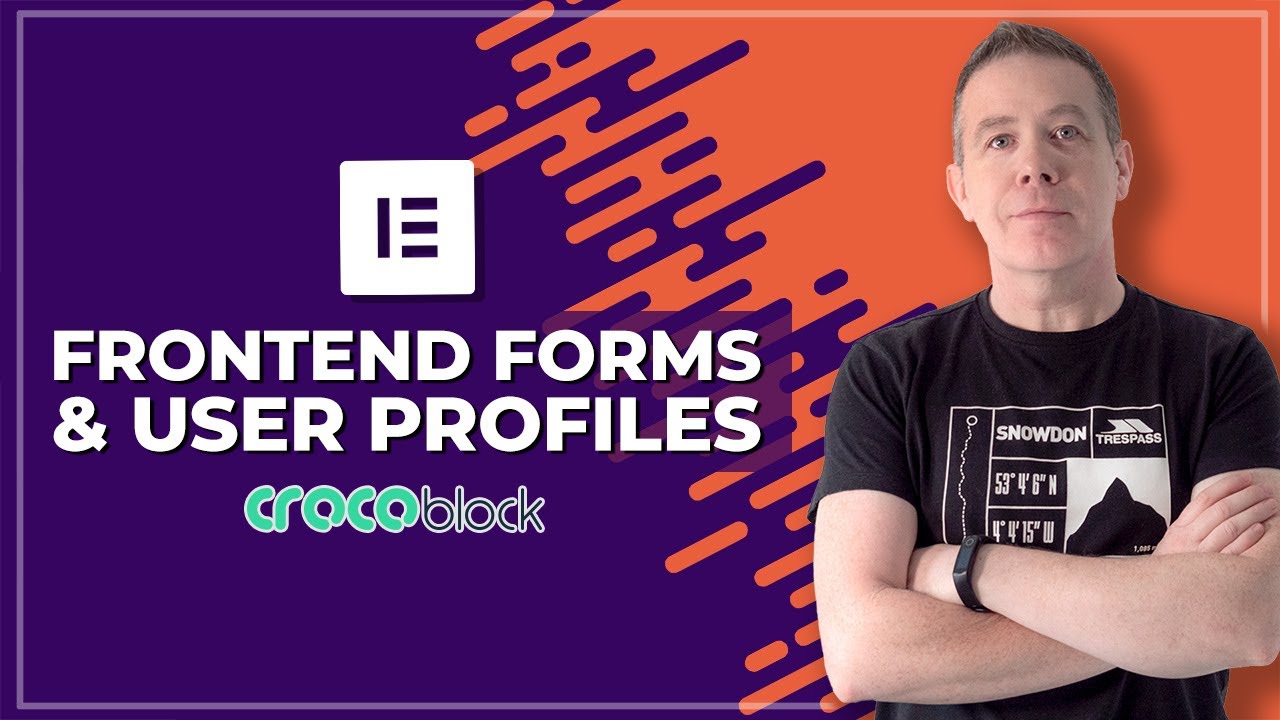
Показать описание
Join me as I take a look at the latest version of Crocoblock Jet Engine and the key new features in this major update.
Crocoblock Jet Engine 2.2 - Front End Forms & User Profiles
I'll show you how to start working with the new User Profiles section and how to link your custom post types and WordPress Posts to your new custom dashboard and add new content directly from the front end of your WordPress website with Crocoblock Jet Engine 2.2.
Take your WordPress website and skills to the next level!
► THE TOOLS I LOVE ◄
If you like what we do and would like to support us, please consider using these affiliate links when purchasing any of the plugins covered in our tutorials. Thank you for your support.
► WORDPRESS VISUAL PAGE BUILDERS ◄
► WORDPRESS THEMES ◄
► WORDPRESS TOOLS ◄
► SUBSCRIBE ◄
► LETS CONNECT: ◄
Crocoblock Jet Engine 2.2 - Front End Forms & User Profiles
I'll show you how to start working with the new User Profiles section and how to link your custom post types and WordPress Posts to your new custom dashboard and add new content directly from the front end of your WordPress website with Crocoblock Jet Engine 2.2.
Take your WordPress website and skills to the next level!
► THE TOOLS I LOVE ◄
If you like what we do and would like to support us, please consider using these affiliate links when purchasing any of the plugins covered in our tutorials. Thank you for your support.
► WORDPRESS VISUAL PAGE BUILDERS ◄
► WORDPRESS THEMES ◄
► WORDPRESS TOOLS ◄
► SUBSCRIBE ◄
► LETS CONNECT: ◄
Crocoblock Jet Engine Tutorial - Beginners Guide Part 2 - Taxonomies
Crocoblock Lesson 2 - JetEngine Glossaries - Wordpress Tutorial - Basics
Crocoblock Jet Engine 2.2 - Front End Forms & User Profiles
How to Create a Custom Taxonomy and Add It to the Listing Grid | JetEngine and JetThemeCore Plugins
Crocoblock Jet Engine Tutorial - Beginners Guide Part 1
Creating WordPress Custom Review System with Crocoblock JetEngine | PART 2
Crocoblock Lesson 1 - JetEngine Custom Post Type - Wordpress Tutorial - Basics
Build an Internal Notification System | JetEngine | JetFormBuilder | Elementor | Crocoblock Tutorial
Responsive Display Settings for Elementor Editor v4 | My Proposal
Frontend Dashboard Elementor & JetEngine | Listing Website Part 2
Crocoblock 4-in-1 Mastery - JetEngine JetSmartFilters JetAppointment JetBooking Tutorial Lessons WP
How to Get Started with WordPress Relationships? | JetEngine from A to Z course
Create WordPress Forms That Auto-Update with Live Data | JetFormBuilder | JetEngine | Crocoblock
Create a Dynamic Real Estate Listing Website with Jet Engine from Crocoblock
Custom WordPress Memberium Website (Memberium and Crocoblock JetEngine) - Demo Template 1 - Part 2
How to work with Crocoblock Profile Builder | JetEngine from A to Z course
The KEY NEW FEATURES in Crocoblock JetEngine 2.3
JetEngine Query Builder - 25 Features You Must Know | WordPress | Crocoblock Tutorial
Crocoblock Elementor - Pro Tutorial
How to create and customize a WordPress User Profile | JetEngine Plugin
Crocoblock Lesson 3 - JetEngine Custom Fields - Wordpress Tutorial - Basics
How to Set Data Store Module | JetEngine
Crocoblock Jet Engine Tutorial - How to Use Meta Boxes - Part 4
Build A Car Sales Website Without Coding with WordPress, Elementor & Crocoblock
Комментарии
 0:15:31
0:15:31
 0:05:15
0:05:15
 0:50:51
0:50:51
 0:06:17
0:06:17
 0:32:15
0:32:15
 0:31:30
0:31:30
 0:06:47
0:06:47
 0:30:42
0:30:42
 0:11:36
0:11:36
 0:54:54
0:54:54
 2:57:11
2:57:11
 0:20:44
0:20:44
 0:23:21
0:23:21
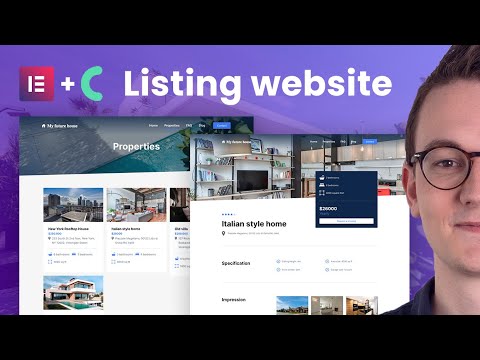 0:45:46
0:45:46
 0:09:06
0:09:06
 0:51:35
0:51:35
 0:20:19
0:20:19
 1:08:04
1:08:04
 1:11:40
1:11:40
 0:59:33
0:59:33
 0:24:32
0:24:32
 0:19:07
0:19:07
 0:11:51
0:11:51
 3:19:36
3:19:36