filmov
tv
Start Your Video Editing_Episode 01 | Filmora Master Class

Показать описание
Welcome to the Filmora YouTube channel! If you’re new here, don’t forget to hit that subscribe button and the bell to stay updated on our next video release!
Have you ever wanted to be an influencer but struggled without any video editing skills?🧐
Don't worry! Filmora has launched a brand new series of tutorials - Filmora Master Class. From basic to advanced tutorials, this series will take you step by step to become a professional video editing expert. This Part 01 will learn the basic functions of Filmora and walk you through making your first video!
Start your video editing:
0:00 Intro
0:22 How to Download Filmora 11
1:10 Overview Of Filmora 11 Interface
3:30 How To Import/Record Media Files
4:45 How To Cut And Trim A Video
9:09 How To Add Background Music
11:20 How to Add Sound Effect And Adjust It
15:28 How To Speed Up & Slow Down Your Video
17:45 How To Add Multiple Videos In A Single Screen
21:20 How To Detach & Remove Audio From Video
22:37 How to save your video
--------------------------------------------------------------
Watch here to get more video editing skills:
VIDEO EDITING TIPS & TRICKS
Filmora Master Class:
We want to see what you create so share your videos in the comment section with the tag #wondershare #MadeWithFilmora! #filmoratutorial
Join the Filmora Online Community!
Комментарии
 0:09:04
0:09:04
 0:13:30
0:13:30
 0:10:55
0:10:55
 0:17:22
0:17:22
 0:25:45
0:25:45
 0:11:34
0:11:34
 0:05:21
0:05:21
 0:11:00
0:11:00
 0:09:17
0:09:17
 0:08:01
0:08:01
 0:05:31
0:05:31
 0:07:34
0:07:34
 0:05:54
0:05:54
 2:26:38
2:26:38
 0:02:00
0:02:00
 0:06:11
0:06:11
 0:10:53
0:10:53
 1:57:41
1:57:41
 0:04:10
0:04:10
 0:12:19
0:12:19
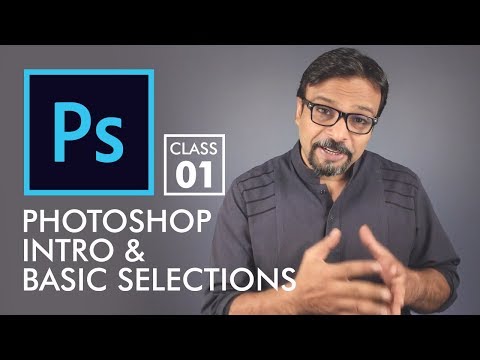 0:42:39
0:42:39
 0:27:20
0:27:20
 0:04:41
0:04:41
 0:27:39
0:27:39