filmov
tv
Moodle - Install moodle 3.2 in Ubuntu 16.04
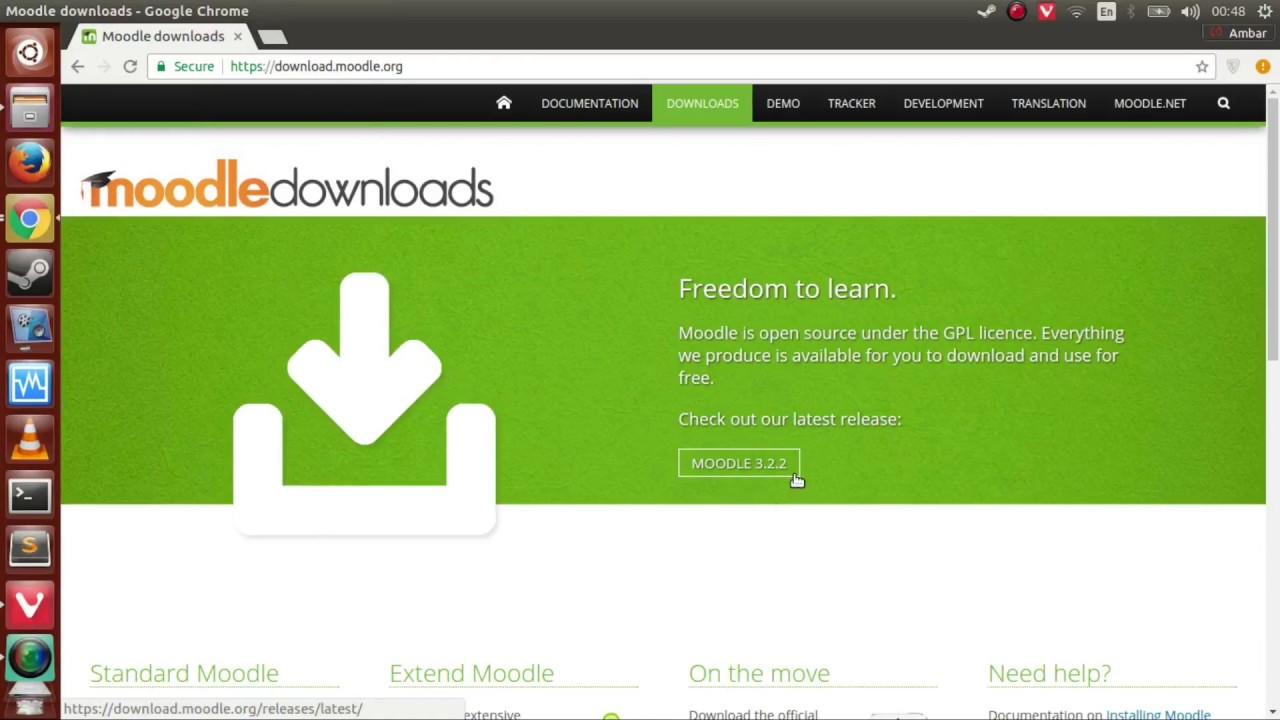
Показать описание
in this video i will show you how to install moodle in ubuntu 16.04 (php5.6 and mysql).
steps :
1) download moodle
2) extract and move folder to html/moodle
4) select, lang english .. next
5) confirm paths .. next
when i click next, it showing error like this :
parent directory (/var/www) is not writable. Data directory (/var/www/moodledata) cannot be created by the installer.
that problem caused by, your /var/www folder not 777. so run this script: sudo chmod 777 /var/www
6) In "Configuration Completed" page, will showing again other error like this :
moodle made an attempt to save your configuration in a file in the root of your moodle installation.
that problem caused by, your /var/www/html/moodle not 777, so run this script: sudo chmod -R 777 /var/www/html/moodle
7) next page, "Installation server check", it will showing some problem again.. your extension not be installed. in this example, i have no extension zip. So, you must install that extension by running a script in terminal with : sudo apt-get install php5.6-zip
8) click continue / next until you finish the installation.
enjoy.
steps :
1) download moodle
2) extract and move folder to html/moodle
4) select, lang english .. next
5) confirm paths .. next
when i click next, it showing error like this :
parent directory (/var/www) is not writable. Data directory (/var/www/moodledata) cannot be created by the installer.
that problem caused by, your /var/www folder not 777. so run this script: sudo chmod 777 /var/www
6) In "Configuration Completed" page, will showing again other error like this :
moodle made an attempt to save your configuration in a file in the root of your moodle installation.
that problem caused by, your /var/www/html/moodle not 777, so run this script: sudo chmod -R 777 /var/www/html/moodle
7) next page, "Installation server check", it will showing some problem again.. your extension not be installed. in this example, i have no extension zip. So, you must install that extension by running a script in terminal with : sudo apt-get install php5.6-zip
8) click continue / next until you finish the installation.
enjoy.
Learning Moodle 3 5 - Installing Moodle on your Windows
Moodle - Install moodle 3.2 in Ubuntu 16.04
How to Install Moodle 4.3+ - Complete Tutorial | Install Moodle | Moodle installation
How to INSTALL MOODLE 4.0 on a cPanel Server
Moodle - install moodle version 3.5 on Ubuntu 18.04
Moodle 4.0 - How to install Moodle on local server ?
How to Install Moodle locally: Part 3: Downloading Moodle
How to install Moodle 4.2/4.3 on Windows 11 #moodle #windows #education #elearning
Install Moodle 3.0 in 2 Minutes
Install moodle 3.1.2 to Windows 2012R2
How to install Moodle on Ubuntu 22.04
Install Moodle 3.2.1 via Bitnami installer on Windows 7 localhost byAO
Install Moodle 3.1.1+ with PostgreSQL 9.5.4 on Windows 7x64 byAO
How to Install Moodle locally: Part 7: Installing Moodle
✅ How to Install Moodle on Windows 11/10 PC Using XAMPP
Install Moodle on iPhone
How to Install moodle on Windows 10 & 11 #howtoinstallmoodle #installmoodles #moodle
Upgrade Moodle 3.9 or 4.0.9 to 4.1.3
Moodle setup tutorial 1/4 - how to install Moodle with apache, php and mysql on ubuntu
Upgrade to Moodle 4.4+ (Step by Step)
How to Install Moodle on Server
How to install Moodle eLearning 3.5.3 + localhost (XAMPP 7.1.23) on Windows 10 byNP
Download and Install Moodle on server and setting up database for LMS site
How to Install Moodle on windows 11 || Moodle installation || Online Study For CS
Комментарии
 0:03:56
0:03:56
 0:19:04
0:19:04
 0:17:16
0:17:16
 0:11:15
0:11:15
 0:22:48
0:22:48
 0:04:47
0:04:47
 0:03:44
0:03:44
 0:16:26
0:16:26
 0:04:12
0:04:12
 0:48:06
0:48:06
 0:11:49
0:11:49
 0:05:06
0:05:06
 0:17:09
0:17:09
 0:16:25
0:16:25
 0:17:56
0:17:56
 0:01:30
0:01:30
 0:15:58
0:15:58
 0:06:53
0:06:53
 0:20:40
0:20:40
 0:29:09
0:29:09
 0:11:49
0:11:49
 0:26:13
0:26:13
 0:08:59
0:08:59
 0:12:56
0:12:56