filmov
tv
How to Remove Duplicate Rows From a Data Frame in Pandas (Python)
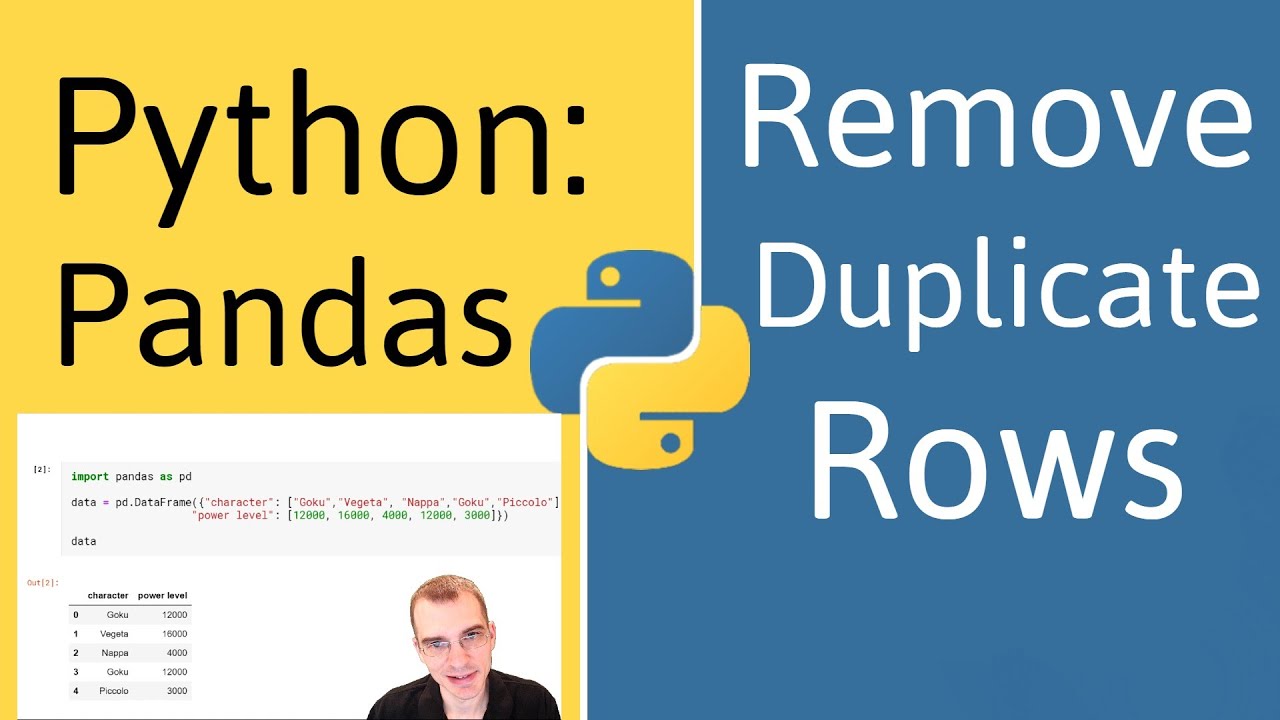
Показать описание
↓ Code Available Below! ↓
If you find this video useful, like, share and subscribe to support the channel!
Code used in this Python Code Clip:
import pandas as pd
data = pd.DataFrame({"character": ["Goku","Vegeta", "Nappa","Goku","Piccolo"],
"power level": [12000, 16000, 4000, 12000, 3000]})
data
data
** Note: YouTube does not allow greater than or less than symbols in the text description, so the code above will not be exactly the same as the code shown in the video! I will use Unicode large < and > symbols in place of the standard sized ones. .
If you find this video useful, like, share and subscribe to support the channel!
Code used in this Python Code Clip:
import pandas as pd
data = pd.DataFrame({"character": ["Goku","Vegeta", "Nappa","Goku","Piccolo"],
"power level": [12000, 16000, 4000, 12000, 3000]})
data
data
** Note: YouTube does not allow greater than or less than symbols in the text description, so the code above will not be exactly the same as the code shown in the video! I will use Unicode large < and > symbols in place of the standard sized ones. .
How to Remove Duplicate Rows in Excel
How to Delete Duplicate Rows From a List in Excel or Microsoft Office Online : Using MS Excel
Three EASY Ways to Find and Remove Duplicates in Excel
Part 4 Delete duplicate rows in sql
How to Remove Duplicate Rows with Power Query in Excel
How to Remove Duplicates in Microsoft Excel
Practice Activity - remove duplicate rows in SQL Server (three different ways)
How to Remove Duplicate Rows in Excel
Remove Duplicates in PySpark | Pyspark Realtime Scenario
How to Remove Duplicate Rows in Excel - Office 365
SQL Remove Duplicate Rows: A How-To Guide
How to remove Duplicate Data in SQL | SQL Query to remove duplicate
How To Remove Duplicate Rows In Power Query Based On Conditions
How do I find and remove duplicate rows in pandas?
How to Remove Duplicate Rows in Excel
How To Remove Duplicate Value in excel
How to Remove Duplicates in Excel
How to Remove duplicates in excel | Highlight duplicate values in excel | Excel tips & Tricks
Excel Get Rid Of Duplicate Amounts, But Don't Delete The Rows! - Episode 2562
Excel: How to remove duplicate rows
How To Remove Duplicate Rows In Google Sheets
How to Find and Remove Duplicate Entries in Microsoft Excel | Find Duplicate Data in Excel
How to delete duplicate records from a table in SQL | How to delete duplicate rows in SQL
How to Remove Duplicate Rows in Excel
Комментарии
 0:04:28
0:04:28
 0:05:30
0:05:30
 0:08:56
0:08:56
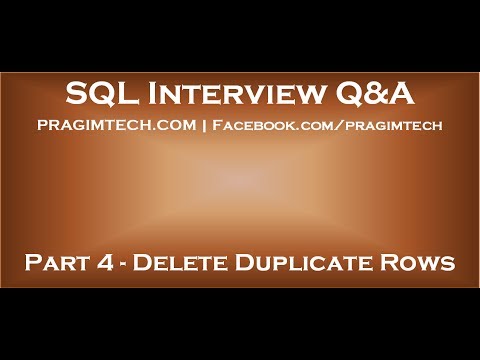 0:03:26
0:03:26
 0:05:40
0:05:40
 0:02:07
0:02:07
 0:06:45
0:06:45
 0:02:02
0:02:02
 0:14:53
0:14:53
 0:03:29
0:03:29
 0:04:46
0:04:46
 0:37:31
0:37:31
 0:11:41
0:11:41
 0:09:48
0:09:48
 0:00:27
0:00:27
 0:00:16
0:00:16
 0:08:14
0:08:14
 0:00:44
0:00:44
 0:02:42
0:02:42
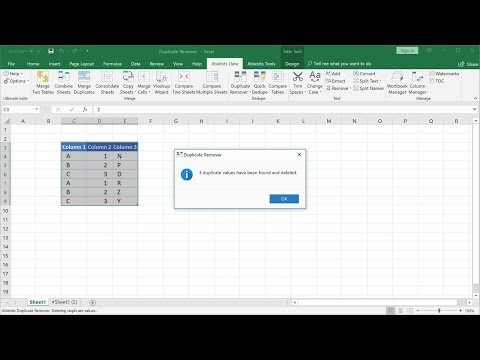 0:01:44
0:01:44
 0:00:46
0:00:46
 0:04:13
0:04:13
 0:11:34
0:11:34
 0:02:37
0:02:37