filmov
tv
Using VLOOKUP to return Multiple Columns

Показать описание
Excel Video: VLOOKUP Can Return Multiple Columns in a Lookup
There has been a similar discussion in the Excel world, not about God, but about VLOOKUP.
Of all the over 450 functions in Excel, VLOOKUP is one of the most popular and most controversial function.
All excel users can be divided into 2:
VLOOKUP die-hards and VLOOKUP bashers. Both sides have evidence to prove their stand.
This week I will demystify the 5 great Myths about VLOOKUP.
Myth 1: VLOOKUP Cannot do a Left Lookup
Myth 2: VLOOKUP Cannot Return Multiple columns in a Lookup
Myth 3: VLOOKUP Cannot do a Multiple Criteria lookup
Myth 4: VLOOKUP Cannot handle the insertion and deletion of columns in the lookup range.
Myth 5: VLOOKUP is slower than INDEX/MATCH
Today we will look at the second myth.
It is widely taught that VLOOKUP can only get data from one Column.
Well!, This is not True.
VLOOKUP can return data from as many columns as you want.
in this video, we want to return the GRADE and REMARK for the students,
but we want VLOOKUP to return the two columns simultaneously.
This is the formulas
=VLOOKUP(C4,$I$3:$K$10,{3,2},TRUE)
Note: You need to press CONTROL+SHIFT+ENTER
Instead of enter because we are using array formulas
Is the video helpful?
Drop your comment
There has been a similar discussion in the Excel world, not about God, but about VLOOKUP.
Of all the over 450 functions in Excel, VLOOKUP is one of the most popular and most controversial function.
All excel users can be divided into 2:
VLOOKUP die-hards and VLOOKUP bashers. Both sides have evidence to prove their stand.
This week I will demystify the 5 great Myths about VLOOKUP.
Myth 1: VLOOKUP Cannot do a Left Lookup
Myth 2: VLOOKUP Cannot Return Multiple columns in a Lookup
Myth 3: VLOOKUP Cannot do a Multiple Criteria lookup
Myth 4: VLOOKUP Cannot handle the insertion and deletion of columns in the lookup range.
Myth 5: VLOOKUP is slower than INDEX/MATCH
Today we will look at the second myth.
It is widely taught that VLOOKUP can only get data from one Column.
Well!, This is not True.
VLOOKUP can return data from as many columns as you want.
in this video, we want to return the GRADE and REMARK for the students,
but we want VLOOKUP to return the two columns simultaneously.
This is the formulas
=VLOOKUP(C4,$I$3:$K$10,{3,2},TRUE)
Note: You need to press CONTROL+SHIFT+ENTER
Instead of enter because we are using array formulas
Is the video helpful?
Drop your comment
 0:06:55
0:06:55
 0:04:02
0:04:02
 0:08:17
0:08:17
 0:15:12
0:15:12
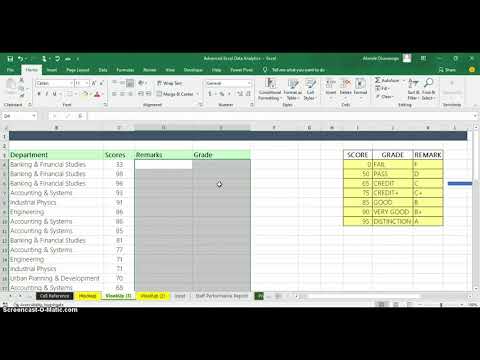 0:07:04
0:07:04
 0:06:51
0:06:51
 0:05:16
0:05:16
 0:01:14
0:01:14
 0:14:13
0:14:13
 0:08:27
0:08:27
 0:11:13
0:11:13
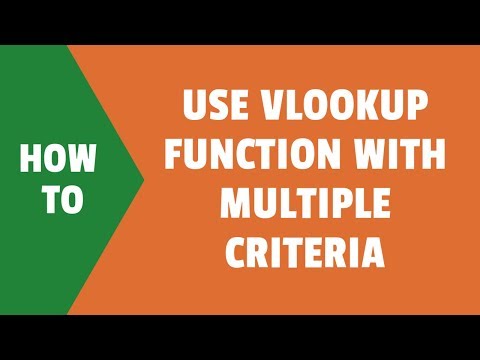 0:08:12
0:08:12
 0:07:40
0:07:40
 0:04:06
0:04:06
 0:06:45
0:06:45
 0:01:53
0:01:53
 0:09:18
0:09:18
 0:02:58
0:02:58
 0:03:36
0:03:36
 0:10:22
0:10:22
 0:10:02
0:10:02
 0:11:14
0:11:14
 0:08:36
0:08:36
 0:03:20
0:03:20