filmov
tv
#5 Gitlab Container Registry | Gitlab Registry | Gitlab Tutorial
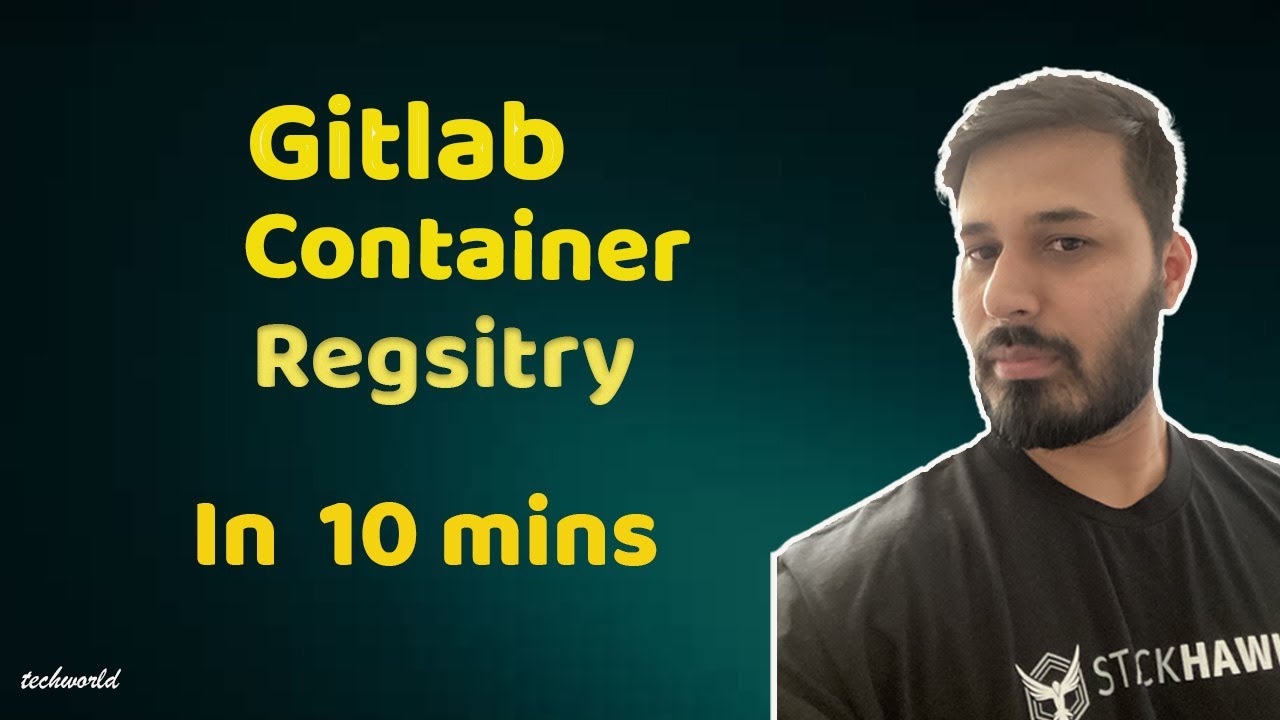
Показать описание
#Gitlab #GitlabContainerRegistry #Dockerfile #techwithfoyzur
You can support me here 🙏
In this video, I will show you how to use the GitLab container registry aka GitLab registry. We are going to use docker in GitLab. GitLab Container Registry is a secure and private registry for Docker images. The GitLab set of tools includes a container registry. It is a hosted registry built with open source tools that are secure and private. It can host OCI-compatible images and provides a fully-featured integration with GitLab. This allows users to manage all their GitLab DevOps tooling in one space. It is available in their free tier.
🈯️Timestamps 🈯️
00:00 Intro
00:38 Write a Dockerfile
05:03 Build the Dockerfile
06:59 Docker run the container
08:05 Docker exec to the container
09:33 How to tag a docker image
10:20 Docker login
11:10 Docker commit
11:48 How to push a docker image
13:39 Gitlab container regsitry
⏩ Dockerfile
FROM ubuntu:16.04
# add metadata
LABEL version="1.0.0"
# to turn off the questions asked for location and timezone
ARG DEBIAN_FRONTEND=noninteractive
# update repository and install apache2 web server
RUN apt-get update -y && \
apt-get install apache2 apache2-utils curl -y && \
apt-get clean
# expose on port 80
EXPOSE 80
# start the apache service as soon as container is created
CMD ["apachectl","-D","FOREGROUND"]
Steps:
1. Write a simple Dockerfile.We will write a simple Dockerfile for the apache webserver
let's create a simple HTML file -
⏩ docker build -t="apache_webserver" -f Dockerfile .
⏩ docker images`
2. Run a docker container from that image
⏩ docker run -d -p 80:80 apache_webserver`
⏩ docker ps
⏩ docker exec -it 89203f2139e0 bash
⏩ service apache2 status
3. Let's push this image to GitLab registry
⏩ docker ps
▶️ Useful links:
*️⃣ Dockerfile
*️⃣ Docker Build
*️⃣ Docker commit
*️⃣ Docker tag
*️⃣ Docker push
*️⃣ Gitlab Container Registry
*️⃣ HTML
You can support me here 🙏
In this video, I will show you how to use the GitLab container registry aka GitLab registry. We are going to use docker in GitLab. GitLab Container Registry is a secure and private registry for Docker images. The GitLab set of tools includes a container registry. It is a hosted registry built with open source tools that are secure and private. It can host OCI-compatible images and provides a fully-featured integration with GitLab. This allows users to manage all their GitLab DevOps tooling in one space. It is available in their free tier.
🈯️Timestamps 🈯️
00:00 Intro
00:38 Write a Dockerfile
05:03 Build the Dockerfile
06:59 Docker run the container
08:05 Docker exec to the container
09:33 How to tag a docker image
10:20 Docker login
11:10 Docker commit
11:48 How to push a docker image
13:39 Gitlab container regsitry
⏩ Dockerfile
FROM ubuntu:16.04
# add metadata
LABEL version="1.0.0"
# to turn off the questions asked for location and timezone
ARG DEBIAN_FRONTEND=noninteractive
# update repository and install apache2 web server
RUN apt-get update -y && \
apt-get install apache2 apache2-utils curl -y && \
apt-get clean
# expose on port 80
EXPOSE 80
# start the apache service as soon as container is created
CMD ["apachectl","-D","FOREGROUND"]
Steps:
1. Write a simple Dockerfile.We will write a simple Dockerfile for the apache webserver
let's create a simple HTML file -
⏩ docker build -t="apache_webserver" -f Dockerfile .
⏩ docker images`
2. Run a docker container from that image
⏩ docker run -d -p 80:80 apache_webserver`
⏩ docker ps
⏩ docker exec -it 89203f2139e0 bash
⏩ service apache2 status
3. Let's push this image to GitLab registry
⏩ docker ps
▶️ Useful links:
*️⃣ Dockerfile
*️⃣ Docker Build
*️⃣ Docker commit
*️⃣ Docker tag
*️⃣ Docker push
*️⃣ Gitlab Container Registry
*️⃣ HTML
Комментарии
 0:13:53
0:13:53
 0:19:26
0:19:26
 0:12:24
0:12:24
 0:06:58
0:06:58
 0:45:38
0:45:38
 0:30:47
0:30:47
 0:01:50
0:01:50
 0:19:33
0:19:33
![[DEMO] Setting up](https://i.ytimg.com/vi/eFb9PnsuVUc/hqdefault.jpg) 0:09:03
0:09:03
 0:22:08
0:22:08
 0:01:04
0:01:04
 0:31:03
0:31:03
 0:10:06
0:10:06
 0:15:49
0:15:49
 0:00:51
0:00:51
 0:17:51
0:17:51
 0:25:56
0:25:56
 0:02:05
0:02:05
 0:17:49
0:17:49
 0:07:55
0:07:55
 0:15:12
0:15:12
 0:14:42
0:14:42
 0:39:12
0:39:12
 0:14:42
0:14:42