filmov
tv
BLOQUEAR Celdas y OCULTAR Fórmulas en |EXCEL 2016 E26|

Показать описание
En este tutorial de hoy aprenderás cómo se BLOQUEA y OCULTA las FORMULAS de EXCEL. Para ambos casos sera necesario proteger la HOJA con una CONTRASEÑA, esto se hace para evitar que alguien las borre o las cambie.
CAPÍTULOS:
00:07 Intro
00:45 Paso #1 Desactivar BLOQUEAR Celdas
01:35 Paso #2 BLOQUEAR Celdas APELLIDOS NOMBRE
01:54 Paso #3 BLOQUEAR y OCULTAR Celdas NOTA FINAL
02:23 Paso #4 Poner CONTRASEÑA a HOJA
03:50 Paso #5 DESPROTEGER Celdas
***** ***** ***** ***** ***** *
📮 VÍDEOS ANTERIORES:
EPISODIO 21
• 8 VENTAJAS de Utilizar TABLAS DINÁMICAS vs TABLA "NORMALES" con EJEMPLO en |EXCEL 2016-E21|
EPISODIO 22:
• FUNCIÓN SI con Varias Condiciones Tutorial en Español en |EXCEL 2016-E22|
EPISODIO 23:
• CRUZAR INFORMACIÓN de Diferentes HOJAS Casi Automáticamente en |EXCEL 2016-E23|
EPISODIO 24:
• 6 Formatos Condicionales Sencillos QUE TODOS DEBEN CONOCER en |EXCEL 2016-E24|
EPISODIO 25:
• Diagrama de GANTT HECHO FÁCIL en |EXCEL 2016-E25|
***** ***** ***** ***** ***** *
Tags
----
excel
tutorial
excel tutorial
Tutorial Excel
BloquearCeldasEnExcel
formulas
excel 2016
celdas
ocultar fórmulas excel
bloquear
proteger hoja excel
bloquear celdas excel
proteger hoja de Excel
ocultar fórmulas excel 2016
bloquear celdas contra escritura Excel
contraseña Excel
fácil
ocultar
***** ***** ***** ***** ***** *
🎶 Background Music from Youtube Library:
Zoom
Undeniable
***** ***** ***** ***** ***** *
👌🏻 GRACIAS POR SUSCRIBIRTE O DARLE LIKE O DEJAR UN COMENTARIO...
***** ***** ***** ***** ***** *
#BloquearCeldas #TutorialExcel #HowTo
CAPÍTULOS:
00:07 Intro
00:45 Paso #1 Desactivar BLOQUEAR Celdas
01:35 Paso #2 BLOQUEAR Celdas APELLIDOS NOMBRE
01:54 Paso #3 BLOQUEAR y OCULTAR Celdas NOTA FINAL
02:23 Paso #4 Poner CONTRASEÑA a HOJA
03:50 Paso #5 DESPROTEGER Celdas
***** ***** ***** ***** ***** *
📮 VÍDEOS ANTERIORES:
EPISODIO 21
• 8 VENTAJAS de Utilizar TABLAS DINÁMICAS vs TABLA "NORMALES" con EJEMPLO en |EXCEL 2016-E21|
EPISODIO 22:
• FUNCIÓN SI con Varias Condiciones Tutorial en Español en |EXCEL 2016-E22|
EPISODIO 23:
• CRUZAR INFORMACIÓN de Diferentes HOJAS Casi Automáticamente en |EXCEL 2016-E23|
EPISODIO 24:
• 6 Formatos Condicionales Sencillos QUE TODOS DEBEN CONOCER en |EXCEL 2016-E24|
EPISODIO 25:
• Diagrama de GANTT HECHO FÁCIL en |EXCEL 2016-E25|
***** ***** ***** ***** ***** *
Tags
----
excel
tutorial
excel tutorial
Tutorial Excel
BloquearCeldasEnExcel
formulas
excel 2016
celdas
ocultar fórmulas excel
bloquear
proteger hoja excel
bloquear celdas excel
proteger hoja de Excel
ocultar fórmulas excel 2016
bloquear celdas contra escritura Excel
contraseña Excel
fácil
ocultar
***** ***** ***** ***** ***** *
🎶 Background Music from Youtube Library:
Zoom
Undeniable
***** ***** ***** ***** ***** *
👌🏻 GRACIAS POR SUSCRIBIRTE O DARLE LIKE O DEJAR UN COMENTARIO...
***** ***** ***** ***** ***** *
#BloquearCeldas #TutorialExcel #HowTo
 0:03:20
0:03:20
 0:02:13
0:02:13
 0:04:17
0:04:17
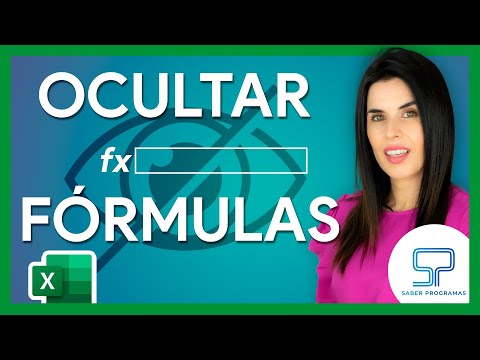 0:03:21
0:03:21
 0:04:21
0:04:21
 0:07:18
0:07:18
 0:03:55
0:03:55
 0:06:21
0:06:21
 0:05:37
0:05:37
 0:04:10
0:04:10
 0:19:06
0:19:06
 0:01:49
0:01:49
 0:06:43
0:06:43
 0:26:28
0:26:28
 0:05:48
0:05:48
 0:03:08
0:03:08
 0:04:01
0:04:01
 0:00:48
0:00:48
 0:04:39
0:04:39
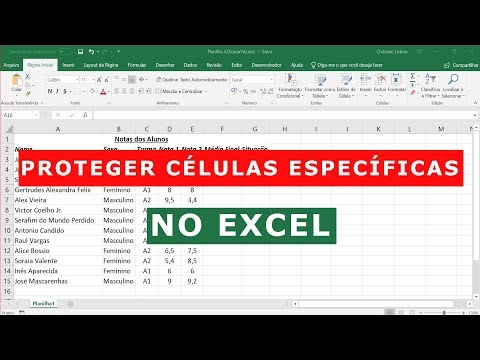 0:04:15
0:04:15
 0:01:00
0:01:00
 0:01:00
0:01:00
 0:07:42
0:07:42
 0:08:20
0:08:20