filmov
tv
Make your Windows 11 Desktop Look Clean and Professional

Показать описание
This video tutorial provides step-by-step guidance on how to make your Windows 11 desktop look professional and clean. The video covers a range of customization tips and tricks, including how to change the taskbar, desktop icons, and theme settings and optimize your display settings for a clean and minimal look. By following the instructions in the video, you can give your Windows 11 desktop a sleek and professional appearance in no time. I'll share some simple tips and tricks to help you achieve a clean and professional look for your Windows 11 desktop. You'll discover how to personalize your desktop background and taskbar, download and install some applications, and add some final touches to give your desktop a polished finish.
Enjoy the video!
00:00 Intro
00:27 Clear Desktop and Taskbar
04:29 Download and Install Apps and Tools
08:09 Desktop Wallpaper and Theme
11:18 Outro
Lively
Winstep
****Career Resources****
Be sure to leave any questions or comments below!
See More Videos and Subscribe
Enjoy the video!
00:00 Intro
00:27 Clear Desktop and Taskbar
04:29 Download and Install Apps and Tools
08:09 Desktop Wallpaper and Theme
11:18 Outro
Lively
Winstep
****Career Resources****
Be sure to leave any questions or comments below!
See More Videos and Subscribe
How to add This PC icon to your desktop on Windows 11
CLEAN Windows 11 Desktop Setup - How to Customize Windows Like a Pro in 2022
Improve your productivity in 7 min by installing these windows 11 customization tools!
Windows 11 Taskbar Customization Tutorial
This is the way to control Windows 11... the LINUX way?
5 Awesome Windows 11 Features you should use
How to Create Partition in Windows 10 & Windows 11 | Create New Drive (2021)
How to Make Windows 11 Faster | 200% Faster Windows 11
Fix Slow Startup on Windows 11 | Improve PC Boot Time | Dell Support
How to Free Up Disk Space on Windows 11
Make Windows 10 Look Awesome!!
How to Show \ Enable Taskbar on Multiple Displays in Windows 11
How To Make Windows 11 Look Minimal! || Customize Windows 11 || Make Windows 11 Look Better
Turn Windows 11 into Windows 10
How to Upgrade Windows 10 to Windows 11 For Free (Official)
How to make your desktop clean and minimal + aesthetic | Windows 11
How to Clean C Drive In Windows 11 (Make Your PC Faster)
Windows 11 Tips & Tricks
Do This IMMEDIATELY After Installing Windows 11
CUSTOMIZING WINDOWS 11 LAPTOP I Aesthetic minimalist Windows 11 customization ft. Lention
How to Speed Up Windows 11 to Improve Performance!
Easy Tricks for a CLEAN Desktop: Make Windows Look Minimal!
How To Make Taskbar Transparent In Windows 11
3 Windows Apps You Should Use Right Now
Комментарии
 0:00:43
0:00:43
 0:07:01
0:07:01
 0:07:02
0:07:02
 0:09:55
0:09:55
 0:19:39
0:19:39
 0:07:16
0:07:16
 0:04:18
0:04:18
 0:09:36
0:09:36
 0:02:56
0:02:56
 0:00:30
0:00:30
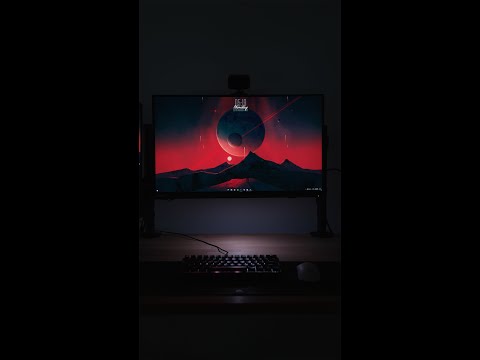 0:00:43
0:00:43
 0:00:30
0:00:30
 0:11:01
0:11:01
 0:08:01
0:08:01
 0:05:50
0:05:50
 0:06:55
0:06:55
 0:08:05
0:08:05
 0:11:22
0:11:22
 0:07:25
0:07:25
 0:10:28
0:10:28
 0:10:27
0:10:27
 0:05:40
0:05:40
 0:02:41
0:02:41
 0:00:58
0:00:58