filmov
tv
Images not showing up in google chrome | How to Fix
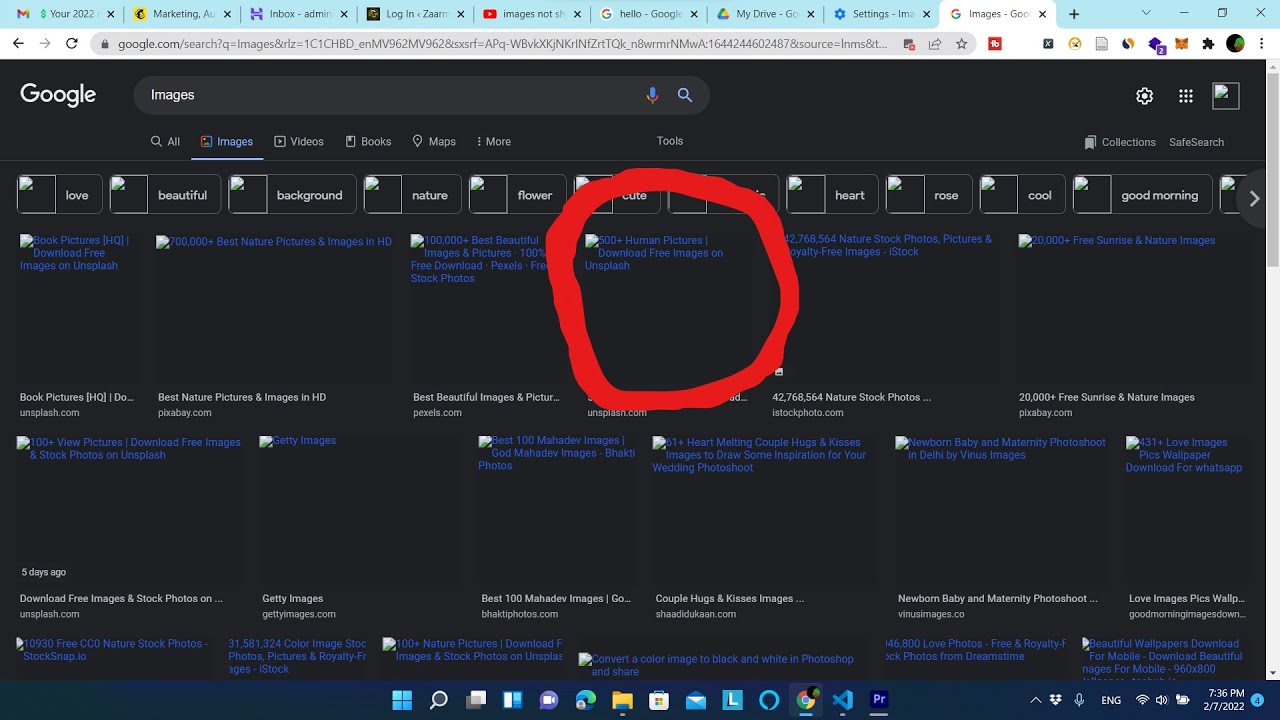
Показать описание
How to fix images not showing up in google chrome
You open up chrome or any browser, and you do a google search.
But you cannot see images loading. It seems like a network issue.
Then you go to another website and check. The site loads in seconds but the images are not showing.
Even the images tab in google also shows no images.
On the url bar you can see an image icon with cross. You can click here and enable images for this site.
But then images will only be showing on this website.
Lets look at chrome setting that is blocking images from loading. Go to the setting of chrome.
Click on the security and privacy tab and select the site setting option.
When you scroll to bottom you can see that the image option is blocked. Simply clip on this option and enable this.
Now go back to your chrome and reload the previous pages. It should work fine.
Summary
Settings + Security and Privacy Tab + Site Setting + Image
Thanks for watching this video, Please do hit the subscription button.
🔴 *** BE MY FRIEND ***
BE MY FRIEND:
🔴 *** ABOUT ME ***
Best tech related tutorial
🔴 *** ABOUT THE CHANNEL ***
We always try to give you the up-to-date content
💡 TOPICS IN THIS VIDEO 💡
• Images not showing up in google chrome
🔎 HASHTAGS 🔎
#images
#chrome
#fix
You open up chrome or any browser, and you do a google search.
But you cannot see images loading. It seems like a network issue.
Then you go to another website and check. The site loads in seconds but the images are not showing.
Even the images tab in google also shows no images.
On the url bar you can see an image icon with cross. You can click here and enable images for this site.
But then images will only be showing on this website.
Lets look at chrome setting that is blocking images from loading. Go to the setting of chrome.
Click on the security and privacy tab and select the site setting option.
When you scroll to bottom you can see that the image option is blocked. Simply clip on this option and enable this.
Now go back to your chrome and reload the previous pages. It should work fine.
Summary
Settings + Security and Privacy Tab + Site Setting + Image
Thanks for watching this video, Please do hit the subscription button.
🔴 *** BE MY FRIEND ***
BE MY FRIEND:
🔴 *** ABOUT ME ***
Best tech related tutorial
🔴 *** ABOUT THE CHANNEL ***
We always try to give you the up-to-date content
💡 TOPICS IN THIS VIDEO 💡
• Images not showing up in google chrome
🔎 HASHTAGS 🔎
#images
#chrome
#fix
Комментарии
 0:05:15
0:05:15
 0:01:31
0:01:31
 0:03:12
0:03:12
 0:01:00
0:01:00
 0:01:22
0:01:22
 0:01:36
0:01:36
 0:01:42
0:01:42
 0:01:56
0:01:56
 0:35:35
0:35:35
 0:01:42
0:01:42
 0:03:40
0:03:40
 0:01:12
0:01:12
 0:05:57
0:05:57
 0:07:35
0:07:35
 0:02:16
0:02:16
 0:00:59
0:00:59
 0:02:41
0:02:41
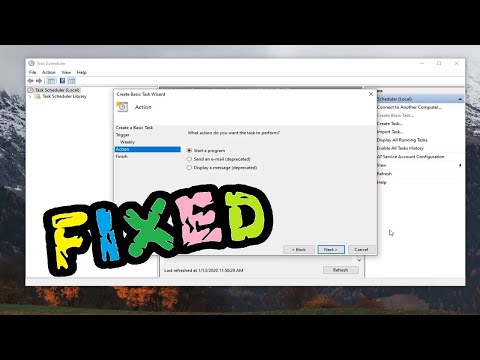 0:02:10
0:02:10
 0:01:40
0:01:40
 0:01:41
0:01:41
 0:01:26
0:01:26
 0:01:43
0:01:43
 0:00:52
0:00:52
 0:01:30
0:01:30