filmov
tv
Add image support to Flutter web application with Supabase Storage | Flutter Figma Clone #4

Показать описание
Use Flutter's Custom Paint API and Supabase Storage to easily add image support to your application.
Uploading and downloading images is easy using Supabase Storage. We use the CustomPaint class of Flutter and Supabase Storage to have the user upload images that will be cropped in any shapes the users want and display them on the canvas. This video is episode 4 of the create a Figma clone using Flutter and Supabase series.
Welcome to Episode 4 of our "Create a Figma Clone App Using Flutter and Supabase" series.
In today’s tutorial, Tyler is showing you how to integrate Supabase Storage to handle image uploads in our app, so our Figma clone can work with images just like the real application.
What you'll learn:
✅ Setting Up the UI: We'll show you how to set up a user interface for uploading images, adding a panel similar to Figma’s own.
✅ Image Upload Functionality: We'll show you how to upload images to Supabase Storage using the image picker plugin and configure the storage bucket directly from the Supabase dashboard.
✅ Handling Image Storage: Learn how to create and configure a storage bucket in Supabase, so you can set file size limits, and specify allowable MIME types to ensure that your app handles images securely without slowing your app down due to bloated file sizes - SUPER useful for devs.
✅ Integrating Uploaded Images into the App: Once an image is uploaded, see how to draw it onto the canvas within your Flutter app, using Flutter APIs to handle image rendering dynamically.
✅ Security Configurations: We'll show you how to set up row-level security policies for your storage bucket to protect your data and ensure that image uploads are handled securely, even in an open environment - your app is SAFE!
We'll show you the technical steps, but show you how to navigate a cloud environment using Supabase’s scalable storage solution safely.
Whether you’re enhancing your app’s functionality or building a complex design tool, these skills are invaluable for devs!
💻 Videos to watch next:
👇 Learn more about Supabase 👇
📱 Connect with Us:
ABOUT SUPABASE:
Supabase is the open source Firebase alternative. Supabase provides a full Postgres database for every project with pgvector, backups, realtime, and more. Add and manage email and password, passwordless, OAuth, and mobile logins to your project through a suite of identity providers and APIs.
Build in a weekend, scale to millions.
#Supabase #AppDevelopment #RealtimeApps #DeveloperTools
Uploading and downloading images is easy using Supabase Storage. We use the CustomPaint class of Flutter and Supabase Storage to have the user upload images that will be cropped in any shapes the users want and display them on the canvas. This video is episode 4 of the create a Figma clone using Flutter and Supabase series.
Welcome to Episode 4 of our "Create a Figma Clone App Using Flutter and Supabase" series.
In today’s tutorial, Tyler is showing you how to integrate Supabase Storage to handle image uploads in our app, so our Figma clone can work with images just like the real application.
What you'll learn:
✅ Setting Up the UI: We'll show you how to set up a user interface for uploading images, adding a panel similar to Figma’s own.
✅ Image Upload Functionality: We'll show you how to upload images to Supabase Storage using the image picker plugin and configure the storage bucket directly from the Supabase dashboard.
✅ Handling Image Storage: Learn how to create and configure a storage bucket in Supabase, so you can set file size limits, and specify allowable MIME types to ensure that your app handles images securely without slowing your app down due to bloated file sizes - SUPER useful for devs.
✅ Integrating Uploaded Images into the App: Once an image is uploaded, see how to draw it onto the canvas within your Flutter app, using Flutter APIs to handle image rendering dynamically.
✅ Security Configurations: We'll show you how to set up row-level security policies for your storage bucket to protect your data and ensure that image uploads are handled securely, even in an open environment - your app is SAFE!
We'll show you the technical steps, but show you how to navigate a cloud environment using Supabase’s scalable storage solution safely.
Whether you’re enhancing your app’s functionality or building a complex design tool, these skills are invaluable for devs!
💻 Videos to watch next:
👇 Learn more about Supabase 👇
📱 Connect with Us:
ABOUT SUPABASE:
Supabase is the open source Firebase alternative. Supabase provides a full Postgres database for every project with pgvector, backups, realtime, and more. Add and manage email and password, passwordless, OAuth, and mobile logins to your project through a suite of identity providers and APIs.
Build in a weekend, scale to millions.
#Supabase #AppDevelopment #RealtimeApps #DeveloperTools
Комментарии
 0:18:19
0:18:19
 0:06:10
0:06:10
 0:06:53
0:06:53
 0:01:57
0:01:57
 0:01:48
0:01:48
 0:08:06
0:08:06
 0:16:09
0:16:09
 0:17:57
0:17:57
 0:39:54
0:39:54
 0:02:56
0:02:56
 0:08:49
0:08:49
 0:09:15
0:09:15
 0:16:05
0:16:05
 0:05:01
0:05:01
 0:10:16
0:10:16
 0:09:23
0:09:23
 0:02:01
0:02:01
 0:05:08
0:05:08
 0:08:19
0:08:19
 0:04:19
0:04:19
 0:07:30
0:07:30
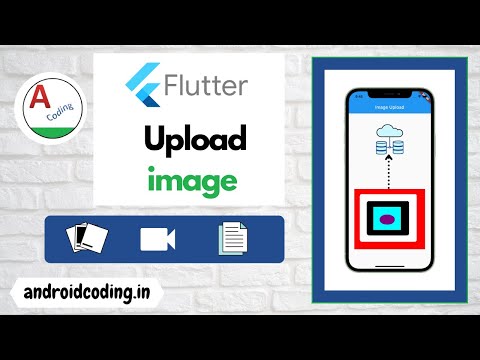 0:19:30
0:19:30
 0:14:30
0:14:30
 0:38:11
0:38:11