filmov
tv
Restore ArcGIS Enterprise Using the webgisdr Utility

Показать описание
Included with the installation of Portal for ArcGIS, the webgisdr utility is a built-in tool that allows you to create backups of your ArcGIS Enterprise Deployments and restore the most recent backup in the event of a failure or corruption. Restoring your deployments allow users to reclaim portal items, services, and data that existed at the time the backups were initially created. Follow along in our latest GeoMarvel Live! demonstration as we go through the process of restoring your environments.
--------------------------------------------------------------------------------------------------------------------------
Follow us on Social Media!
--------------------------------------------------------------------------------------------------------------------------
Follow us on Social Media!
Restore ArcGIS Enterprise Using the webgisdr Utility
ArcGIS Enterprise: High Availability and Disaster Recovery
How to Backup ArcGIS Enterprise: Utilizing WebGIS DR
ArcGIS Enterprise: High Availability and Disaster Recovery
ArcGIS Enterprise: High Availability and Disaster Recovery
Automate ArcGIS Enterprise Backup
GIS: Enterprise geodatabase on PostgreSQL backup and restore
ArcGIS Enterprise - How Services and Items REALLY Work, and administrative GUI Tour
Upsert data to an ArcGIS Online Hosted Feature Service
ArcGIS Enterprise: Upgrading to New Versions
Migrating Your ArcGIS Enterprise Deployment
Managing an ArcGIS Enterprise install
Administration of ArcGIS Enterprise
WebGIS DR Export
Upgrading ArcGIS Enterprise
Web GIS: Server and Online: ArcGIS for Server: High Availability and Disaster Recovery
ArcGIS Enterprise: Upgrade Your Current Deployment to Harness New Functionality
Upgrading to ArcGIS Enterprise 11.x
How to Recover Lost ArcGIS Licenses
ArcGIS Enterprise on Kubernetes: Technical Concepts
ArcGIS Enterprise in the Amazon Cloud
Update ArcGIS Server Services after SQL Server Instance Change
ArcGIS Enterprise Customization and Administration
GIS: ArcSDE Geodatabase MS SQL Server restore of .bak file (2 Solutions!!)
Комментарии
 0:07:26
0:07:26
 0:54:01
0:54:01
 0:09:34
0:09:34
 0:52:25
0:52:25
 1:02:54
1:02:54
 0:14:36
0:14:36
 0:02:34
0:02:34
 0:45:20
0:45:20
 0:03:48
0:03:48
 0:37:06
0:37:06
 0:27:47
0:27:47
 0:50:09
0:50:09
 0:30:15
0:30:15
 0:02:45
0:02:45
 0:58:35
0:58:35
 1:12:25
1:12:25
 0:23:29
0:23:29
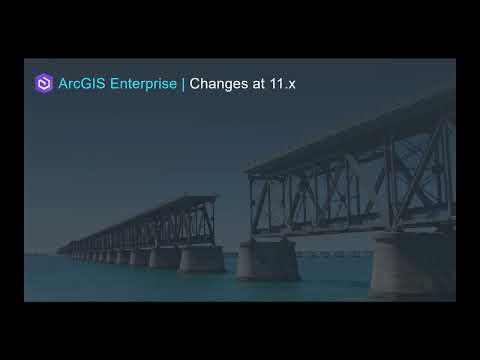 0:42:15
0:42:15
 0:06:54
0:06:54
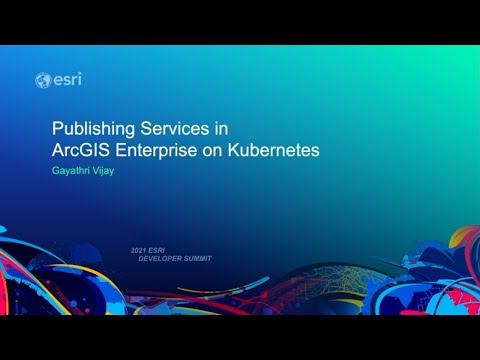 1:01:28
1:01:28
 0:57:48
0:57:48
 0:07:26
0:07:26
 1:02:21
1:02:21
 0:01:50
0:01:50