filmov
tv
Libre Office Writer Beginners Tutorial - Word Processing Tutorial

Показать описание
This is a free video tutorial. In this video tutorial, I will show you how to use Libre Office Writer.
Libre Office Writer is a powerful word processing application which can be used to create various documents for your business. At DCP we use Libre Office on a daily basis to create client specifications for web and graphic design projects.
Libre Office also allows DCP to create PDF files which we can send to our customers via e-mail with a simple mouse click. In this tutorial will focus on the fundamentals of using your Libre Office writer.
We will cover various aspects of Libre Office which include:
Saving documents
Creating default first page
Setting up font styles
Creating custom headers and footers
Adding an address and telephone number
Adding a website address
Adding the logo
Formatting written content
Creating bullet lists
Creating number lists
Adding images
Creating tables
Above are just a few of the aspects that will cover in this tutorial.
Why not watch this video and create your own custom Libre Office writer document for your business.
LibreOffice Writer is an alternative to Microsoft Word, in most cases, LibreOffice Writer should be good enough for word processing but in some cases, Microsoft Word can be considered a more functional and streamlined application.
At DCP we use both LibreOffice and Microsoft office for daily business tasks.
#LibreOffice #Tutorial #dcpweb
Contact me on:
Libre Office Tutorial, Libre Tutorial, Beginners Libre Office Tutorial, Libre Office Writer Beginners, libreoffice writer tutorial for beginners, libreoffice writer beginners tutorial, libreoffice writer tutorial, libreoffice writer tutorial in english, libreoffice writer full tutorial, beginners libreoffice writer tutorial, libreoffice writer full beginners tutorial, libre office writer beginners tutorial, libreoffice tutorial, libreoffice writer, how to use libreoffice
Libre Office Writer is a powerful word processing application which can be used to create various documents for your business. At DCP we use Libre Office on a daily basis to create client specifications for web and graphic design projects.
Libre Office also allows DCP to create PDF files which we can send to our customers via e-mail with a simple mouse click. In this tutorial will focus on the fundamentals of using your Libre Office writer.
We will cover various aspects of Libre Office which include:
Saving documents
Creating default first page
Setting up font styles
Creating custom headers and footers
Adding an address and telephone number
Adding a website address
Adding the logo
Formatting written content
Creating bullet lists
Creating number lists
Adding images
Creating tables
Above are just a few of the aspects that will cover in this tutorial.
Why not watch this video and create your own custom Libre Office writer document for your business.
LibreOffice Writer is an alternative to Microsoft Word, in most cases, LibreOffice Writer should be good enough for word processing but in some cases, Microsoft Word can be considered a more functional and streamlined application.
At DCP we use both LibreOffice and Microsoft office for daily business tasks.
#LibreOffice #Tutorial #dcpweb
Contact me on:
Libre Office Tutorial, Libre Tutorial, Beginners Libre Office Tutorial, Libre Office Writer Beginners, libreoffice writer tutorial for beginners, libreoffice writer beginners tutorial, libreoffice writer tutorial, libreoffice writer tutorial in english, libreoffice writer full tutorial, beginners libreoffice writer tutorial, libreoffice writer full beginners tutorial, libre office writer beginners tutorial, libreoffice tutorial, libreoffice writer, how to use libreoffice
Комментарии
 0:54:19
0:54:19
 0:25:58
0:25:58
 0:13:32
0:13:32
 1:26:01
1:26:01
 0:11:04
0:11:04
 0:03:18
0:03:18
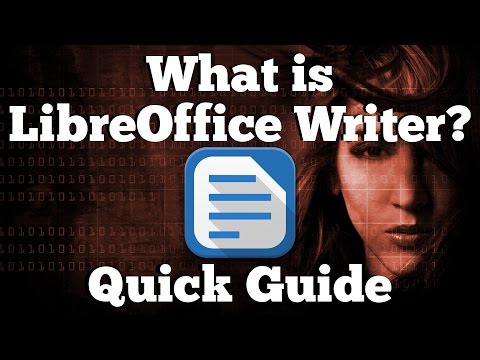 0:10:46
0:10:46
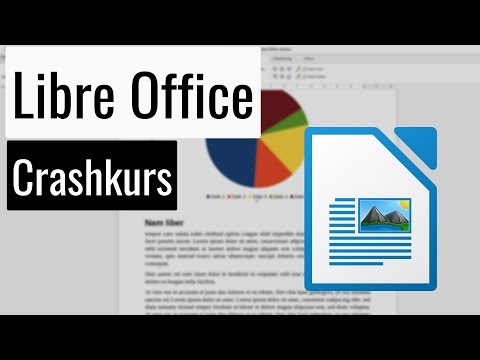 0:49:04
0:49:04
 0:39:24
0:39:24
 1:13:27
1:13:27
 0:59:17
0:59:17
 0:38:02
0:38:02
 0:13:30
0:13:30
 0:02:11
0:02:11
 0:06:24
0:06:24
 0:21:00
0:21:00
 0:10:28
0:10:28
 0:09:22
0:09:22
 0:17:15
0:17:15
 0:29:48
0:29:48
 0:22:04
0:22:04
 0:09:20
0:09:20
 1:26:09
1:26:09
 1:10:38
1:10:38