filmov
tv
How to Use Cricut Design Space for Desktop
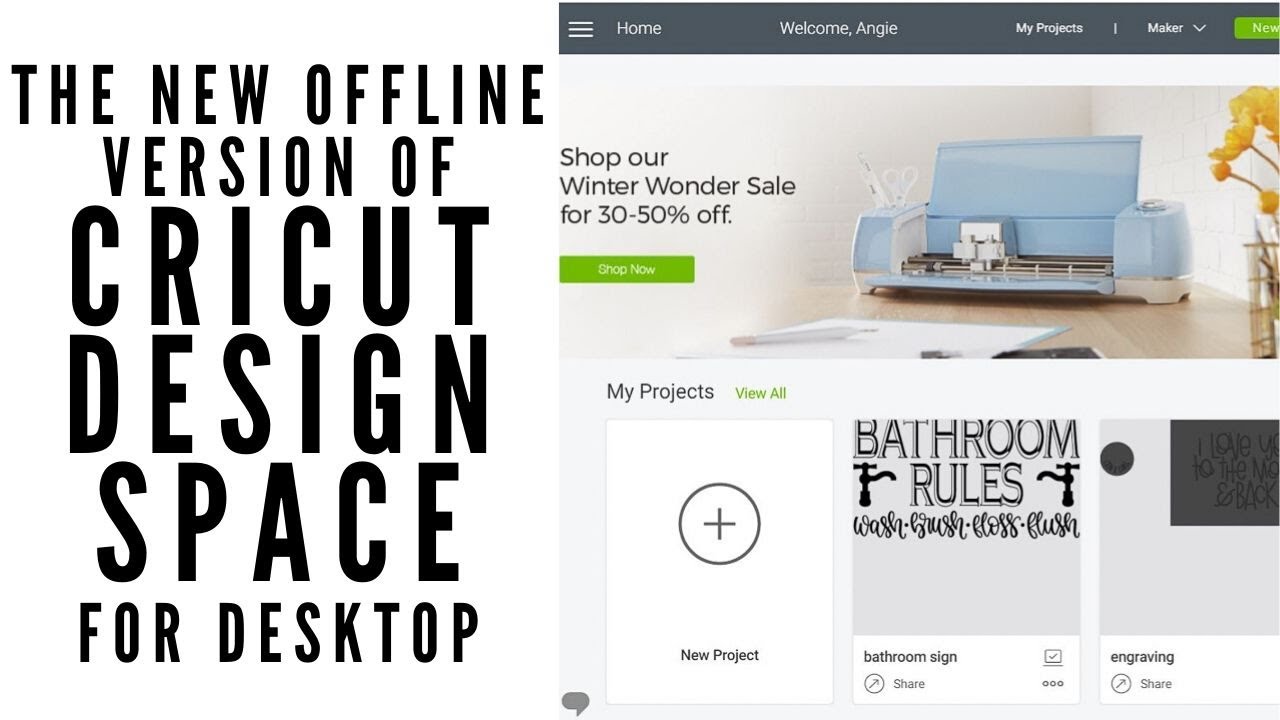
Показать описание
If you have not heard, starting January 29, 2020, Cricut Design Space is going completely offline. What does that mean for you? That means that you will be using Cricut Design Space for Desktop exclusively. There are a few things you need to know especially if you plan to use this application without an internet connection. So, we are diving into the program, removing the internet connection, and seeing just what we can and can't do! So, learn a little bit more about the offline version of Design Space before you have to start using it later this week. Any other questions about using Design Space offline? Be sure to ask those in the comment section below!
How To Use Cricut Design Space To Make Designs For Your Clothing Brand |STEP BY STEP GUIDE|
Cricut Design Space UPDATE - How to use Cricut Design Space + 2023 Features! 🙌
😁 Introduction To Cricut Design Space For Beginners
How to use a Cricut for the First Time + Best Beginner Projects | The DIY Mommy
How to use Cricut Cutting Machines (For Beginners!)
*NEW 2022* Cricut Design Space For Beginners | Learning The Basics For Beginners On A Desktop/Laptop
Print Then Cut with Cricut Design Space for Beginners
😉 How to Use Cricut Design Space for Sublimation
FINALLY - Cut, Engrave and Print in One Machine! Check out xTool M1 Ultra
Master Cricut Design Space in 2024 | Beginner Cricut Tutorial
Cricut DESIGN SPACE for BEGINNERS 2021 | Learning The Basics Of Cricut Design Space | Tips & Tr...
How To Make T-Shirts with Cricut
Cricut Maker 3: Unboxing, Set up and Making your 1st Cut!
How to Slice in Cricut Design Space | Cricut Basics
✅3 Ways to use a Cricut Explore Air 2 for your Clothing Brand #Shorts #cricutexploreair2 #howto #diy...
How to Create Knockout Text with Offset in Cricut Design Space
Best Introduction to Cricut Maker! How To Make T-Shirts!
🔥 20 CRICUT HACKS TO TURN A BEGINNER INTO A PRO FAST! 🔥
How to cut ANY image with Cricut - How to upload your own files for cut | Cricut VS Silhouette
How to Engrave Acrylic and Metal with the Cricut Maker 3 Engraving Tool | Cricut Maker Series
Working with Text and Fonts in Cricut Design Space - Beginner's Guide
How to Create a Single Word Cutout in Cricut Design Space
WORKING WITH TEXT AND FONTS IN CRICUT DESIGN SPACE | CRICUT FOR BEGINNERS
How to use Cricut for FREE (uploading your own images & fonts!!)
Комментарии
 0:17:57
0:17:57
 0:39:20
0:39:20
 0:16:26
0:16:26
 0:16:30
0:16:30
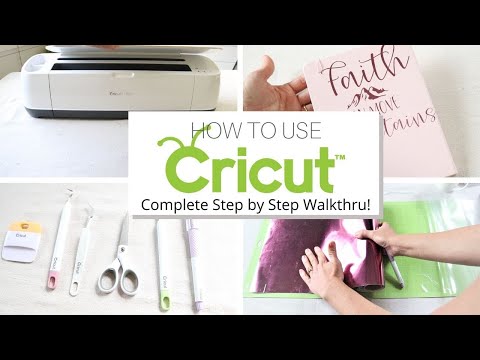 0:09:01
0:09:01
 0:25:07
0:25:07
 0:07:33
0:07:33
 0:16:43
0:16:43
 0:13:45
0:13:45
 0:56:52
0:56:52
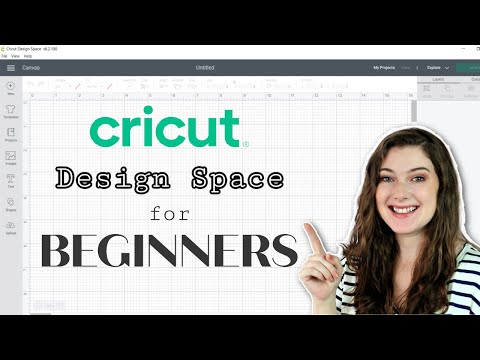 0:25:18
0:25:18
 0:13:07
0:13:07
 0:11:09
0:11:09
 0:01:36
0:01:36
 0:00:38
0:00:38
 0:10:51
0:10:51
 0:10:52
0:10:52
 0:32:49
0:32:49
 0:15:12
0:15:12
 0:32:53
0:32:53
 0:27:22
0:27:22
 0:03:47
0:03:47
 0:22:22
0:22:22
 0:08:45
0:08:45