filmov
tv
How to use Cricut for FREE (uploading your own images & fonts!!)

Показать описание
00:00 Intro
00:34 Important info before we begin
01:02 How to upload free images to Design Space
03:06 Extra tips for importing images
04:14 How to upload free fonts to Design Space
05:27 Extra tips for importing fonts
07:38 How to find free images in Cricut Design Space
Snail mail me:
Christina Dennis
PO Box 2733
Stony Plain AB T7Z 1Y2
CANADA
PLEASE NOTE: While I've made every effort to make sure this video contains accurate information, I'm not a professional and not responsible for any direct or indirect damages that may occur in connection to the information contained here. Please complete the projects featured on my channel at your own risk and consult a professional if you have any questions. Be safe & have fun!
DISCLOSURE: This video description may contain affiliate links. When you purchase an item via these links, I receive a small commission at no extra cost to you.
Music: Epidemic Sound
#Cricut #CricutHacks #TheDIYMommy
How to use Cricut Cutting Machines (For Beginners!)
How to use a Cricut for the First Time + Best Beginner Projects | The DIY Mommy
✅How To Start a Clothing Brand with a Cricut Explore Air 2 & Heat Press. STEP BY STEP GUIDE
What is a Cricut Cutting Machine and What Does it Do?
Cricut Maker 3: Unboxing, Set up and Making your 1st Cut!
What You Can Do With Cricut Maker!
CRICUT FOR BEGINNERS: Everything I wish I knew when I first started!
How to Use Cricut Joy
Unbox, Set Up, and Test the Creality Falcon2 Pro 22W Laser Engraver: Step-by-Step Guide!
Best Introduction to Cricut Maker! How To Make T-Shirts!
Cricut Explore Air 2 Tutorial for COMPLETE Beginners!
How To Use The Cricut for Beginners 3 - Original Cricut
🔥 20 CRICUT HACKS TO TURN A BEGINNER INTO A PRO FAST! 🔥
Print Then Cut with Cricut Design Space for Beginners
Cricut for Dummies: Cricut Terms and Everything You Need to Know to Get Started
HOW TO PERSONALIZE COFFEE MUGS WITH CRICUT FOR BEGINNERS | CRICUT TUTORIALS FOR BEGINNERS
Cricut Joy For Total Beginners
How to Use Cricut Transfer Tape | Hobbycraft
Cricut DESIGN SPACE for BEGINNERS 2021 | Learning The Basics Of Cricut Design Space | Tips & Tr...
Cricut Maker for Beginners: Unboxing, Setup & First Cut * Cricut Kickoff: Lesson 1
What is a Cricut Machine and What Does it Do? | The DIY Mommy
Cricut Explore Air 2 Basics ||You Just Bought A Cricut NOW WHAT?
What Cricut Should I Buy? Expert Recommendations in 2023
How to Easily Make Professional Vinyl Decals | Cricut Tutorial
Комментарии
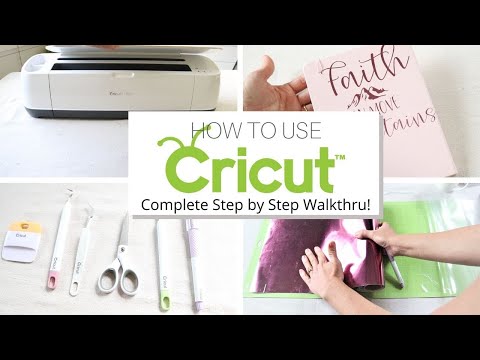 0:09:01
0:09:01
 0:16:30
0:16:30
 0:10:47
0:10:47
 0:02:14
0:02:14
 0:11:09
0:11:09
 0:11:16
0:11:16
 0:32:22
0:32:22
 0:23:43
0:23:43
 0:14:57
0:14:57
 0:10:52
0:10:52
 0:05:44
0:05:44
 0:16:47
0:16:47
 0:32:49
0:32:49
 0:07:33
0:07:33
 1:04:32
1:04:32
 0:11:49
0:11:49
 0:32:22
0:32:22
 0:03:16
0:03:16
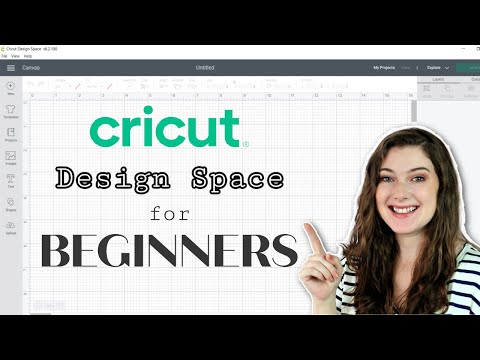 0:25:18
0:25:18
 0:40:43
0:40:43
 0:10:37
0:10:37
 0:03:48
0:03:48
 0:09:31
0:09:31
 0:13:14
0:13:14