filmov
tv
Create a Responsive Navbar in React JS ❤️🔥

Показать описание
In this tutorial, learn how to create a fully responsive navigation bar (navbar) in React JS, including a hamburger menu for mobile devices. Whether you're building a personal project or a professional web app, this tutorial will walk you through each step, from setting up the project to implementing toggle functionality. By the end, you'll have a sleek, mobile-friendly navbar. A perfect example for building modern, responsive UIs.
------------------------------------------------------------------------
🚀 Boost Your Skills with these Pre-Requisite Videos:
------------------------------------------------------------------------
------------------------------------------------------------------------
✌️ Join Us!
------------------------------------------------------------------------
⌛TIMELINE⏳
0:00 – Introduction to React Full Stack CRUD Operations
1:37 – What is a Responsive Navbar? Explained with Real-life Examples
2:00 – Get the Source Code for Free (Link in Description)
2:50 – Installing React App & Initial Setup
4:45 – Creating the App Component Structure
6:50 – Explanation of Navbar UI Design & Theory
8:10 – Building the Hero Section
9:20 – Creating the Navbar JSX Component
12:45 – Adding CSS Styling to Navbar
21:30 – Creating the Hamburger Menu Icon for Mobile
23:00 – Important: Show Hamburger Menu in Mobile Version Only
25:00 – Implementing Toggle Functionality to Show/Hide Navbar
26:10 – Final CSS Styling for Toggle Show/Hide
34:00 – Conclusion and Final Thoughts
------------------------------------------------------------------------
🚀 Boost Your Skills with these Pre-Requisite Videos:
------------------------------------------------------------------------
------------------------------------------------------------------------
✌️ Join Us!
------------------------------------------------------------------------
⌛TIMELINE⏳
0:00 – Introduction to React Full Stack CRUD Operations
1:37 – What is a Responsive Navbar? Explained with Real-life Examples
2:00 – Get the Source Code for Free (Link in Description)
2:50 – Installing React App & Initial Setup
4:45 – Creating the App Component Structure
6:50 – Explanation of Navbar UI Design & Theory
8:10 – Building the Hero Section
9:20 – Creating the Navbar JSX Component
12:45 – Adding CSS Styling to Navbar
21:30 – Creating the Hamburger Menu Icon for Mobile
23:00 – Important: Show Hamburger Menu in Mobile Version Only
25:00 – Implementing Toggle Functionality to Show/Hide Navbar
26:10 – Final CSS Styling for Toggle Show/Hide
34:00 – Conclusion and Final Thoughts
Комментарии
 0:15:21
0:15:21
 0:08:00
0:08:00
 0:16:52
0:16:52
 0:14:56
0:14:56
 0:15:13
0:15:13
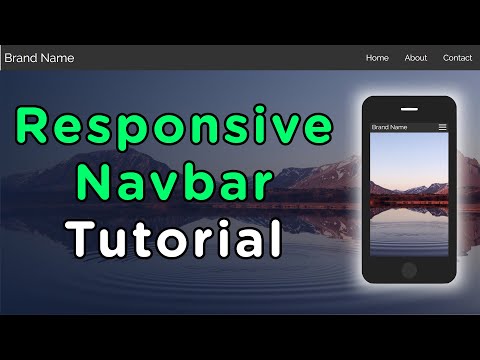 0:13:35
0:13:35
 0:11:40
0:11:40
 0:14:07
0:14:07
 0:26:28
0:26:28
 0:12:03
0:12:03
 0:17:15
0:17:15
 0:02:45
0:02:45
 0:06:50
0:06:50
 0:12:58
0:12:58
 0:49:25
0:49:25
 0:20:19
0:20:19
 0:15:30
0:15:30
 0:13:24
0:13:24
 0:13:59
0:13:59
 0:11:26
0:11:26
 0:16:09
0:16:09
 0:09:12
0:09:12
 0:09:07
0:09:07
 0:15:08
0:15:08