filmov
tv
How to setup Firebase for FlutterFlow | Firebase Series | FlutterFlow Academy

Показать описание
In this video we will cover how to set up Firebase for your FlutterFlow Project. We will cover the creation of a Firebase Project in your console, adding flutterflow as an editor, changing the policy and finally connecting both.
More on security:
Firebase:
0:00 Intro
0:33 New Project Setup
1:20 Switch to Firebase
2:08 Create Firebase Project
3:32 Enabling FlutterFlow Access
7:02 Setting up the Database
9:10 Copying the Firebase ID
10:02 Adding Firebase to FlutterFlow
More on security:
Firebase:
0:00 Intro
0:33 New Project Setup
1:20 Switch to Firebase
2:08 Create Firebase Project
3:32 Enabling FlutterFlow Access
7:02 Setting up the Database
9:10 Copying the Firebase ID
10:02 Adding Firebase to FlutterFlow
Flutter Tutorial - Firebase Setup [2022] Easy and Quick Firebase Setup!
Getting started with Firebase for the web
How to Setup Firebase for Flutter 2024 | Connect with Android, iOS & Web | Flutter with Firebase
Firebase - Ultimate Beginner's Guide
How to setup Firebase Firestore Database?
Firebase Setup | FlutterFlow University
Getting Started with Firebase 9 #3 - Setting up Firebase
Firebase Setup | To Do App | FlutterFlow for Beginners
Email & Password Authentication with Firebase - (Android Tutorial)
Getting started with Firebase on Android
Add Firebase to your Flutter app: The fast way
Install Firebase CLI for Windows | Flutter
Firebase - Back to the Basics
How to Host a FREE Website with Google Firebase
Deploying Your Website to Firebase
Flutter Firebase Setup || How to Connect Firebase with Flutter in 2024
Setting Up Firebase Auth with React: Step-by-Step Tutorial
Firebase – Full Course for Beginners
How to setup Firebase SDK in Android Studio Project
Connect Flutter with Firebase using flutterfire CLI! Goodbye to Manual Setup👋
Setting up Firebase for Flutter (Connecting Android, iOS, and Web) Flutter Firebase 2023 [#1]
Install Firebase in your Ionic Framework Application and create your first Firebase App
Getting started with Firebase Authentication on the web
The Ultimate Guide to Adding Firebase to Your Flutter App in 2023 | Setup Firebase in Flutter
Комментарии
 0:02:36
0:02:36
 0:10:59
0:10:59
 0:04:53
0:04:53
 0:21:45
0:21:45
 0:08:48
0:08:48
 0:08:07
0:08:07
 0:04:33
0:04:33
 0:06:54
0:06:54
 0:22:55
0:22:55
 0:12:24
0:12:24
 0:03:21
0:03:21
 0:08:08
0:08:08
 0:25:23
0:25:23
 0:11:37
0:11:37
 0:05:13
0:05:13
 0:06:39
0:06:39
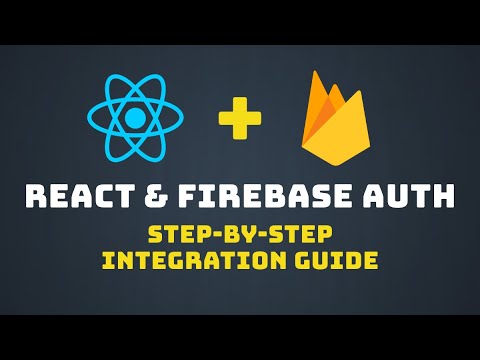 0:17:28
0:17:28
 3:44:51
3:44:51
 0:06:07
0:06:07
 0:09:18
0:09:18
 0:07:59
0:07:59
 0:01:12
0:01:12
 0:17:12
0:17:12
 0:07:45
0:07:45