filmov
tv
How to Exclude a specific User or a Group from Group Policy Object (GPO) in Windows Server 2012 R2.

Показать описание
In this video, I will show you @how to easily exclude a specific user or group of users from a group policy object in #windows #server 2012 R2 .
When you apply a GPO to an OU it applies to all of the objects in that OU (users or computers). There are times when you need to exclude specific users from a GPO such as your admin users.
The best method to exclude users from a GPO is by creating a group and using the GPO delegation settings to deny access to the GPO.
Previous Videos Links Below:
Installation of windows server 2012 R2 on a #Vmware step by step Guide. Part 1
How to Promote a #windows server 2012 R2 to a Domain Controller (Step by step Guide) Part 2
Song: Warriyo - Mortals (feat. Laura Brehm) [NCS Release]
Music provided by NoCopyrightSounds
When you apply a GPO to an OU it applies to all of the objects in that OU (users or computers). There are times when you need to exclude specific users from a GPO such as your admin users.
The best method to exclude users from a GPO is by creating a group and using the GPO delegation settings to deny access to the GPO.
Previous Videos Links Below:
Installation of windows server 2012 R2 on a #Vmware step by step Guide. Part 1
How to Promote a #windows server 2012 R2 to a Domain Controller (Step by step Guide) Part 2
Song: Warriyo - Mortals (feat. Laura Brehm) [NCS Release]
Music provided by NoCopyrightSounds
How to exclude a specific user from group policy object (GPO)
How to exclude a user or computer from getting a group policy applied
How to Exclude a File or Folder from Windows Defender Scan In Windows 10 [Tutorial]
How to Exclude Specific Sections or Elements in a Page Not Be Affected by Dark Mode
How to Exclude Specific Pages from your Wordpress Search
How to Exclude User or Group From Applying Policy From Group Policy
How Do I Exclude certain values when calculating the average in Excel
How to Exclude a specific User or a Group from Group Policy Object (GPO) in Windows Server 2012 R2.
Add to a 7-Zip archive: How to exclude certain file types/extensions? #shorts
How to exclude values in one list from another in Excel?
How to Exclude Certain Users In A Twitter Reply
Excel: How to Exclude Specific Columns From a Pivot Chart
How to Exclude a Data Point without Deleting It
EXCLUDE SLICER SELECTION IN POWER BI | EXCLUDE FILTER IN POWER BI | HOW DO I EXCLUDE A FILTER
How to Exclude an App from Exploit Protection on Windows 10 [Tutorial]
How To Exclude Specific User In Reply On X (Twitter) On PC
How to Exclude Values in COUNTIF | COUNTIFS NOT EQUAL to Multiple Text | Exclude Values from List
HTML : How to exclude a specific file from a rewriterule
Google Search Tip: Exclude words
How to Exclude Specific Apps from Do Not Disturb on iPhone
NodeJS : How to exclude a specific version of a npm package?
How to Exclude a Category From WordPress HomePage
How to exclude specific files or folders from the Plesk backup DA MANAGER
How to exclude a particular program from scan
Комментарии
 0:05:34
0:05:34
 0:04:07
0:04:07
 0:01:41
0:01:41
 0:02:00
0:02:00
 0:03:42
0:03:42
 0:02:50
0:02:50
 0:01:58
0:01:58
 0:13:08
0:13:08
 0:00:40
0:00:40
 0:01:05
0:01:05
 0:04:03
0:04:03
 0:06:21
0:06:21
 0:05:16
0:05:16
 0:02:59
0:02:59
 0:03:00
0:03:00
 0:01:05
0:01:05
 0:06:18
0:06:18
 0:01:12
0:01:12
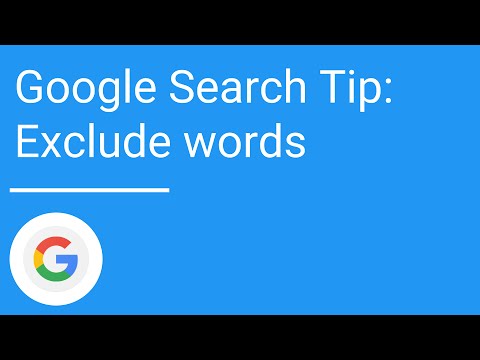 0:00:15
0:00:15
 0:01:27
0:01:27
 0:01:09
0:01:09
 0:02:37
0:02:37
 0:01:21
0:01:21
 0:01:27
0:01:27