filmov
tv
How to Update Display Drivers in Windows 10

Показать описание
In this tutorial, we will show you how to update display drivers in Windows 10. Display drivers are essential for your computer to communicate with your monitor and display images properly. Outdated or corrupted display drivers can cause various issues such as poor image quality, screen flickering, and even system crashes. Keeping your display drivers up-to-date is crucial for the best performance and stability of your computer. We will guide you through the process of finding and installing the latest display drivers for your specific graphics card or integrated graphics using both manual and automatic methods. Whether you're a beginner or an advanced user, this tutorial will be helpful for you to resolve display-related issues and improve your computer's performance
In this video I am going to show How to properly update device drivers on Windows 10 or How to Update Video Drivers in Windows 10 or Windows 8.
This instructions in this video tutorial can be applied for laptops, desktops, computers, and tablets which run the Windows 10 operating system like Windows 10 Home, Windows 10 Professional, Windows 10 Enterprise, Windows 10 Education. This tutorial will work on all hardware manufactures, like Dell, HP, Acer, Asus, Toshiba, Lenovo, and Samsung.
#ProgrammingKnowledge #Windows10 #Drivers #UpdateDrivers #cast #Android
★★★Top Online Courses From ProgrammingKnowledge ★★★
★★★ Online Courses to learn ★★★
★★★ Follow ★★★
DISCLAIMER: This video and description contains affiliate links, which means that if you click on one of the product links, I’ll receive a small commission. This help support the channel and allows us to continue to make videos like this. Thank you for the support!
Topics addressed in this tutorial:
The Only Safe Way to Update Your Hardware Drivers
How to update drivers
drivers for windows 10 64-bit free download
how to update drivers windows 7
best driver update software
windows 10 update
how to update drivers windows 8
intel driver update
windows update
driver booster
In this video I am going to show How to properly update device drivers on Windows 10 or How to Update Video Drivers in Windows 10 or Windows 8.
This instructions in this video tutorial can be applied for laptops, desktops, computers, and tablets which run the Windows 10 operating system like Windows 10 Home, Windows 10 Professional, Windows 10 Enterprise, Windows 10 Education. This tutorial will work on all hardware manufactures, like Dell, HP, Acer, Asus, Toshiba, Lenovo, and Samsung.
#ProgrammingKnowledge #Windows10 #Drivers #UpdateDrivers #cast #Android
★★★Top Online Courses From ProgrammingKnowledge ★★★
★★★ Online Courses to learn ★★★
★★★ Follow ★★★
DISCLAIMER: This video and description contains affiliate links, which means that if you click on one of the product links, I’ll receive a small commission. This help support the channel and allows us to continue to make videos like this. Thank you for the support!
Topics addressed in this tutorial:
The Only Safe Way to Update Your Hardware Drivers
How to update drivers
drivers for windows 10 64-bit free download
how to update drivers windows 7
best driver update software
windows 10 update
how to update drivers windows 8
intel driver update
windows update
driver booster
Комментарии
 0:01:06
0:01:06
 0:02:51
0:02:51
 0:01:13
0:01:13
 0:01:49
0:01:49
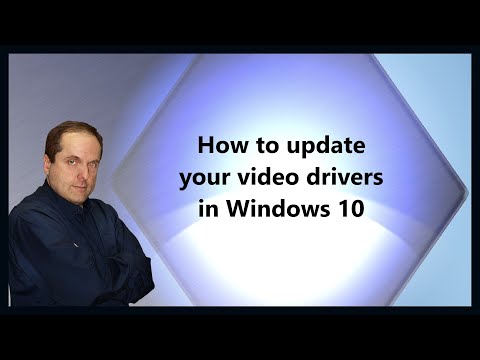 0:02:41
0:02:41
 0:02:29
0:02:29
 0:03:40
0:03:40
 0:02:07
0:02:07
 0:09:54
0:09:54
 0:03:18
0:03:18
 0:05:21
0:05:21
 0:03:47
0:03:47
 0:00:19
0:00:19
 0:01:40
0:01:40
 0:00:41
0:00:41
 0:02:13
0:02:13
 0:09:36
0:09:36
 0:04:41
0:04:41
 0:05:07
0:05:07
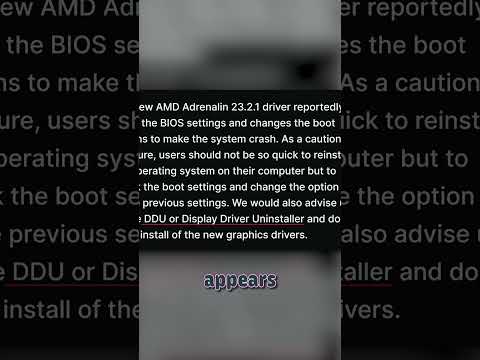 0:00:30
0:00:30
 0:08:44
0:08:44
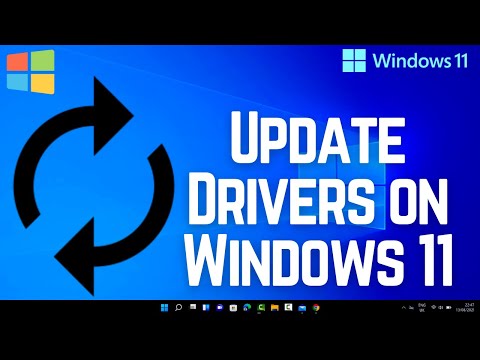 0:04:21
0:04:21
 0:04:54
0:04:54
 0:02:40
0:02:40