filmov
tv
How To Bind Scroll Wheel To Jump in CS2

Показать описание
Looking to elevate your mobility in Counter-Strike 2 (CS2)? In this tutorial, we'll teach you a valuable skill - binding the scroll wheel to jump. Whether you're a seasoned CS player or just getting started in the world of CS2, this customization can give you a significant edge in movement and precision.
Mouse Scroll Wheel "Up" with Spacebar Command : bind mwheelup +jump;bind space +jump
Mouse Scroll Wheel "Down" with Spacebar Command : bind mwheeldown +jump;bind space +jump
🔄 What You'll Learn:
Accessing the CS2 developer console.
Typing the command to bind the scroll wheel to jump.
Practical uses for scroll wheel jumping in CS2.
Tips for refining your movement skills.
Don't miss out on this essential CS2 customization that can take your gameplay to the next level. Make sure to like, comment, and subscribe for more CS2 tutorials, gaming tips, and tricks.
Share this video with your fellow CS2 players who want to enhance their movement abilities and gain an advantage in the game.
Mouse Scroll Wheel "Up" with Spacebar Command : bind mwheelup +jump;bind space +jump
Mouse Scroll Wheel "Down" with Spacebar Command : bind mwheeldown +jump;bind space +jump
🔄 What You'll Learn:
Accessing the CS2 developer console.
Typing the command to bind the scroll wheel to jump.
Practical uses for scroll wheel jumping in CS2.
Tips for refining your movement skills.
Don't miss out on this essential CS2 customization that can take your gameplay to the next level. Make sure to like, comment, and subscribe for more CS2 tutorials, gaming tips, and tricks.
Share this video with your fellow CS2 players who want to enhance their movement abilities and gain an advantage in the game.
Jump with Scroll Wheel & Space in CS2 (Bind Bhop to Mouse Wheel)
CS2: Bind a Mouse Wheel to Jump
How to bind scroll wheel to right click. (Minecraft)
Never bind +jump to mousewheel
CS2 How To Bind Jump On Mouse Wheel
CS 2 Jump with Scroll Wheel & Spacebar Bind
How To Get Scroll Wheel Reset On Controller...
How To Bind Scroll Wheel & Spacebar To Jump on CS2 | Counter Strike 2
How to Bind Scroll Wheel to Jump in CS2 | Bhop in CS2 with Scroll Wheel - Full Guide
Minecraft: How to Bind scroll wheel to click
How To Bind Scroll Wheel To Jump in CS2
How to Bhop in CS2 & Bind Scroll Wheel Jump
How to bind space to your mouse wheel if you already have it bound
How to Scroll Click On ANY Mouse (500+ CPS)
You Probably Never Used This GAME CHANGING Bind
How to Bind Jump Throw CSGO | Scroll Mouse Wheel to Jump CSGO
How To Bind Scroll Wheel To Jump In CS2 | Full Guide (2024)
Bind Mouse Wheel to Jump - CS:GO Tutorial - Fast & Easy
Drag Clicking Life Hacks Be Like #shorts
How to bind scroll wheel in fortnite
How to Godbridge on ANY MOUSE. (2 CPS)
CS:GO How to bind mouse wheel to jump on CS:GO!
How To Bind Mouse Scroll Wheel To Jump in CS2 | Counter Strike 2 (2024)
How To Bind Mouse Wheel Jump CS2
Комментарии
 0:00:56
0:00:56
 0:00:09
0:00:09
 0:09:51
0:09:51
 0:00:15
0:00:15
 0:00:39
0:00:39
 0:01:33
0:01:33
 0:00:22
0:00:22
 0:01:24
0:01:24
 0:00:54
0:00:54
 0:00:44
0:00:44
 0:01:17
0:01:17
 0:00:50
0:00:50
 0:00:20
0:00:20
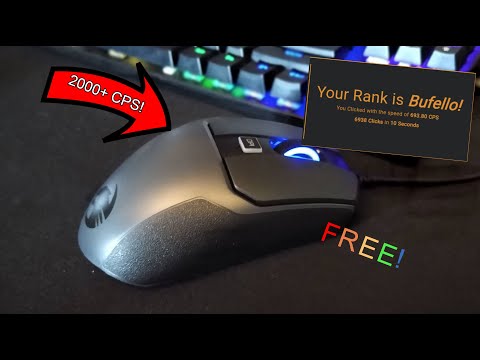 0:02:03
0:02:03
 0:00:22
0:00:22
 0:00:31
0:00:31
 0:01:37
0:01:37
 0:01:29
0:01:29
 0:00:30
0:00:30
 0:00:54
0:00:54
 0:01:28
0:01:28
 0:00:31
0:00:31
 0:00:47
0:00:47
 0:01:47
0:01:47