filmov
tv
9 triggers in azure data factory | Azure data factory

Показать описание
#adf #azuredatafactory #azuredataengineer #datafactory
In this Video, I discussed about Triggers in Azure Data Factory.
Want more similar videos- hit like, comment, share and subscribe
❤️Do Like, Share and Comment ❤️
❤️ Like Aim 5000 likes! ❤️
➖➖➖➖➖➖➖➖➖➖➖➖➖
Please like & share the video.
➖➖➖➖➖➖➖➖➖➖➖➖➖
notes:
In Azure Data Factory, triggers are objects that enable automatic execution of pipelines based on predefined conditions or schedules. Triggers help automate data integration workflows and ensure that pipelines run at the desired frequency or in response to specific events. Here's an overview of Azure Data Factory triggers:
Types of Triggers:
Schedule Trigger: Executes a pipeline on a specified schedule (e.g., hourly, daily, weekly).
Tumbling Window Trigger: Executes a pipeline at regular intervals defined by a window size and offset.
Event Trigger: Executes a pipeline in response to events such as data arriving in a storage account, a file being added or modified, or a message being received in a queue.
Manual Trigger: Allows manual execution of a pipeline by a user or an external system.
➖➖➖➖➖➖➖➖➖➖➖➖➖
Azure data factory :
PYSPARK PLAYLIST -
➖➖➖➖➖➖➖➖➖➖➖➖➖
📣Want to connect with me? Check out these links:📣
➖➖➖➖➖➖➖➖➖➖➖➖➖
what we have covered in this video:
"Welcome to our Azure Data Factory Triggers tutorial series! Triggers are the heartbeat of automated data integration workflows, ensuring pipelines execute seamlessly based on predefined conditions or schedules. In this playlist, we'll delve into the world of Azure Data Factory Triggers, exploring their types, configurations, and best practices. Learn how to schedule pipelines for regular execution, trigger workflows based on data events, and orchestrate complex data integration scenarios effortlessly. Whether you're a beginner or an experienced data engineer, our tutorials will equip you with the knowledge and skills needed to leverage Azure Data Factory Triggers effectively. Subscribe now and unlock the power of automation in your data workflows!"
➖➖➖➖➖➖➖➖➖➖➖➖➖
Hope you liked this video and learned something new :)
See you in next video, until then Bye-Bye!
➖➖➖➖➖➖➖➖➖➖➖➖➖
In this Video, I discussed about Triggers in Azure Data Factory.
Want more similar videos- hit like, comment, share and subscribe
❤️Do Like, Share and Comment ❤️
❤️ Like Aim 5000 likes! ❤️
➖➖➖➖➖➖➖➖➖➖➖➖➖
Please like & share the video.
➖➖➖➖➖➖➖➖➖➖➖➖➖
notes:
In Azure Data Factory, triggers are objects that enable automatic execution of pipelines based on predefined conditions or schedules. Triggers help automate data integration workflows and ensure that pipelines run at the desired frequency or in response to specific events. Here's an overview of Azure Data Factory triggers:
Types of Triggers:
Schedule Trigger: Executes a pipeline on a specified schedule (e.g., hourly, daily, weekly).
Tumbling Window Trigger: Executes a pipeline at regular intervals defined by a window size and offset.
Event Trigger: Executes a pipeline in response to events such as data arriving in a storage account, a file being added or modified, or a message being received in a queue.
Manual Trigger: Allows manual execution of a pipeline by a user or an external system.
➖➖➖➖➖➖➖➖➖➖➖➖➖
Azure data factory :
PYSPARK PLAYLIST -
➖➖➖➖➖➖➖➖➖➖➖➖➖
📣Want to connect with me? Check out these links:📣
➖➖➖➖➖➖➖➖➖➖➖➖➖
what we have covered in this video:
"Welcome to our Azure Data Factory Triggers tutorial series! Triggers are the heartbeat of automated data integration workflows, ensuring pipelines execute seamlessly based on predefined conditions or schedules. In this playlist, we'll delve into the world of Azure Data Factory Triggers, exploring their types, configurations, and best practices. Learn how to schedule pipelines for regular execution, trigger workflows based on data events, and orchestrate complex data integration scenarios effortlessly. Whether you're a beginner or an experienced data engineer, our tutorials will equip you with the knowledge and skills needed to leverage Azure Data Factory Triggers effectively. Subscribe now and unlock the power of automation in your data workflows!"
➖➖➖➖➖➖➖➖➖➖➖➖➖
Hope you liked this video and learned something new :)
See you in next video, until then Bye-Bye!
➖➖➖➖➖➖➖➖➖➖➖➖➖
Комментарии
 0:11:53
0:11:53
 0:04:09
0:04:09
 0:12:00
0:12:00
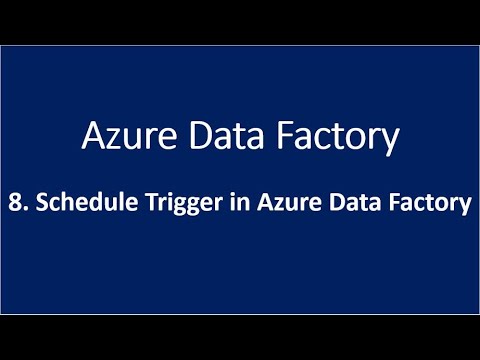 0:07:42
0:07:42
 0:19:36
0:19:36
 0:21:39
0:21:39
 0:05:12
0:05:12
 0:11:59
0:11:59
 0:00:27
0:00:27
 0:03:56
0:03:56
 0:04:42
0:04:42
 0:09:35
0:09:35
 0:08:55
0:08:55
 0:12:21
0:12:21
 0:05:29
0:05:29
 0:11:19
0:11:19
 0:07:03
0:07:03
 0:26:16
0:26:16
 0:05:38
0:05:38
 0:14:04
0:14:04
 0:08:46
0:08:46
 0:04:52
0:04:52
 0:05:13
0:05:13
 0:05:32
0:05:32