filmov
tv
How to Change Hostname and Password on Cisco Access Point

Показать описание
#cisco
In this video, learn how to change the hostname and password on Cisco access points, including models such as the Cisco AP2602, AP2702,
and AP3702. This step-by-step guide is perfect for network administrators and IT professionals. Protecting and managing their device.
What you will learn:
How to access the Cisco Access Point configuration interface.
The commands required to change the hostname.
How to set a new password for your Cisco AP to ensure secure access.
Best practices for managing your network devices.
Related Videos:
Cisco Device Configuration:
Set Username and Password on Cisco:
Queries Covered:
How to change hostname in AP?
How do I change the hostname on cisco?
How do I change my cisco AP SSID password?
cisco ap default username/password
Here is the Script::
____________________
conf t
hostname (Enter Your Host)
enable secret (Enter Your Password)
no shut
exit
exit
wr
____________________
By following this tutorial, you will be able to effectively manage your Cisco AP settings, enhancing both security and organization.
Don't forget to like, share, and subscribe for more tech tutorials! If you have any questions, feel free to leave a comment below.
#ibraahim
#Cisco
#AccessPoints
#Networking
#WirelessSetup
#CiscoTutorial
#NetworkSecurity
#TechTips
#WirelessNetworking
#CiscoConfiguration
#ITTraining
In this video, learn how to change the hostname and password on Cisco access points, including models such as the Cisco AP2602, AP2702,
and AP3702. This step-by-step guide is perfect for network administrators and IT professionals. Protecting and managing their device.
What you will learn:
How to access the Cisco Access Point configuration interface.
The commands required to change the hostname.
How to set a new password for your Cisco AP to ensure secure access.
Best practices for managing your network devices.
Related Videos:
Cisco Device Configuration:
Set Username and Password on Cisco:
Queries Covered:
How to change hostname in AP?
How do I change the hostname on cisco?
How do I change my cisco AP SSID password?
cisco ap default username/password
Here is the Script::
____________________
conf t
hostname (Enter Your Host)
enable secret (Enter Your Password)
no shut
exit
exit
wr
____________________
By following this tutorial, you will be able to effectively manage your Cisco AP settings, enhancing both security and organization.
Don't forget to like, share, and subscribe for more tech tutorials! If you have any questions, feel free to leave a comment below.
#ibraahim
#Cisco
#AccessPoints
#Networking
#WirelessSetup
#CiscoTutorial
#NetworkSecurity
#TechTips
#WirelessNetworking
#CiscoConfiguration
#ITTraining
 0:04:13
0:04:13
 0:03:03
0:03:03
 0:01:05
0:01:05
 0:01:31
0:01:31
 0:00:54
0:00:54
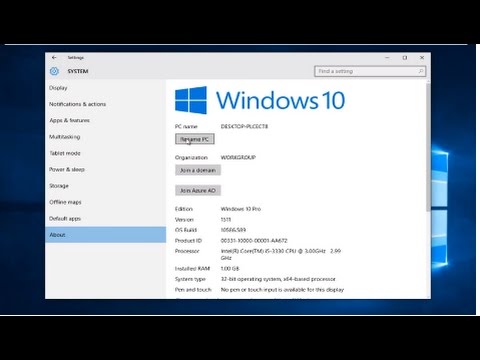 0:01:46
0:01:46
 0:05:01
0:05:01
 0:03:27
0:03:27
 0:17:40
0:17:40
 0:02:09
0:02:09
 0:01:00
0:01:00
 0:01:11
0:01:11
 0:02:10
0:02:10
 0:05:06
0:05:06
 0:04:00
0:04:00
 0:01:44
0:01:44
 0:02:13
0:02:13
 0:01:31
0:01:31
 0:01:28
0:01:28
 0:00:24
0:00:24
 0:00:59
0:00:59
 0:01:00
0:01:00
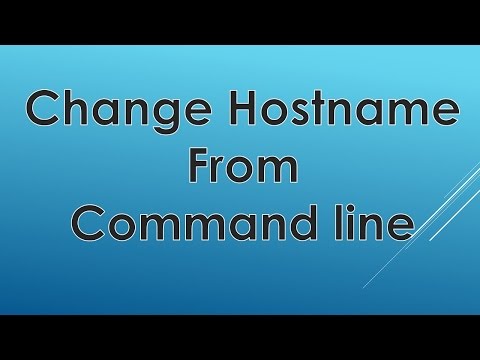 0:01:29
0:01:29
 0:01:20
0:01:20