filmov
tv
Haiku Deck Tutorial Create great SlideShare presentations Email list building
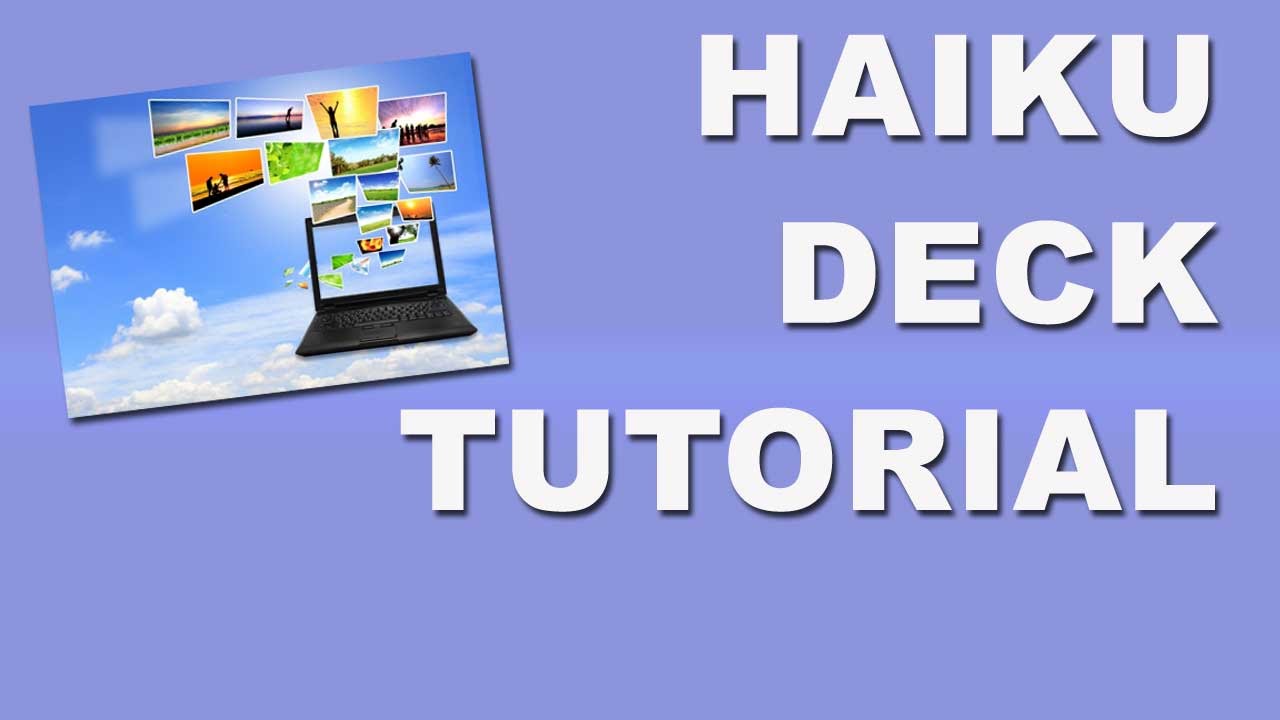
Показать описание
People who use SlideShare report great results with building their email lists. They do this by including a call-to-action on their final slide, usually by offering something free in exchange for viewers' email addresses.
There's a new tool for creating wonderful-looking presentations and it's called Haiku Deck. It's totally free and you can use it on a Mac or PC, on the web, or download it from the App Store for iPads/iPhones.
Haiku Deck is easy to use but has some features that people often take a while to find so I thought I'd create this video to help shorten the learning curve!
The main things to remember are:
* Choose big, eye-catching images for your slide backgrounds. Think emotion, cuteness, nature, impact.
* Keep your text to a minimum. Go for more slides rather than trying to cram more text on each slide.
* Be sure to add a call-to-action on the final slide if you want sign-ups to your email list. This is the best way to use SlideShare, it's very effective.
* Export the presentation as a .ppt file and you can continue editing it in PowerPoint (or Keynote). You can add extra slides or add text, boxes, etc., to existing slides. I find it easier to do the final call-to-action slide in PowerPoint. Be sure to hyperlink (CTRL+K) to the page where you have your email list signup form.
If you don't have an email list yet you can get a free one with MailChimp - and you will also have an opportunity to build a standalone web form that is hosted by them, so you don't even need a website.
If you want to take it up a notch, consider using GetResponse for your email marketing. You have to pay but it is a good, sound system and the price is competitive. You can pay extra for their Landing Page Creator, which is also worth having.
If you have a bigger budget, LeadPages may be an option for you. It's a great way to build multiple landing pages so you can send people from your SlideShare presentations to different lead pages.
I created a popular course that helps authors learn how to do email marketing to sell more books. It cuts through the jargon and the technical stuff and makes it much easier. I'm there, together with book marketing whizz Cathy Presland, my fellow instructor, to answer questions and help you get up and running. The link is below. If you use the code "em4aty" you can join for just $12 instead of $59.
RESOURCES
Комментарии
 0:10:37
0:10:37
 0:10:59
0:10:59
 0:01:01
0:01:01
 0:00:31
0:00:31
 0:03:27
0:03:27
 0:09:06
0:09:06
 0:05:24
0:05:24
 0:04:49
0:04:49
 0:07:16
0:07:16
 0:00:22
0:00:22
 0:01:39
0:01:39
 0:14:57
0:14:57
 0:09:08
0:09:08
 0:00:59
0:00:59
 0:01:51
0:01:51
 0:00:41
0:00:41
 0:04:31
0:04:31
 0:06:26
0:06:26
 0:05:17
0:05:17
 0:05:17
0:05:17
 0:00:59
0:00:59
 0:00:31
0:00:31
 0:00:31
0:00:31
 0:02:04
0:02:04