filmov
tv
What does the addEventListener() method do in JavaScript | HTML | CSS | JavaScript

Показать описание
Question : What does the addEventListener() method do in JavaScript?
Answer : In JavaScript, the addEventListener() method is used to attach an event handler function to an element, enabling the element to respond to specific events (such as mouse clicks, keyboard input, or changes in the document) when they occur.
The basic syntax of addEventListener() is as follows:
element: The DOM element to which the event listener is being added.
event: A string representing the name of the event to listen for (e.g., "click", "mouseover", "keydown").
handlerFunction: The function to be executed when the specified event occurs.
useCapture (optional): A boolean value indicating whether to use event capturing (true) or event bubbling (false). This parameter is optional and defaults to false.
Here's an example of how to use addEventListener() to handle a click event on a button:
// HTML
'button id="myButton"'
Click Me
"/button"
// JavaScript
alert('Button clicked!');
});
In this example:
We select the button element with the id "myButton".
We attach an event listener to the button for the 'click' event.
When the button is clicked, the anonymous function passed as the second argument to addEventListener() is executed, displaying an alert with the message 'Button clicked!'.
HTML:
Learn the fundamentals of HyperText Markup Language (HTML) with these quick tips and tutorials. Master the building blocks of web development to create structured and semantic web pages. Tags: HTML, Web Development, Frontend Development, Markup Language.
CSS:
Dive into the world of Cascading Style Sheets (CSS) with bite-sized videos covering everything from basic styling to advanced layout techniques. Enhance the visual appeal of your web projects and make your designs stand out. Tags: CSS, Web Design, Frontend Development, Styling.
JavaScript:
Explore the power of JavaScript with concise videos covering key concepts and practical examples. From interactive web elements to dynamic functionality, unlock the potential of client-side scripting for your web development journey. Tags: JavaScript, Web Development, Frontend Development, Scripting Language.
Answer : In JavaScript, the addEventListener() method is used to attach an event handler function to an element, enabling the element to respond to specific events (such as mouse clicks, keyboard input, or changes in the document) when they occur.
The basic syntax of addEventListener() is as follows:
element: The DOM element to which the event listener is being added.
event: A string representing the name of the event to listen for (e.g., "click", "mouseover", "keydown").
handlerFunction: The function to be executed when the specified event occurs.
useCapture (optional): A boolean value indicating whether to use event capturing (true) or event bubbling (false). This parameter is optional and defaults to false.
Here's an example of how to use addEventListener() to handle a click event on a button:
// HTML
'button id="myButton"'
Click Me
"/button"
// JavaScript
alert('Button clicked!');
});
In this example:
We select the button element with the id "myButton".
We attach an event listener to the button for the 'click' event.
When the button is clicked, the anonymous function passed as the second argument to addEventListener() is executed, displaying an alert with the message 'Button clicked!'.
HTML:
Learn the fundamentals of HyperText Markup Language (HTML) with these quick tips and tutorials. Master the building blocks of web development to create structured and semantic web pages. Tags: HTML, Web Development, Frontend Development, Markup Language.
CSS:
Dive into the world of Cascading Style Sheets (CSS) with bite-sized videos covering everything from basic styling to advanced layout techniques. Enhance the visual appeal of your web projects and make your designs stand out. Tags: CSS, Web Design, Frontend Development, Styling.
JavaScript:
Explore the power of JavaScript with concise videos covering key concepts and practical examples. From interactive web elements to dynamic functionality, unlock the potential of client-side scripting for your web development journey. Tags: JavaScript, Web Development, Frontend Development, Scripting Language.
 0:05:32
0:05:32
 0:00:16
0:00:16
 0:00:09
0:00:09
 0:18:03
0:18:03
 0:01:00
0:01:00
 0:01:00
0:01:00
 0:00:15
0:00:15
 0:08:27
0:08:27
 0:00:18
0:00:18
 0:08:49
0:08:49
 0:00:41
0:00:41
 0:00:45
0:00:45
 0:13:36
0:13:36
 0:03:09
0:03:09
 0:00:59
0:00:59
 0:00:26
0:00:26
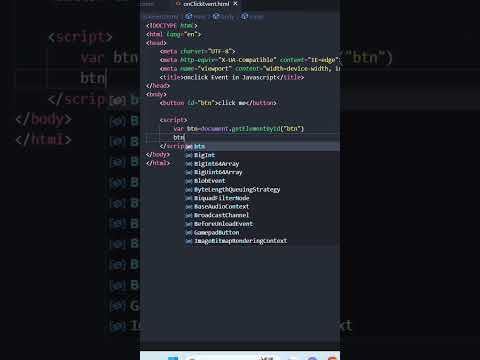 0:00:41
0:00:41
 0:04:58
0:04:58
 0:09:58
0:09:58
 0:11:51
0:11:51
 0:00:15
0:00:15
 0:07:00
0:07:00
 0:09:13
0:09:13
 0:00:16
0:00:16