filmov
tv
How To Create Jarvis Program in Python | Create Jarvis in 9 minutes

Показать описание
How To Create Jarvis Program in Python | Create Jarvis in 9 minutes
In this short video, I'll show you how we can make our own Jarvis. In this program, we will implement text to speech and speech recognition. Using both libraries we can ask any question to our Jarvis or our program can reply using the text to speech method. in this program will ask for the current time. You can add a lot of things.
Follow the following steps to create this program -:
2) Import pyttsx3
Open terminal using ctrl+~ and type
pip install pyttsx3
write below code.
3) run your program.
still facing error try to install the missing module.
comment your error i'll reply command to install that.
...........................Program Code................................
import pyttsx3
import speech_recognition as sr
from datetime import datetime
def takecommand():
command = sr.Recognizer()
with sr.Microphone() as source:
print("Listning....")
try:
print("Recognizing....")
print("You said", query)
if 'current time please' in query:
except Exception as Error:
return None
return query
takecommand()
..........................................................................
Join this channel to get access to perks:
#python
#pythonprogramming
#createjarvis
#pythonforbeginners
#pythontutorial
#artificialintelligence
#texttospeech
#thecodingbus
#unitedstates #unitedstates #us
In this short video, I'll show you how we can make our own Jarvis. In this program, we will implement text to speech and speech recognition. Using both libraries we can ask any question to our Jarvis or our program can reply using the text to speech method. in this program will ask for the current time. You can add a lot of things.
Follow the following steps to create this program -:
2) Import pyttsx3
Open terminal using ctrl+~ and type
pip install pyttsx3
write below code.
3) run your program.
still facing error try to install the missing module.
comment your error i'll reply command to install that.
...........................Program Code................................
import pyttsx3
import speech_recognition as sr
from datetime import datetime
def takecommand():
command = sr.Recognizer()
with sr.Microphone() as source:
print("Listning....")
try:
print("Recognizing....")
print("You said", query)
if 'current time please' in query:
except Exception as Error:
return None
return query
takecommand()
..........................................................................
Join this channel to get access to perks:
#python
#pythonprogramming
#createjarvis
#pythonforbeginners
#pythontutorial
#artificialintelligence
#texttospeech
#thecodingbus
#unitedstates #unitedstates #us
Комментарии
 0:16:55
0:16:55
 0:18:40
0:18:40
 0:09:18
0:09:18
 0:13:02
0:13:02
 0:00:27
0:00:27
 0:13:03
0:13:03
 0:00:46
0:00:46
 0:14:47
0:14:47
 0:08:23
0:08:23
 0:06:46
0:06:46
 0:10:01
0:10:01
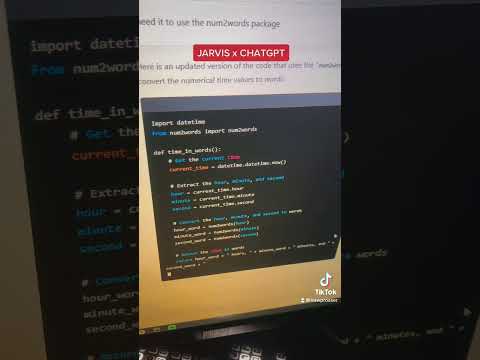 0:00:18
0:00:18
 0:07:11
0:07:11
 0:02:51
0:02:51
 0:13:47
0:13:47
 0:22:22
0:22:22
 0:00:11
0:00:11
 0:00:57
0:00:57
 2:24:10
2:24:10
 0:31:47
0:31:47
 0:18:10
0:18:10
 0:10:38
0:10:38
 0:00:19
0:00:19
 0:00:16
0:00:16