filmov
tv
How to Open .sdf Files: Exploring SQL Server Compact Edition

Показать описание
Learn how to open `.sdf` files using SQL Server Compact Edition and C# in Visual Studio 2008. Discover the steps and tools required for accessing and managing .sdf files effectively.
---
Disclaimer/Disclosure: Some of the content was synthetically produced using various Generative AI (artificial intelligence) tools; so, there may be inaccuracies or misleading information present in the video. Please consider this before relying on the content to make any decisions or take any actions etc. If you still have any concerns, please feel free to write them in a comment. Thank you.
---
How to Open .sdf Files: Exploring SQL Server Compact Edition
If you've ever encountered a .sdf file and wondered how to open or manage it, you're not alone. .sdf files are associated with SQL Server Compact Edition (SQL Server CE), a lightweight, compact database solution. In this guide, we'll delve into the tools and steps needed to access and manipulate these files, specifically using C in Visual Studio 2008.
Understanding .sdf Files
An .sdf file is a database file format used by SQL Server Compact Edition—a free, embedded database engine that allows for simple, efficient storage of relational data. It is widely used in mobile and desktop applications where it's crucial to manage small datasets.
Tools Required
To open and work with .sdf files, you'll need:
Visual Studio 2008: This integrated development environment (IDE) supports development in multiple languages and can be used to work with SQL Server CE.
SQL Server Compact Edition (SQL Server CE): This is the database engine you'll need to install. Make sure you have the correct version compatible with Visual Studio 2008.
C: You’ll use C code within Visual Studio to interact with the .sdf file.
Steps to Open .sdf Files
Install SQL Server Compact Edition:
Ensure that SQL Server CE is installed. You can download it from the Microsoft website or integrate it directly through Visual Studio.
Open Visual Studio 2008:
Launch Visual Studio 2008.
Create or Open a Project:
Either create a new project or open an existing project where you'd like to access the .sdf file.
Add the .sdf File to Your Project:
Right-click on your project in the Solution Explorer and select Add Existing Item. Browse to your .sdf file and add it.
Connect to the Database Using C:
You need to write the required C code to establish a connection to your .sdf file. Below is a simple example:
[[See Video to Reveal this Text or Code Snippet]]
Build and Run Your Application:
After writing the necessary code, build your application to make sure there are no errors. Then, run the application to see the connection and data retrieval in action.
Conclusion
Opening and managing .sdf files using SQL Server Compact Edition requires the right tools and a clear understanding of the process. With Visual Studio 2008 and C, the task becomes straightforward. Whether you're developing a mobile application or a desktop solution, knowing how to handle these compact databases can greatly benefit your programming endeavors.
---
Disclaimer/Disclosure: Some of the content was synthetically produced using various Generative AI (artificial intelligence) tools; so, there may be inaccuracies or misleading information present in the video. Please consider this before relying on the content to make any decisions or take any actions etc. If you still have any concerns, please feel free to write them in a comment. Thank you.
---
How to Open .sdf Files: Exploring SQL Server Compact Edition
If you've ever encountered a .sdf file and wondered how to open or manage it, you're not alone. .sdf files are associated with SQL Server Compact Edition (SQL Server CE), a lightweight, compact database solution. In this guide, we'll delve into the tools and steps needed to access and manipulate these files, specifically using C in Visual Studio 2008.
Understanding .sdf Files
An .sdf file is a database file format used by SQL Server Compact Edition—a free, embedded database engine that allows for simple, efficient storage of relational data. It is widely used in mobile and desktop applications where it's crucial to manage small datasets.
Tools Required
To open and work with .sdf files, you'll need:
Visual Studio 2008: This integrated development environment (IDE) supports development in multiple languages and can be used to work with SQL Server CE.
SQL Server Compact Edition (SQL Server CE): This is the database engine you'll need to install. Make sure you have the correct version compatible with Visual Studio 2008.
C: You’ll use C code within Visual Studio to interact with the .sdf file.
Steps to Open .sdf Files
Install SQL Server Compact Edition:
Ensure that SQL Server CE is installed. You can download it from the Microsoft website or integrate it directly through Visual Studio.
Open Visual Studio 2008:
Launch Visual Studio 2008.
Create or Open a Project:
Either create a new project or open an existing project where you'd like to access the .sdf file.
Add the .sdf File to Your Project:
Right-click on your project in the Solution Explorer and select Add Existing Item. Browse to your .sdf file and add it.
Connect to the Database Using C:
You need to write the required C code to establish a connection to your .sdf file. Below is a simple example:
[[See Video to Reveal this Text or Code Snippet]]
Build and Run Your Application:
After writing the necessary code, build your application to make sure there are no errors. Then, run the application to see the connection and data retrieval in action.
Conclusion
Opening and managing .sdf files using SQL Server Compact Edition requires the right tools and a clear understanding of the process. With Visual Studio 2008 and C, the task becomes straightforward. Whether you're developing a mobile application or a desktop solution, knowing how to handle these compact databases can greatly benefit your programming endeavors.
 0:03:09
0:03:09
 0:01:34
0:01:34
 0:00:58
0:00:58
 0:01:36
0:01:36
 0:01:32
0:01:32
 0:02:10
0:02:10
 0:02:41
0:02:41
 0:02:58
0:02:58
 0:04:17
0:04:17
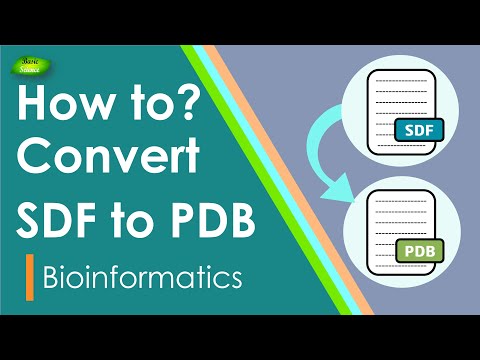 0:02:53
0:02:53
 0:01:16
0:01:16
 0:00:42
0:00:42
 0:00:40
0:00:40
 0:01:31
0:01:31
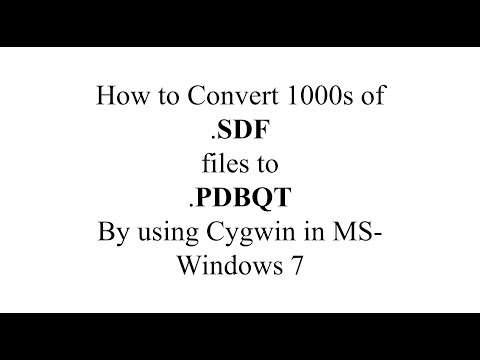 0:03:42
0:03:42
 0:01:26
0:01:26
 0:03:33
0:03:33
 0:01:25
0:01:25
 0:01:11
0:01:11
 0:04:06
0:04:06
 0:15:21
0:15:21
 0:02:18
0:02:18
 0:37:01
0:37:01
 0:06:25
0:06:25