filmov
tv
How to reset Toner Cartridge Brother MFC-L3710 3730 3750

Показать описание
How to reset the toner counter of the Brother TN-223 TN-227 TN-243 TN-247, multifunction laser printers MFC-L3710 MFC-L3730 MFC-L3750 MFC-L3770 using the control panel.
- Activate subtitles in your language -
- Open the cover of the printer.
- Press "Cancel" and "Back" buttons simultaneously.
- Press "back" button.
- On the touchscreen, press the color of the toner you want to reset. Black, Cyan, Magenta, Yellow, standard capacity or High capacity.
- Press "Yes".
- The display will show "Accepted".
- Close the cover. The counter is reset.
For any question or suggestion leave a comment
-----------------------------------------------------------------
other links:
-----------------------------------------------------------------
- Activate subtitles in your language -
- Open the cover of the printer.
- Press "Cancel" and "Back" buttons simultaneously.
- Press "back" button.
- On the touchscreen, press the color of the toner you want to reset. Black, Cyan, Magenta, Yellow, standard capacity or High capacity.
- Press "Yes".
- The display will show "Accepted".
- Close the cover. The counter is reset.
For any question or suggestion leave a comment
-----------------------------------------------------------------
other links:
-----------------------------------------------------------------
How to reset Toner Cartridge Brother MFC-L3710 3730 3750
Reset Toner Cartridge on Brothet MFC-L2750DW
How to reset error replace toner black cartridge brothet DCP L3551 cdw
How to Manual Reset TN760 Replace Toner Error on Brother DCP-L2550DW, HL-L2390DW, MFC-L2710DW
How to reset Brother toner TN730 TN760 TN2410 TN2420
How to Reset Toner Level on Brother TN2010/TN2220/TN-2010/TN-2220 Toner Cartridge
L2370dw Toner Reset Instructions
Canon MP230 - Override Empty Cartridge Message [Reset Canon PIXMA Ink Cartridge]
How to Troubleshoot HP DeskJet 2542 Orange Light
Brother DCP-B7535DW Printer Cartridge Reset | How to Solve Repleace Toner Error | Hot to No Toner
HL L5100DN How to reset toner cartridge?
How to Reset a Brother TN-760 Toner Cartridge
OVERRIDE Brother HL-L2300D Printer Low Toner Reset Error FIX
How to Reset Toner Cartridge Brother HL-3170CDW
How to Manual Reset TN760 Replace Toner Error on Brother HL-L2350DW, HL-L2370DW, HL-L2370DW XL
How to Reset Brother TN660 TN630, DELL E310, E514, E515 Toner Cartridge
Reset toner cartridge on Brother HL-2270DW HL-2240 HL-2230 TN-420 TN-450
How to reset the toner cartridge counter on the Brother HL l3270cdw printer? 'replace toner.
How to reset the Toner Cartridge Counter on the Brother HL-L3270CDW Printer
How to Reset Empty Toner Cartridges and Fix a Brother Color Laser Printer
How to reset Brother TN660 Toner Cartridge when your printer can not read it?
How to reset the toner cartridges for Brother printer
Toner Reset on Brother HL-L6200DW
How to reset toner level readings on the Brother DCP-L3550CDW printer range / TN247 TN243
Комментарии
 0:01:13
0:01:13
 0:00:29
0:00:29
 0:00:42
0:00:42
 0:03:15
0:03:15
 0:02:58
0:02:58
 0:01:10
0:01:10
 0:00:30
0:00:30
 0:01:34
0:01:34
 0:00:55
0:00:55
 0:01:10
0:01:10
 0:01:40
0:01:40
 0:01:06
0:01:06
 0:01:24
0:01:24
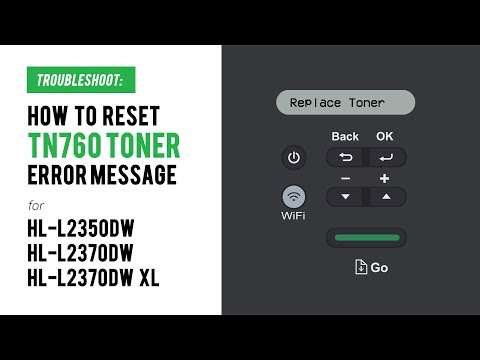 0:00:43
0:00:43
 0:00:19
0:00:19
 0:02:42
0:02:42
 0:01:23
0:01:23
 0:04:42
0:04:42
 0:06:25
0:06:25
 0:00:33
0:00:33
 0:01:15
0:01:15
 0:01:26
0:01:26
 0:01:57
0:01:57