filmov
tv
Responsive Online Flower Shop Website Design With Admin Dashboard - HTML CSS JavaScript PHP MySQL

Показать описание
Create a complete responsive multi-pages ecommerce online flower stop website design template with shopping cart, Wishlist, product quick view, multi role based login system, checkout order form system using HTML, CSS, JavaScript, PHP, and MySQL step by step tutorial for beginners.
The main feature of this website are:
✅ responsive login and register form with multi role based user system using PHP, and MySQL.
✅ responsive admin dashboard using PHP, and MySQL.
✅ responsive admin product CRUD system using PHP, and MySQL.
✅ responsive admin order checkout system using PHP, and MySQL.
✅ responsive admin user control system using PHP, and MySQL.
✅ responsive admin message / contact box using PHP, and MySQL.
✅ responsive home page.
✅ responsive quick view / product details page.
✅ responsive about page with reviews and authors using CSS grid.
✅ responsive shop page with add to cart system.
✅ responsive contact us / messages page.
✅ responsive orders page.
✅ responsive search page using PHP, and MySQL.
✅ responsive Wishlist page with CRUD system using PHP, and MySQL.
✅ responsive shopping cart page using PHP, and MySQL.
✅ responsive checkout orders form page.
✅ responsive footer using CSS grid.
FONT END : HTML, CSS, JavaScript
BACK END : PHP, MySQL
TEXT EDITOR : Visual Studio Code
BROWSER : Microsoft Edge
LOCALHOST : XAMPP
* SOURCE CODES :
DOWNLOAD THE SOURCE CODE FROM GOOGLE DRIVE ( INCLUDES IMAGES ) :
* HOW TO DOWNLOAD :
Step 1 : click the google drive link ☝☝☝
Step 2 : click on download link in the google drive.
Step 3 : open the folder and then rename each coding files.
Step 6 : open your editor and put your converted into it and then edit it as you like.
* HOW TO RUN PHP PROJECT ON LOCALHOST XAMPP :
Step 1 : First You need to download and Installing XAMPP Server.
Step 2 : Now after installing the XAMPP server just simply start the Apache server and MySql.
Step 3 : Database import shop_db SQL file in phpMyAdmin.
Step 3 : Now go to c drive then the XAMPP folder and then the htdocs folder. And in here just put a source code.
Step 4 : Now open the browser and type localhost/ONLINE FLOWER SHOP/ And there you go!
*ADMIN LOGIN :
password : 01234567
The main feature of this website are:
✅ responsive login and register form with multi role based user system using PHP, and MySQL.
✅ responsive admin dashboard using PHP, and MySQL.
✅ responsive admin product CRUD system using PHP, and MySQL.
✅ responsive admin order checkout system using PHP, and MySQL.
✅ responsive admin user control system using PHP, and MySQL.
✅ responsive admin message / contact box using PHP, and MySQL.
✅ responsive home page.
✅ responsive quick view / product details page.
✅ responsive about page with reviews and authors using CSS grid.
✅ responsive shop page with add to cart system.
✅ responsive contact us / messages page.
✅ responsive orders page.
✅ responsive search page using PHP, and MySQL.
✅ responsive Wishlist page with CRUD system using PHP, and MySQL.
✅ responsive shopping cart page using PHP, and MySQL.
✅ responsive checkout orders form page.
✅ responsive footer using CSS grid.
FONT END : HTML, CSS, JavaScript
BACK END : PHP, MySQL
TEXT EDITOR : Visual Studio Code
BROWSER : Microsoft Edge
LOCALHOST : XAMPP
* SOURCE CODES :
DOWNLOAD THE SOURCE CODE FROM GOOGLE DRIVE ( INCLUDES IMAGES ) :
* HOW TO DOWNLOAD :
Step 1 : click the google drive link ☝☝☝
Step 2 : click on download link in the google drive.
Step 3 : open the folder and then rename each coding files.
Step 6 : open your editor and put your converted into it and then edit it as you like.
* HOW TO RUN PHP PROJECT ON LOCALHOST XAMPP :
Step 1 : First You need to download and Installing XAMPP Server.
Step 2 : Now after installing the XAMPP server just simply start the Apache server and MySql.
Step 3 : Database import shop_db SQL file in phpMyAdmin.
Step 3 : Now go to c drive then the XAMPP folder and then the htdocs folder. And in here just put a source code.
Step 4 : Now open the browser and type localhost/ONLINE FLOWER SHOP/ And there you go!
*ADMIN LOGIN :
password : 01234567
Комментарии
 0:05:28
0:05:28
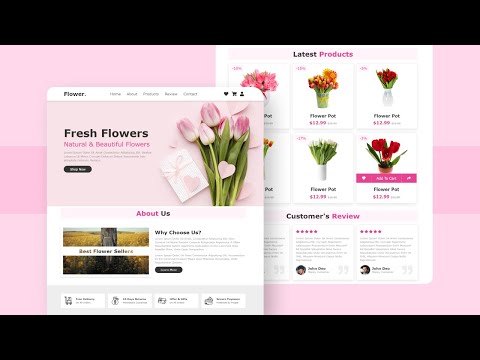 0:42:37
0:42:37
 0:05:43
0:05:43
 0:05:43
0:05:43
 0:00:21
0:00:21
 1:02:17
1:02:17
 0:45:45
0:45:45
 0:01:32
0:01:32
 0:00:20
0:00:20
 1:11:05
1:11:05
 0:01:20
0:01:20
 0:01:27
0:01:27
 0:47:21
0:47:21
 1:02:47
1:02:47
 0:04:35
0:04:35
 2:45:25
2:45:25
 1:03:56
1:03:56
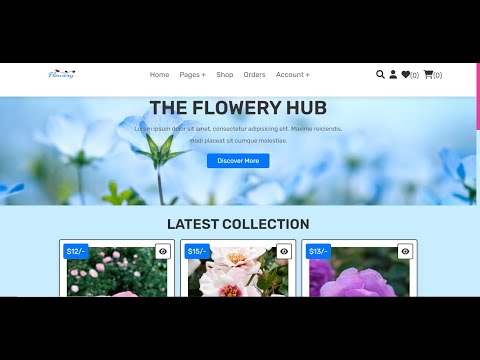 0:05:42
0:05:42
 0:46:49
0:46:49
 0:07:28
0:07:28
 0:01:04
0:01:04
 0:00:21
0:00:21
 1:03:55
1:03:55
 0:17:31
0:17:31