filmov
tv
How to find and replace text in file names and remove text or characters
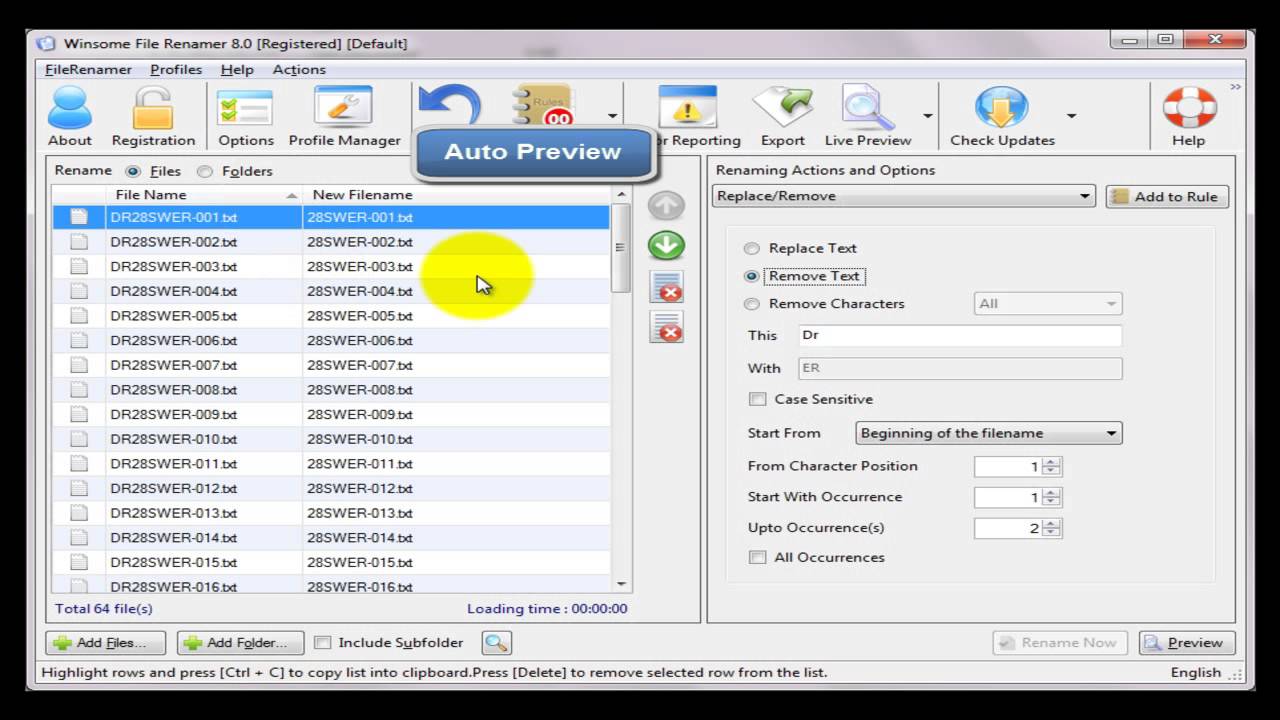
Показать описание
File Renamer is an extremely simple & user-friendly application to rename files by replacing or removing the text string in the file name. You can replace any character or string in the file name with another character or string you want. Similarly, if you don't want to replace but only want to remove any character or any string, you can do that as well using the tool.
In case of multiple occurrences of any character, you can also specify the position of the character to be removed. This will help in retaining the similar character(s) in the file name and ensure removal of only the one, which you want.
The application is non-case sensitive by default. Therefore, if you wish to remove the characters in the any specific case only, you can check "Case Sensitive" checkbox.
The application becomes much more user friendly due to the auto-preview window. Any change that you are suggesting, the application will generate a preview automatically to let you know, how file names will look before you actually rename them.
For a better quality video in full screen please switch to HD.
In case of multiple occurrences of any character, you can also specify the position of the character to be removed. This will help in retaining the similar character(s) in the file name and ensure removal of only the one, which you want.
The application is non-case sensitive by default. Therefore, if you wish to remove the characters in the any specific case only, you can check "Case Sensitive" checkbox.
The application becomes much more user friendly due to the auto-preview window. Any change that you are suggesting, the application will generate a preview automatically to let you know, how file names will look before you actually rename them.
For a better quality video in full screen please switch to HD.
 0:06:41
0:06:41
 0:01:55
0:01:55
 0:01:47
0:01:47
 0:07:55
0:07:55
 0:03:21
0:03:21
 0:00:27
0:00:27
 0:00:33
0:00:33
 0:09:32
0:09:32
 0:00:58
0:00:58
 0:00:20
0:00:20
 0:07:15
0:07:15
 0:01:16
0:01:16
 0:07:04
0:07:04
 0:07:59
0:07:59
 0:00:49
0:00:49
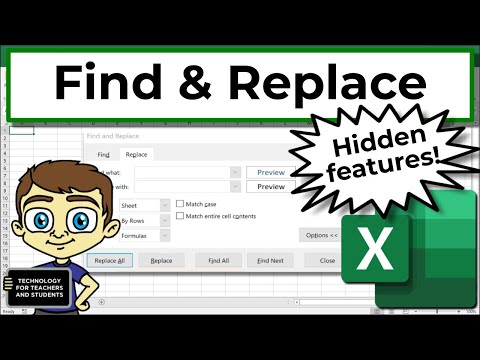 0:08:03
0:08:03
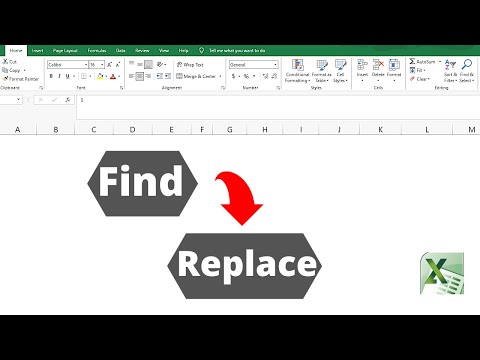 0:00:52
0:00:52
 0:04:56
0:04:56
 0:03:06
0:03:06
 0:17:07
0:17:07
 0:03:15
0:03:15
 0:01:49
0:01:49
 0:03:38
0:03:38
 0:02:29
0:02:29