filmov
tv
Excel Automatically Sort When Data Changes or Added | Auto Sort Excel Formula | Auto Sort Macro

Показать описание
By clicking on this link you are helping to support this blog – thanks!
In this video I demonstrate how to automatically sort data when it is changed or when new data is added. The video covers the following methods:
1) Automatically sort numeric data using the RANK, INDEX and MATCH. Deal with ties using IF and COUNTIF.
2) Automatically sort text data using COUNTIF, INDEX and MATCH. Deal with ties using IF and COUNTIF.
3) Automatically sort any data in Excel 365 using the SORT function.
4) Automatically sort any data in situ using a VBA macro.
------------------------
Excel Automatically Sort When Data Changes or Added | Auto Sort Excel Formula | Auto Sort Macro
Excel Tutorial to Sort Data Automatically using a Function
Automatically Sorting Values after Entering a New Record using Excel VBA
Excel Tutorial to Sort Data Automatically without using Macros
Auto sort when data change or add in excel | sort data automatically with formula and VBA macro (CC)
Excel Tutorial - Sort Data Automatically based on multiple columns without using macros
Excel Macro - Sort Data, Dynamic Range - Excel VBA Part 12
Excel Sort Column by Numbers in Ascending/Descending Order (2020)
SORT function in Excel (with 6 examples) | Learn to sort data automatically | Excel Off The Grid
Data Entry with Auto Sort | Ascending or Descending order |Excel Magic Tricks
Sorting in Excel - Basics and Beyond
Excel Sort Alphabetically / Alphabetize Column (2020) - 1 MIUNTE
How To Automatically Sort Data When New data is entered in Excel
How to sort by date in Microsoft excel
MS Excel: How to Sort Value with Data (Large to Small & Ascending to Descending)
Automatically SORT DATA in Excel without MACRO and VBA Code by learning center in Urdu/Hindi
VBA to Sort Data in Excel - Excel VBA Tutorial
How to Sort by Date in Excel Easy Steps.
Excel VBA to Sort Column in Table
Excel VBA: How to Sort Data with VBA Macro
Bar Chart Automatically Sort in Ascending or Descending Order In Microsoft Excel! #howto #trending
How to Sort Excel 2010 by Alphabetical Order
Excel Sort by Date and Time
Excel How To: Retain The Original Sort Order In Excel
Комментарии
 0:14:57
0:14:57
 0:06:22
0:06:22
 0:06:27
0:06:27
 0:07:32
0:07:32
 0:19:19
0:19:19
 0:11:44
0:11:44
 0:05:02
0:05:02
 0:00:26
0:00:26
 0:12:17
0:12:17
 0:06:31
0:06:31
 0:07:38
0:07:38
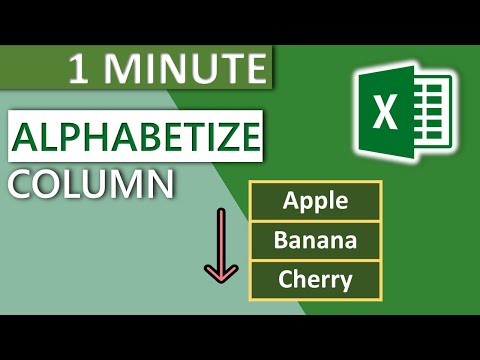 0:00:23
0:00:23
 0:11:12
0:11:12
 0:01:26
0:01:26
 0:03:36
0:03:36
 0:05:58
0:05:58
 0:07:57
0:07:57
 0:00:55
0:00:55
 0:02:43
0:02:43
 0:08:37
0:08:37
 0:06:28
0:06:28
 0:01:11
0:01:11
 0:01:10
0:01:10
 0:00:59
0:00:59