filmov
tv
React Native Custom Modal Tutorial | Center, Bottom & Full Screen Modals Explained #javascript

Показать описание
Learn how to build Center, Bottom, and Fullscreen modals in React Native with proper layout and animation setup.||
This tutorial covers all the essentials you need to implement different modal positions using react-native-modal.||
Whether you're building an alert, action sheet, or full-page UI popup, this video has you covered.||
Get hands-on with creating smooth and responsive modal components.||
We'll walk you through how to display modals from the center of the screen.||
Understand how to implement a bottom sheet modal that slides up from the bottom.||
Explore how to design a full-screen modal that respects safe area insets on both iOS and Android.||
This guide demonstrates how to handle different modal positions dynamically using props.||
You'll also learn how to integrate swipe gestures and proper padding inside full modals.||
By the end of this video, you'll be able to confidently use modals in your app UI with flexibility.||
React Native modal customization is easier than you think — let's break it down step-by-step.||
Discover how to control height, width, animation types, and closing gestures.||
We use react-native-modal for advanced control like deviceWidth, deviceHeight, and style.||
Learn how to build a reusable modal component that accepts position as a prop.||
Dynamically switch between center, bottom, and full layouts.||
Implement a full-screen modal with inner safe area padding to avoid notches and gestures.||
Avoid common mistakes like content getting hidden behind home indicators.||
We’ll also show how to align content properly and use SafeAreaView inside modal layout.||
Perfect for beginners and intermediate React Native developers.||
If you’re building a shopping app, chat app, or form UI, modals are an essential UI pattern.||
Bonus tips on animating modal entry and exit using animationIn and animationOut.||
Also includes how to close modals using backdrop press or custom buttons.||
See how to design modals that look native on both iOS and Android.||
Understand justifyContent, alignItems, margin, and flex tricks for precise positioning.||
Get inspired to enhance your UI/UX by using modal variations smartly.||
You'll see live examples of modal usage across multiple screens.||
The demo is built with clean and modular code, easy to integrate into your app.||
This video also includes best practices for modal accessibility and testing.||
Start using modals like a pro and take your React Native apps to the next level!||
React Native modal setup explained in one powerful tutorial.||
Don't forget to like, comment, and subscribe for more React Native content.||
Timestamp navigation is added so you can jump to specific modal types easily.||
If you’re using Expo or CLI, this setup works in both environments.||
All code snippets are shown clearly, and you'll understand everything line by line.||
Check the pinned comment for source code and extra links.||
React Native UI tips and tricks are shared throughout the video.||
This is part of our React Native UI series playlist — stay tuned for more!||
You’ll never be confused about modals in React Native again.||
#reactnative #ReactNativeModal
#BottomSheet
#FullscreenModal
#CenterModal
#reactnativeui #reactnativetutorial #ReactNativeAnimation
#ReactNativeDesign
#mobileui #mobileappdevelopment #javascript #reactnativecomponents
#uidesign #mobiledev #ModalTutorial
#BottomModal
#CenterScreenModal
#ReactNativeLayout
#reactnativetips
#ReactNativeBeginners
This tutorial covers all the essentials you need to implement different modal positions using react-native-modal.||
Whether you're building an alert, action sheet, or full-page UI popup, this video has you covered.||
Get hands-on with creating smooth and responsive modal components.||
We'll walk you through how to display modals from the center of the screen.||
Understand how to implement a bottom sheet modal that slides up from the bottom.||
Explore how to design a full-screen modal that respects safe area insets on both iOS and Android.||
This guide demonstrates how to handle different modal positions dynamically using props.||
You'll also learn how to integrate swipe gestures and proper padding inside full modals.||
By the end of this video, you'll be able to confidently use modals in your app UI with flexibility.||
React Native modal customization is easier than you think — let's break it down step-by-step.||
Discover how to control height, width, animation types, and closing gestures.||
We use react-native-modal for advanced control like deviceWidth, deviceHeight, and style.||
Learn how to build a reusable modal component that accepts position as a prop.||
Dynamically switch between center, bottom, and full layouts.||
Implement a full-screen modal with inner safe area padding to avoid notches and gestures.||
Avoid common mistakes like content getting hidden behind home indicators.||
We’ll also show how to align content properly and use SafeAreaView inside modal layout.||
Perfect for beginners and intermediate React Native developers.||
If you’re building a shopping app, chat app, or form UI, modals are an essential UI pattern.||
Bonus tips on animating modal entry and exit using animationIn and animationOut.||
Also includes how to close modals using backdrop press or custom buttons.||
See how to design modals that look native on both iOS and Android.||
Understand justifyContent, alignItems, margin, and flex tricks for precise positioning.||
Get inspired to enhance your UI/UX by using modal variations smartly.||
You'll see live examples of modal usage across multiple screens.||
The demo is built with clean and modular code, easy to integrate into your app.||
This video also includes best practices for modal accessibility and testing.||
Start using modals like a pro and take your React Native apps to the next level!||
React Native modal setup explained in one powerful tutorial.||
Don't forget to like, comment, and subscribe for more React Native content.||
Timestamp navigation is added so you can jump to specific modal types easily.||
If you’re using Expo or CLI, this setup works in both environments.||
All code snippets are shown clearly, and you'll understand everything line by line.||
Check the pinned comment for source code and extra links.||
React Native UI tips and tricks are shared throughout the video.||
This is part of our React Native UI series playlist — stay tuned for more!||
You’ll never be confused about modals in React Native again.||
#reactnative #ReactNativeModal
#BottomSheet
#FullscreenModal
#CenterModal
#reactnativeui #reactnativetutorial #ReactNativeAnimation
#ReactNativeDesign
#mobileui #mobileappdevelopment #javascript #reactnativecomponents
#uidesign #mobiledev #ModalTutorial
#BottomModal
#CenterScreenModal
#ReactNativeLayout
#reactnativetips
#ReactNativeBeginners
 0:06:40
0:06:40
 0:16:16
0:16:16
 0:12:13
0:12:13
 0:08:51
0:08:51
 0:08:42
0:08:42
 0:05:20
0:05:20
 0:04:34
0:04:34
 0:08:17
0:08:17
 0:00:16
0:00:16
 1:32:59
1:32:59
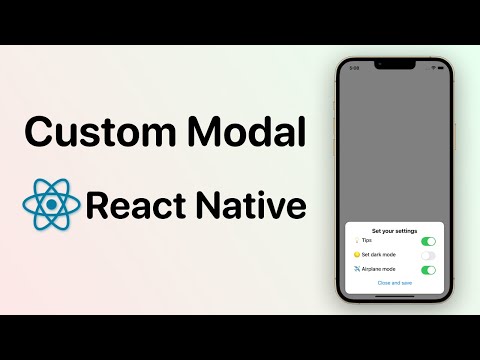 0:34:02
0:34:02
 0:20:54
0:20:54
 0:10:39
0:10:39
 0:30:28
0:30:28
 0:14:39
0:14:39
 0:08:18
0:08:18
 0:00:29
0:00:29
 0:00:41
0:00:41
 0:07:35
0:07:35
 0:07:29
0:07:29
 0:04:07
0:04:07
 0:15:56
0:15:56
 0:12:56
0:12:56
 0:05:11
0:05:11