filmov
tv
The ULTIMATE Guide to Building an Ambilight TV with Hyperion

Показать описание
It's finally here! Today we will be going through the ultimate DIY guide for building your own Ambilight TV with Hyperion and a Raspberry Pi with absolutely everything you need to know from start to finish! This is an alternative to the Philips Ambilight range of TV's, or the Philips Hue play HDMI Sync Box using open source software called Hyperion/Hyperbian or HyperHDR which runs on a cheap and low power Raspberry Pi controlling an LED strip such as a WS2812B or SK6812 and gives you ambient or bias lighting for your TV, and the result is amazing!
If you'd like to support me and future projects:
Patreon:
Parts Used:
Raspberry Pi Zero W:
Raspberry Pi 3B:
SD Card:
4K Capture Card:
1080P Capture Card:
HDMI Splitter:
LED Strip:
Alternative LED Strip (RGBW)
Power Supply:
Barrel Jack Connectors:
Wiring:
Links:
Buy Me a Coffee:
Written Article:
EVERYWHERE YOU CAN FIND ME:
Everything Smart Home Community Discord:
#homeassistant #smarthome
________________________
Some of the links above are affiliate links, where I earn a small commission if you click on the link and purchase an item. You are not obligated to do so, but it does help fund these videos in hopes of bringing value to you!
0:00 - Intro
1:57 - Hardware selection and choices
10:42 - Software choices
12:50 - Preparing the Pi OS
15:37 - Installing Hyperion/HyperHDR
16:37 - Installing the hardware to the TV
22:22 - Configuring Hyperion/HyperHDR
28:33 - The final result!
Комментарии
 0:10:41
0:10:41
 0:24:15
0:24:15
 0:39:33
0:39:33
 0:26:47
0:26:47
 0:06:07
0:06:07
 0:10:02
0:10:02
 0:32:38
0:32:38
 0:45:40
0:45:40
 0:00:35
0:00:35
 1:05:01
1:05:01
 0:11:56
0:11:56
 1:42:05
1:42:05
 0:17:49
0:17:49
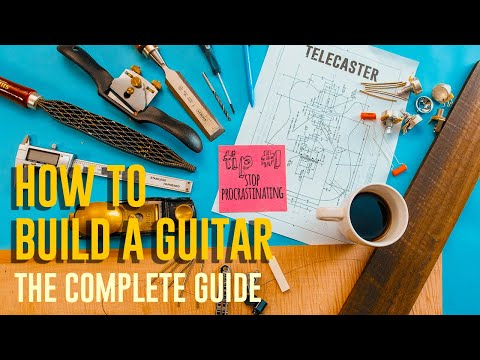 0:23:06
0:23:06
 0:16:31
0:16:31
 0:25:50
0:25:50
 0:31:30
0:31:30
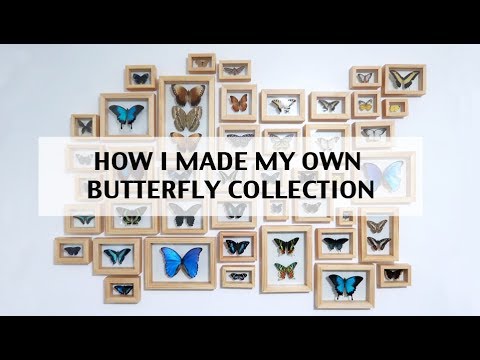 0:11:28
0:11:28
 0:16:20
0:16:20
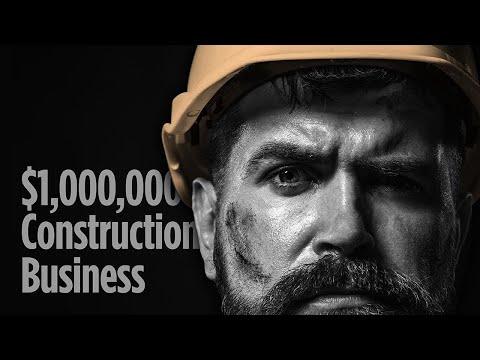 0:26:30
0:26:30
 1:47:32
1:47:32
 0:10:36
0:10:36
 0:14:13
0:14:13
 0:07:25
0:07:25