filmov
tv
How to make lowerthirds for your live stream using keynote- Full Tutorial

Показать описание
I walk you through building a multi-stage lowerthird with Apple Keynote that can be used with any live streaming or video editing app that utilizes AppleProRes 4444 formatted files. For apps that prefer animated .gifs instead, simply export as an animated .gif instead of movie in keynote.
Tired of making "wipe in/wipe out" basic lower third animations in keynote? In this video I take you through a process to create lower thirds with a little more action and pizazz! Check it out.
******************
🌟 BRADLEY TEACHES Recommended Videos 🌟
🍌 How to set up your Keynote interface to help in video graphics creation and editing.
🍌 VIDEO GRAPHICS 101: Best Practices
🍌 How to make an editable, dynamic countdown timer in about 10 minutes.
******************
🤔 Do you enjoy the content on Bradley Teaches? Want more insider access? Join my Patreon group!
******************
Are you ready to level up your video streaming game?
Visit my Gumroad store for lower thirds, sidebars, and more. All created in Keynote and ready to edit and make your own!
Interested in Ecamm Live? Get a 14-day trial here (affiliate link):
******************
🤔 Do you have any special requests? Would you like to know about something and aren't sure where to start? Drop a comment, I respond to all comments.
******************
#eCamm #Keynote #Video #Slides #Lowerthirds #Tutorial
Tired of making "wipe in/wipe out" basic lower third animations in keynote? In this video I take you through a process to create lower thirds with a little more action and pizazz! Check it out.
******************
🌟 BRADLEY TEACHES Recommended Videos 🌟
🍌 How to set up your Keynote interface to help in video graphics creation and editing.
🍌 VIDEO GRAPHICS 101: Best Practices
🍌 How to make an editable, dynamic countdown timer in about 10 minutes.
******************
🤔 Do you enjoy the content on Bradley Teaches? Want more insider access? Join my Patreon group!
******************
Are you ready to level up your video streaming game?
Visit my Gumroad store for lower thirds, sidebars, and more. All created in Keynote and ready to edit and make your own!
Interested in Ecamm Live? Get a 14-day trial here (affiliate link):
******************
🤔 Do you have any special requests? Would you like to know about something and aren't sure where to start? Drop a comment, I respond to all comments.
******************
#eCamm #Keynote #Video #Slides #Lowerthirds #Tutorial
Комментарии
 0:07:22
0:07:22
 0:06:41
0:06:41
 0:02:30
0:02:30
 0:30:24
0:30:24
 0:03:29
0:03:29
 0:06:38
0:06:38
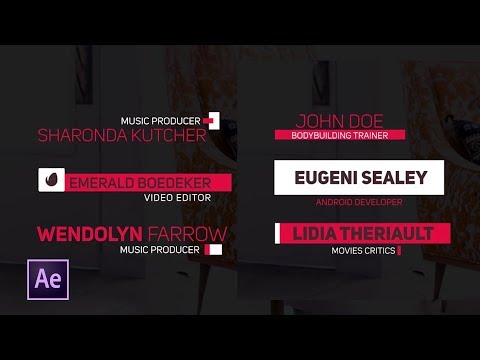 0:13:32
0:13:32
 0:03:38
0:03:38
 0:10:52
0:10:52
 0:10:35
0:10:35
 0:04:17
0:04:17
 0:08:19
0:08:19
 0:18:26
0:18:26
 0:03:58
0:03:58
 0:18:35
0:18:35
 0:03:21
0:03:21
 0:01:20
0:01:20
 0:05:33
0:05:33
 0:00:43
0:00:43
 0:17:49
0:17:49
 0:07:18
0:07:18
 0:10:58
0:10:58
 0:30:38
0:30:38
 0:00:17
0:00:17