filmov
tv
KDE Plasma Features You Might Not Know About ...

Показать описание
► Follow me!
••••••••••••••••••••
► Get exclusive benefits by joining our Community ❤️
••••••••••••••••••••
► Support Open Source with Style 👕
Open Source development is not easy.
We created HORN Originals not just as another Merch store, but as a fully fledged Brand that is dedicated to fund various Open Source projects, with every sale made.
••••••••••••••••••••
► Links:
(* All Amazon Links are affiliated. That means that I get a small cut of revenue if you buy something, without any additional costs.)
••••••••••••••••••••
🎵 Music from StreamBeats by Harris Heller.
••••••••••••••••••••
► Chapters:
00:00 - KDE Plasma can be difficult ...
00:20 - Dynamic Lock Screen
01:37 - The Overview Effect
02:03 - Screen Edges Triggers
02:40 - Enhancing your Desktop
04:08 - Flatpak Integration
04:43 - KWin Scripts
05:39 - Removing Themes and native Window Blur
06:48 - Global Menu
07:30 - Conclusion
••••••••••••••••••••
► Description Tags:
kde plasma features, kde plasma 6 features, kde plasma zoom, kde plasma desktop effects, kde plasma customization, kde plasma 6 customization, things you don't know about, linux tips and tricks, linux tips and tricks for beginners, kde plasma for beginners, michael horn
••••••••••••••••••••
#linux #opensource #kdeplasma
••••••••••••••••••••
► Get exclusive benefits by joining our Community ❤️
••••••••••••••••••••
► Support Open Source with Style 👕
Open Source development is not easy.
We created HORN Originals not just as another Merch store, but as a fully fledged Brand that is dedicated to fund various Open Source projects, with every sale made.
••••••••••••••••••••
► Links:
(* All Amazon Links are affiliated. That means that I get a small cut of revenue if you buy something, without any additional costs.)
••••••••••••••••••••
🎵 Music from StreamBeats by Harris Heller.
••••••••••••••••••••
► Chapters:
00:00 - KDE Plasma can be difficult ...
00:20 - Dynamic Lock Screen
01:37 - The Overview Effect
02:03 - Screen Edges Triggers
02:40 - Enhancing your Desktop
04:08 - Flatpak Integration
04:43 - KWin Scripts
05:39 - Removing Themes and native Window Blur
06:48 - Global Menu
07:30 - Conclusion
••••••••••••••••••••
► Description Tags:
kde plasma features, kde plasma 6 features, kde plasma zoom, kde plasma desktop effects, kde plasma customization, kde plasma 6 customization, things you don't know about, linux tips and tricks, linux tips and tricks for beginners, kde plasma for beginners, michael horn
••••••••••••••••••••
#linux #opensource #kdeplasma
Комментарии
 0:08:01
0:08:01
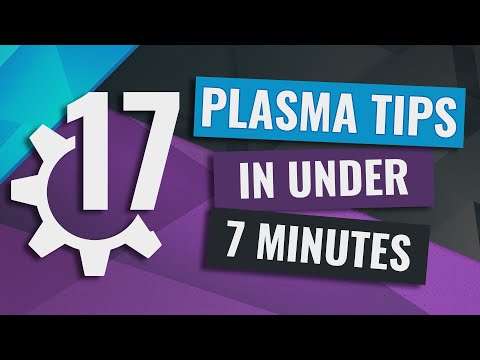 0:06:18
0:06:18
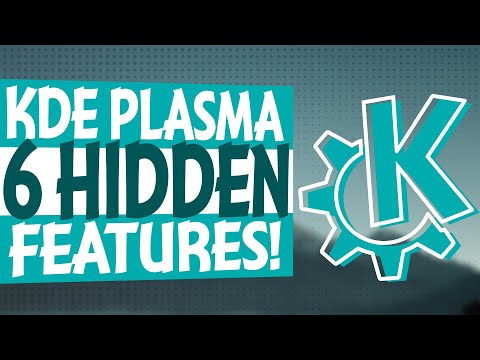 0:15:32
0:15:32
 0:03:23
0:03:23
 0:03:28
0:03:28
 0:16:20
0:16:20
 0:07:09
0:07:09
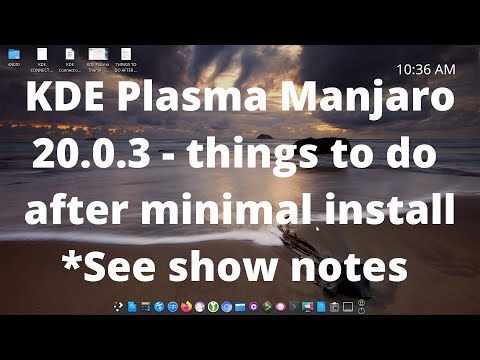 0:15:02
0:15:02
 0:09:58
0:09:58
 0:19:46
0:19:46
 0:09:19
0:09:19
 0:17:05
0:17:05
 0:13:35
0:13:35
 0:22:23
0:22:23
 0:13:31
0:13:31
 0:13:10
0:13:10
 0:24:06
0:24:06
 0:03:26
0:03:26
 0:16:48
0:16:48
 0:07:45
0:07:45
 0:10:11
0:10:11
 0:11:34
0:11:34
 0:10:43
0:10:43
 0:02:13
0:02:13