filmov
tv
All Samsung FRP Bypass 2020 Android 10/Samsung All Google Lock Bypass NO SIM/NO SIM PIN/WITHOUT PC

Показать описание
Samsung All Google Lock Bypass WITHOUT PC/CLEAR DATA Not
Like | Comment share and | Subscribe
NOTE:
Click "Turn WiFi off" + "Next" at the same time, doing this a few times
will crash Setup Wizard App.
Let's Do This a Few more times until we get a pop-up notification.
Samsung m31 Google Account Remove/Google Lock Bypass Android 10 NO SIM
Samsung Galaxy Z Flip Google Account Remove/Google Lock Bypass Android 10 NO SIM
Samsung Galaxy X Google Account Remove/Google Lock Bypass Android 10 NO SIM
Samsung Galaxy S20 Google Account Remove/Google Lock Bypass Android 10 NO SIM
Samsung Galaxy A10 Google Account Remove/Google Lock Bypass Android 10 NO SIM
Samsung Galaxy A20e Google Account Remove/Google Lock Bypass Android 10 NO SIM
Samsung Galaxy A41 Google Account Remove/Google Lock Bypass Android 10 NO SIM
Samsung Galaxy A71 Google Account Remove/Google Lock Bypass Android 10 NO SIM
Samsung Galaxy Fold Google Account Remove/Google Lock Bypass Android 10 NO SIM
Samsung Galaxy J8+ Google Account Remove/Google Lock Bypass Android 10 NO SIM
Samsung Galaxy A30 Google Account Remove/Google Lock Bypass Android 10 NO SIM
Samsung Galaxy A40s Google Account Remove/Google Lock Bypass Android 10 NO SIM
Samsung Galaxy A40 Google Account Remove/Google Lock Bypass Android 10 NO SIM
Samsung Galaxy A50s Google Account Remove/Google Lock Bypass Android 10 NO SIM
Samsung Galaxy M10 Google Account Remove/Google Lock Bypass Android 10 NO SIM
Samsung Galaxy M20 Google Account Remove/Google Lock Bypass Android 10 NO SIM
Samsung Galaxy M30 Google Account Remove/Google Lock Bypass Android 10 NO SIM
Samsung Galaxy A70 Google Account Remove/Google Lock Bypass Android 10 NO SIM
Samsung Galaxy A80 Google Account Remove/Google Lock Bypass Android 10 NO SIM
Samsung Galaxy Note 9 Google Account Remove/Google Lock Bypass Android 10 NO SIM
Samsung Galaxy S9+ Google Account Remove/Google Lock Bypass Android 10 NO SIM
Samsung Galaxy S9 Google Account Remove/Google Lock Bypass Android 10 NO SIM
Samsung Galaxy Note 10 lite Google Account Remove/Google Lock Bypass Android 10 NO SIM
Samsung Galaxy Note 10+ Google Account Remove/Google Lock Bypass Android 10 NO SIM
Samsung Galaxy Note 10 Google Account Remove/Google Lock Bypass Android 10 NO SIM
Samsung Galaxy S10e Google Account Remove/Google Lock Bypass Android 10 NO SIM
Samsung Galaxy S10+ Google Account Remove/Google Lock Bypass Android 10 NO SIM
Samsung Galaxy S10 5G Google Account Remove/Google Lock Bypass Android 10 NO SIM
Samsung Galaxy S20 Ultra Google Account Remove/Google Lock Bypass Android 10 NO SIM
Samsung Galaxy S20+ Google Account Remove/Google Lock Bypass Android 10 NO SIM
Samsung Galaxy A01 Google Account Remove/Google Lock Bypass Android 10 NO SIM
Samsung Galaxy A21 Google Account Remove/Google Lock Bypass Android 10 NO SIM
#SathiTelecomHajigonj#
Like | Comment share and | Subscribe
NOTE:
Click "Turn WiFi off" + "Next" at the same time, doing this a few times
will crash Setup Wizard App.
Let's Do This a Few more times until we get a pop-up notification.
Samsung m31 Google Account Remove/Google Lock Bypass Android 10 NO SIM
Samsung Galaxy Z Flip Google Account Remove/Google Lock Bypass Android 10 NO SIM
Samsung Galaxy X Google Account Remove/Google Lock Bypass Android 10 NO SIM
Samsung Galaxy S20 Google Account Remove/Google Lock Bypass Android 10 NO SIM
Samsung Galaxy A10 Google Account Remove/Google Lock Bypass Android 10 NO SIM
Samsung Galaxy A20e Google Account Remove/Google Lock Bypass Android 10 NO SIM
Samsung Galaxy A41 Google Account Remove/Google Lock Bypass Android 10 NO SIM
Samsung Galaxy A71 Google Account Remove/Google Lock Bypass Android 10 NO SIM
Samsung Galaxy Fold Google Account Remove/Google Lock Bypass Android 10 NO SIM
Samsung Galaxy J8+ Google Account Remove/Google Lock Bypass Android 10 NO SIM
Samsung Galaxy A30 Google Account Remove/Google Lock Bypass Android 10 NO SIM
Samsung Galaxy A40s Google Account Remove/Google Lock Bypass Android 10 NO SIM
Samsung Galaxy A40 Google Account Remove/Google Lock Bypass Android 10 NO SIM
Samsung Galaxy A50s Google Account Remove/Google Lock Bypass Android 10 NO SIM
Samsung Galaxy M10 Google Account Remove/Google Lock Bypass Android 10 NO SIM
Samsung Galaxy M20 Google Account Remove/Google Lock Bypass Android 10 NO SIM
Samsung Galaxy M30 Google Account Remove/Google Lock Bypass Android 10 NO SIM
Samsung Galaxy A70 Google Account Remove/Google Lock Bypass Android 10 NO SIM
Samsung Galaxy A80 Google Account Remove/Google Lock Bypass Android 10 NO SIM
Samsung Galaxy Note 9 Google Account Remove/Google Lock Bypass Android 10 NO SIM
Samsung Galaxy S9+ Google Account Remove/Google Lock Bypass Android 10 NO SIM
Samsung Galaxy S9 Google Account Remove/Google Lock Bypass Android 10 NO SIM
Samsung Galaxy Note 10 lite Google Account Remove/Google Lock Bypass Android 10 NO SIM
Samsung Galaxy Note 10+ Google Account Remove/Google Lock Bypass Android 10 NO SIM
Samsung Galaxy Note 10 Google Account Remove/Google Lock Bypass Android 10 NO SIM
Samsung Galaxy S10e Google Account Remove/Google Lock Bypass Android 10 NO SIM
Samsung Galaxy S10+ Google Account Remove/Google Lock Bypass Android 10 NO SIM
Samsung Galaxy S10 5G Google Account Remove/Google Lock Bypass Android 10 NO SIM
Samsung Galaxy S20 Ultra Google Account Remove/Google Lock Bypass Android 10 NO SIM
Samsung Galaxy S20+ Google Account Remove/Google Lock Bypass Android 10 NO SIM
Samsung Galaxy A01 Google Account Remove/Google Lock Bypass Android 10 NO SIM
Samsung Galaxy A21 Google Account Remove/Google Lock Bypass Android 10 NO SIM
#SathiTelecomHajigonj#
Комментарии
 0:08:18
0:08:18
 0:09:21
0:09:21
 0:20:57
0:20:57
 0:06:05
0:06:05
 0:16:43
0:16:43
 0:04:57
0:04:57
 0:08:29
0:08:29
 0:18:08
0:18:08
![[Latest Version] Easy](https://i.ytimg.com/vi/Z-x21LPwX9s/hqdefault.jpg) 0:02:11
0:02:11
 0:06:39
0:06:39
 0:07:29
0:07:29
 0:09:06
0:09:06
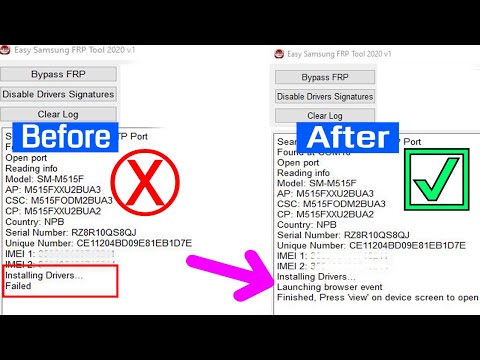 0:04:10
0:04:10
 0:06:41
0:06:41
 0:06:45
0:06:45
 0:02:54
0:02:54
 0:12:49
0:12:49
 0:08:19
0:08:19
 0:08:31
0:08:31
 0:06:34
0:06:34
 0:04:56
0:04:56
 0:09:37
0:09:37
 0:08:04
0:08:04
 0:06:28
0:06:28