filmov
tv
How to Easily Remove Background Using Alpha Channel Mask in Photoshop | Tutorial
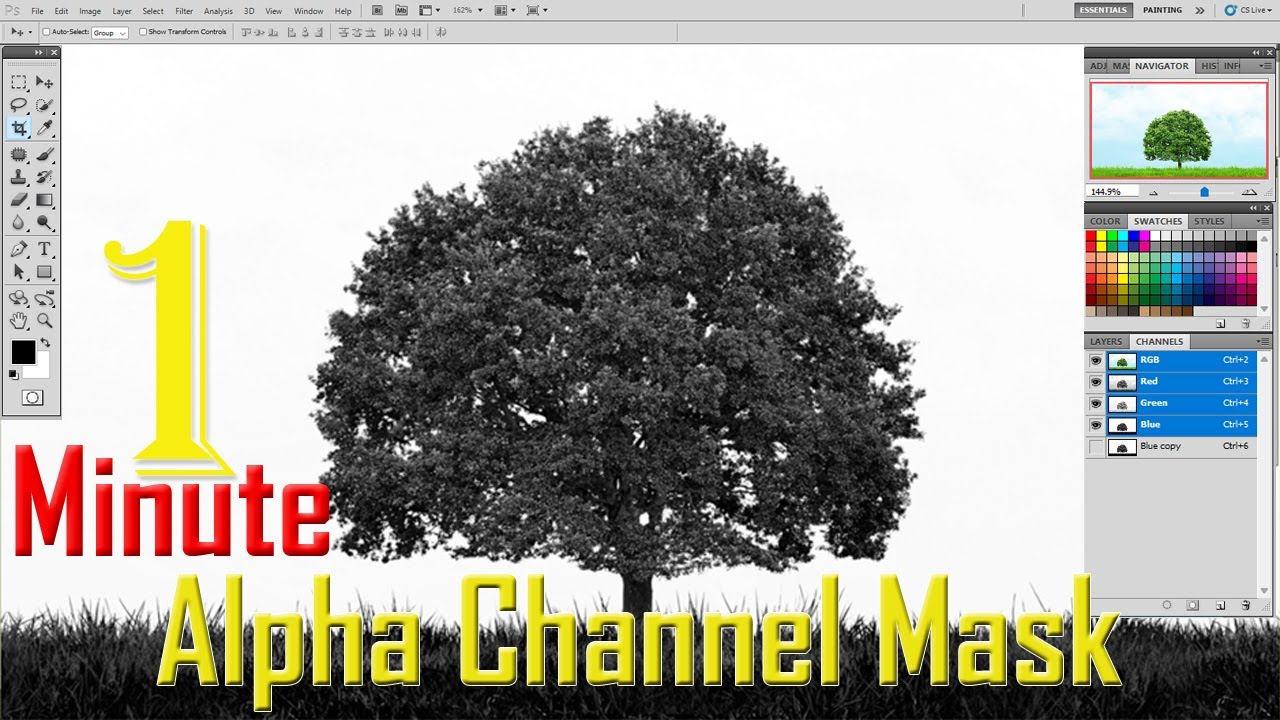
Показать описание
Hello, In this video We'll show you How to Easily Remove Background Using Alpha Channel Mask in Photoshop Tutorial. Remove Background step-by-step tutorials for beginners and professionals. These tutorials are very simple, easy to understand, and follow.
Open your image in Photoshop
Going to Window Channels
find the channel image should look the darkest and background should look the brightest
Make a copy channel or Duplicate
Press Ctrl L to bring up Levels
Adjust them sharply to bring your lights and dark together
Ctrl and Click on your channel to select the choice you just made
Press Ctrl Shift I Select Inverse
Select Layer Click add Layer Mask
Now removed the background
Finally, Change the background color or Gradient and Replace any Background you like
Photo Editing Media is one of the best Photoshop Photo Editing Service Provider Outsourcing companies in Dhaka, Bangladesh (GMT +6). We provide all kinds of Photoshop image editing services at a competitively lower price without compromising the quality.
About Our Team:
We at Photo Editing Media empower our worldwide clients to develop their businesses by giving hand-drawn, high-quality, moderate Photoshop services. Our 50+ Photoshop experts are ready to do any kind of photo editing work whether it's image clipping path, background removal, Ghost Mannequin, color correction, Photo Retouching, Shadow Creation, Image Masking, or eCommerce Photo Editing. We believe our prosperity is based upon our client's prosperity.
Contact us
Skype:
Open your image in Photoshop
Going to Window Channels
find the channel image should look the darkest and background should look the brightest
Make a copy channel or Duplicate
Press Ctrl L to bring up Levels
Adjust them sharply to bring your lights and dark together
Ctrl and Click on your channel to select the choice you just made
Press Ctrl Shift I Select Inverse
Select Layer Click add Layer Mask
Now removed the background
Finally, Change the background color or Gradient and Replace any Background you like
Photo Editing Media is one of the best Photoshop Photo Editing Service Provider Outsourcing companies in Dhaka, Bangladesh (GMT +6). We provide all kinds of Photoshop image editing services at a competitively lower price without compromising the quality.
About Our Team:
We at Photo Editing Media empower our worldwide clients to develop their businesses by giving hand-drawn, high-quality, moderate Photoshop services. Our 50+ Photoshop experts are ready to do any kind of photo editing work whether it's image clipping path, background removal, Ghost Mannequin, color correction, Photo Retouching, Shadow Creation, Image Masking, or eCommerce Photo Editing. We believe our prosperity is based upon our client's prosperity.
Contact us
Skype:
 0:00:58
0:00:58
 0:00:56
0:00:56
 0:01:37
0:01:37
 0:01:00
0:01:00
 0:00:16
0:00:16
 0:00:27
0:00:27
 0:01:17
0:01:17
 0:00:22
0:00:22
 0:02:16
0:02:16
 0:01:11
0:01:11
 0:01:18
0:01:18
 0:00:29
0:00:29
 0:00:38
0:00:38
 0:01:01
0:01:01
 0:01:09
0:01:09
 0:14:42
0:14:42
 0:00:45
0:00:45
 0:02:42
0:02:42
 0:00:56
0:00:56
 0:00:31
0:00:31
 0:07:21
0:07:21
 0:00:21
0:00:21
 0:00:16
0:00:16
 0:00:35
0:00:35