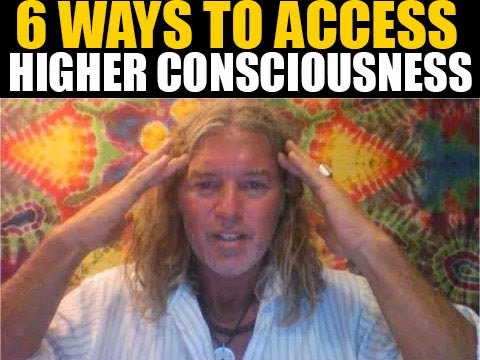filmov
tv
6 ways to access the serial monitor for Arduino

Показать описание
#serial #monitor #arduino
Apart from the Arduino IDE, we can also access the serial monitor in other IDEs like Atom or VS Code. If an IDE is not available, the screen command on the terminal or Cool Term app can also be used. Finally, for some automation on a Linux machine, the commands stty and cat can be handy to view the serial monitor!
⏰ TIMESTAMPS
0:00 Intro
0:51 Arduino IDE
3:44 VS Code IDE with Arduino extension
4:52 Atom IDE with Platform IO plugin
6:52 Cool Term
9:27 screen command
10:22 stty command with cat on Linux
‣ Some links below are affiliate. I receive a small commission at no extra cost to you.
📻 PRODUCTS MENTIONED
🎩 DEMO FILES
🔗 LINKS SHOWN
🔌 TOOLS USED
Apart from the Arduino IDE, we can also access the serial monitor in other IDEs like Atom or VS Code. If an IDE is not available, the screen command on the terminal or Cool Term app can also be used. Finally, for some automation on a Linux machine, the commands stty and cat can be handy to view the serial monitor!
⏰ TIMESTAMPS
0:00 Intro
0:51 Arduino IDE
3:44 VS Code IDE with Arduino extension
4:52 Atom IDE with Platform IO plugin
6:52 Cool Term
9:27 screen command
10:22 stty command with cat on Linux
‣ Some links below are affiliate. I receive a small commission at no extra cost to you.
📻 PRODUCTS MENTIONED
🎩 DEMO FILES
🔗 LINKS SHOWN
🔌 TOOLS USED
Комментарии