filmov
tv
SSIS Tutorial Part 19-How to Load Data from Excel File to SQL Server Table in SSIS Package

Показать описание
In this video post you will learn how to load data from An Excel file from single sheet to SQL Server Table. When we load the data from An Excel file to SQL or any other Relational Database
Management System, we often encount Data Conversion Issues.
The video will teach you following topics
How to Analyze the data of Excel File and Create Table in SQL ServerHow to create Excel Connection Manager to read the data from an Excel file
How to find out Data Conversion Issues while loading Excel file and Fix Data Conversion issues by using Data Conversion Transformation.
How Excel Read the First 8 rows or mislead with Data Types and how to read Alpha numeric values from Excel file
How to use IMEX=1 property in Excel Connection Manager property to Read Alpha Numeric values
How to load data to SQL Server by using OLE DB Destination.
To Follow Step by Step this SSIS video tutorial By Tech Brothers
Management System, we often encount Data Conversion Issues.
The video will teach you following topics
How to Analyze the data of Excel File and Create Table in SQL ServerHow to create Excel Connection Manager to read the data from an Excel file
How to find out Data Conversion Issues while loading Excel file and Fix Data Conversion issues by using Data Conversion Transformation.
How Excel Read the First 8 rows or mislead with Data Types and how to read Alpha numeric values from Excel file
How to use IMEX=1 property in Excel Connection Manager property to Read Alpha Numeric values
How to load data to SQL Server by using OLE DB Destination.
To Follow Step by Step this SSIS video tutorial By Tech Brothers
SSIS Tutorial Part 19-How to Load Data from Excel File to SQL Server Table in SSIS Package
SQL Server Integration Services (SSIS) Part 19 - Parameters and deployment
Row Sampling and Percentage Sampling in SSIS | SSIS Tutorial Part-19
row and percentage sampling transformation in SSIS | ssis interview | ssis Tutorial Part 19
SSIS Training Part 19
PART 19 HOW TO LOAD TEXT FILE TO MULTIPLE TABLE WITH FILE NAME USING SSIS PACKAGE(TAMIL)| TechIT DBA
MSBI - SSIS - Understanding Toolbox And Working In BIDS - Part-19
SSIS Tutorial Part 48-Common Table Expressions (CTE) with Parameter in OLEDB Command Transformation
SSIS Tutorial Part 50- Execute Multiple DMLs with Parameters in OLE DB Command Transformation
SSIS Tutorial Part 83-Create file with Date From SQL Server Table & Send as Attachment SSIS Pack...
file system task in ssis | ssis tutorial part 51 | Move folder and rename using file system task
SQL Server Integration Services (SSIS) Part 4 - Variables
SSIS Tutorial Part 130-How To Execute Stored Procedure In Script Task in SSIS Package
SSIS Part19 - Demo on For Each Loop and Derived Column
MSBI - SSIS - How To Use Variables And Functions In Expressions - Part-106
pivot transformation in ssis | pivot in ssis | ssis interview | ssis tutorial part 32
SQL Server Integration Services (SSIS) Part 3 - Basic Transformations
SSIS Tutorial 03- SSIS Environment Setup in VS19 | Visual Studio 2019 | SSIS Setup | Install SSIS
SSIS Tutorial Part 110-Read Source and Destination Path of Files from Excel File & Move them
SQL Server Integration Services (SSIS) Part 17 - Event-handling and logging
SSIS Tutorial Part 143 - What type of Tasks can we use in Event Handler Pane
SSIS Tutorial Part 128- How to Use Project Level and Package Level Parameters in Script Task
unpivot transformation in ssis | unpivot in ssis | ssis interview |ssis tutorial part 33
SSIS Tutorial Part 18-How to Load Multiple Excel Sheets to a SQL Server Table in SSIS Package
Комментарии
 0:14:17
0:14:17
 0:19:35
0:19:35
 0:09:12
0:09:12
 0:07:01
0:07:01
 1:34:49
1:34:49
 0:18:04
0:18:04
 0:12:16
0:12:16
 0:23:06
0:23:06
 0:18:56
0:18:56
 0:19:04
0:19:04
 0:07:58
0:07:58
 0:17:47
0:17:47
 0:18:52
0:18:52
 0:51:04
0:51:04
 0:08:21
0:08:21
 0:08:10
0:08:10
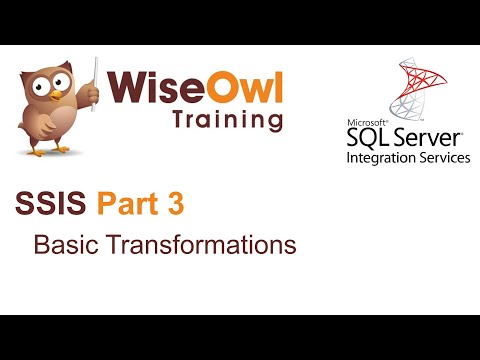 0:21:44
0:21:44
 0:04:11
0:04:11
 0:10:11
0:10:11
 0:16:58
0:16:58
 0:02:19
0:02:19
 0:15:19
0:15:19
 0:04:56
0:04:56
 0:14:58
0:14:58