filmov
tv
How To Fix Latency Issues In FL Studio 20 In less Than 60 Seconds

Показать описание
This tutorial will show you how to fix latency Issues and problems related to latency in FL Studio 20 by adjusting the ASIO Buffer size (Audio buffer). Typical latency issues are recordings that are out of sync. This could be audio recordings or recorded midi that don't show up properly aligned on the FL Studio piano roll grid.
When recording in FL Studio, it's important to record with low latency to prevent issues and problems. The most common reason for latency issues in FL Studio is the ASIO buffer size. When recording, you need to make sure that the ASIO buffer is not too high. Higher ASIO Buffer is good if you are experiencing performance issues, like crackling sound, etc. It can help your CPU cope more easily, but this is not ideal for recording, so you might want to reduce the ASIO buffer before you start to record in FL Studio.
Also, make sure to use the correct ASIO driver in FL Studio. I recommend always using the one that comes with your sound card, because it will usually provide the lowest latency possible. However, if you need to also have system sounds simultaneously, I recommend using the FL Studio ASIO, which is a kind of hybrid ASIO driver. Most external audio interfaces provide ASIO drivers that allow you to also hear the system sound though.
------------------------------------------------------
RECOMMENDED STUDIO GEAR:
(Amazon links below)
AUDIO INTERFACE:
REFERENCE HEADPHONES:
BUDGET MONITORS:
PROFESSIONAL MONITORS:
SUBWOOFER:
MICROPHONE:
XLR CABLES:
SHORTCUT KEYBOARD:
☑️Get The Complete Idiot's Guide To Music Theory Here:
As an Amazon Associate, we earn from qualifying purchases.
--------------------------------------------------------------------------------
✔️ VST & Effect Plugins:
✔️ Premium Loops And Sample Packs:
--------------------------------------------------------------------------------
❤️ Support this channel on Patreon:
❤️ Support us with a one-time PayPal donation:
00:00 Introduction
00:06 Latency can cause your recording to get out of sync
00:15 Audio Settings
00:20 How to change ASIO device in FL Studio
00:32 How to adjust the ASIO buffer in FL Studio
Follow FireWalk on social media:
📧 Business inquiries:
When recording in FL Studio, it's important to record with low latency to prevent issues and problems. The most common reason for latency issues in FL Studio is the ASIO buffer size. When recording, you need to make sure that the ASIO buffer is not too high. Higher ASIO Buffer is good if you are experiencing performance issues, like crackling sound, etc. It can help your CPU cope more easily, but this is not ideal for recording, so you might want to reduce the ASIO buffer before you start to record in FL Studio.
Also, make sure to use the correct ASIO driver in FL Studio. I recommend always using the one that comes with your sound card, because it will usually provide the lowest latency possible. However, if you need to also have system sounds simultaneously, I recommend using the FL Studio ASIO, which is a kind of hybrid ASIO driver. Most external audio interfaces provide ASIO drivers that allow you to also hear the system sound though.
------------------------------------------------------
RECOMMENDED STUDIO GEAR:
(Amazon links below)
AUDIO INTERFACE:
REFERENCE HEADPHONES:
BUDGET MONITORS:
PROFESSIONAL MONITORS:
SUBWOOFER:
MICROPHONE:
XLR CABLES:
SHORTCUT KEYBOARD:
☑️Get The Complete Idiot's Guide To Music Theory Here:
As an Amazon Associate, we earn from qualifying purchases.
--------------------------------------------------------------------------------
✔️ VST & Effect Plugins:
✔️ Premium Loops And Sample Packs:
--------------------------------------------------------------------------------
❤️ Support this channel on Patreon:
❤️ Support us with a one-time PayPal donation:
00:00 Introduction
00:06 Latency can cause your recording to get out of sync
00:15 Audio Settings
00:20 How to change ASIO device in FL Studio
00:32 How to adjust the ASIO buffer in FL Studio
Follow FireWalk on social media:
📧 Business inquiries:
Комментарии
 0:00:25
0:00:25
 0:00:22
0:00:22
 0:03:09
0:03:09
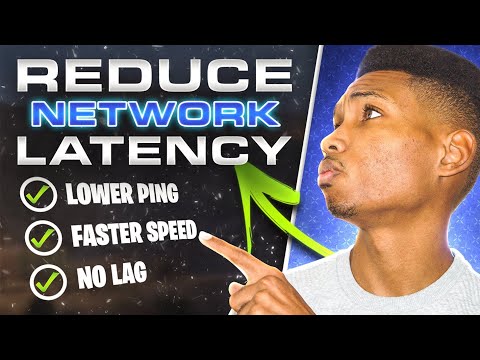 0:11:53
0:11:53
 0:00:15
0:00:15
 0:03:08
0:03:08
 0:00:49
0:00:49
 0:00:16
0:00:16
 0:01:01
0:01:01
 0:00:39
0:00:39
 0:00:50
0:00:50
 0:00:20
0:00:20
 0:00:16
0:00:16
 0:01:01
0:01:01
 0:04:13
0:04:13
 0:00:38
0:00:38
 0:00:57
0:00:57
 0:00:55
0:00:55
 0:02:03
0:02:03
 0:00:57
0:00:57
 0:00:22
0:00:22
 0:00:25
0:00:25
 0:00:25
0:00:25
 0:01:00
0:01:00