filmov
tv
TECH-002 - Find a value in intersecting rows and columns in Excel
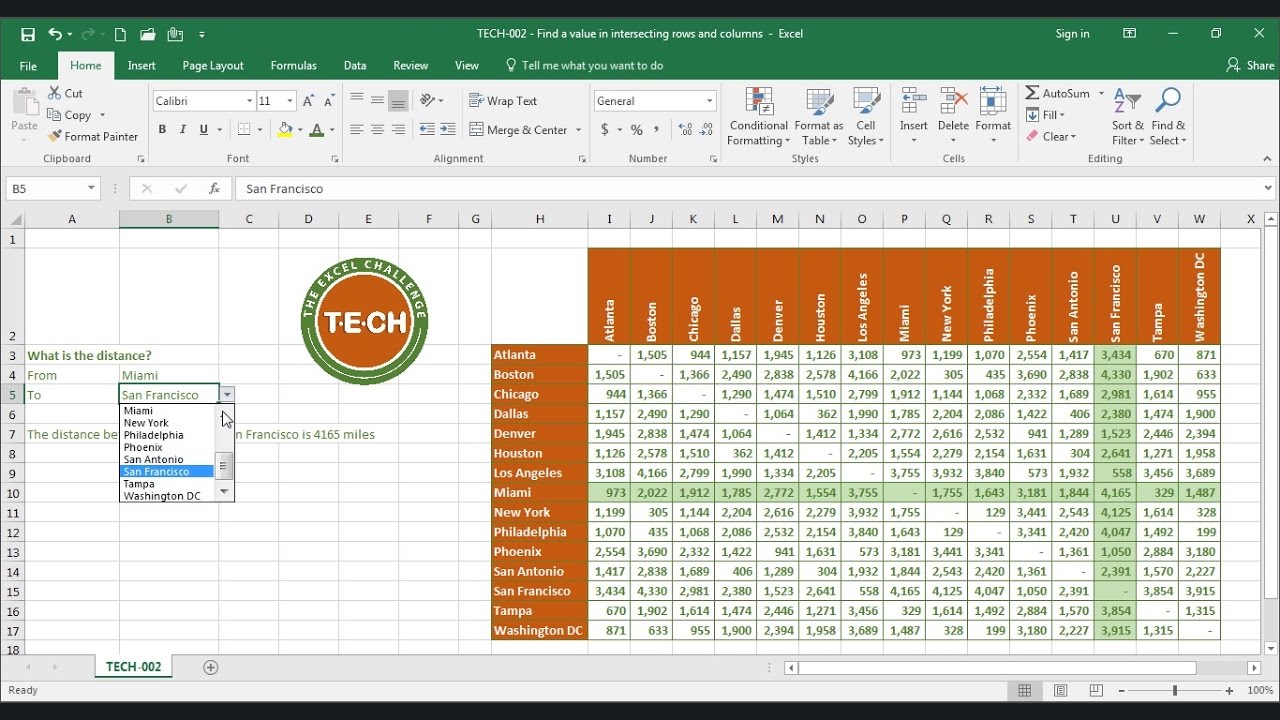
Показать описание
Learn how to create a spreadsheet that will allow you to easily find intersecting values between rows and columns.
In this video you will use the formulas MATCH, INDEX, CONCATENATE, you will use Conditional Formatting, you will create Dropdown menus by using VALIDATION in the form of LIST, you will learn how to remove redundant cells and formulas, etc. etc.
I hope this tool is something you can use in your daily routine so you get more with less effort.
If you have a challenge with Excel that you need help with, whether it is at work, at home, or at school, please write it in the comments below. I try to resolve the most common Excel challenges from our viewers and subscribers.
Thank you for watching.
Check out our previous video in the links below:
* TECH-001 - Compare data in charts selecting values from dropdown menus
TECH-002 - Find a value in intersecting rows and columns in Excel
Find Duplicate Values - EXCEL TECH #shortsviral #exceltips #excel
This $499 Iphone is INSANE value #carterpcs #tech #techtok #techfacts #iphone #iphonese #android
Python Program To Find Hypotenuse For Given Values | Hypotenuse | Tech Blooded | #Shorts
Sar Value in oppo phones #tipsandtricks #manojsaru #trending #viral #short #tech #shorts
Hour 249 - value, form, technical skill #painting #art #shorts #10000hrs #YouTubeCreatorCommunity
Find & Remove Duplicate Value || Excel Tutorial || Digital School by iLeana Tech
THIS is the BEST VALUE phone right now! #tech #iphone #android #iphone14 #shorts #viral
Day 2 -Getting Started With Flutter | Batch 1 | Just Rise Technologies
How to know sar value|Tamil|Tech surya
How to check your sar value in your device#shorts #tech #ytshorts
Which tech gives me the most value as a video editor? Part 2! 🖱️🗜️ #videoediting #techproducts...
'How to check Sar value in any mobile'! #shorts#tech#viral
Sar Value In vivo v17,v19,y95,y2s phone #manojsaru #tipsandtricks #tech #trending #short #shorts
how to check SAR value in android technical u puri
Python Unique Values Extraction using Sets #pythontrick #python #coding #codingmagic #technology
Why Centralization Happens in Tech: Capturing Value vs. Producing Value
Live Intraday Trading || Nifty Option Scalping || 02 January || Option Buying
Data Value - Effective Use Of Technology
JNTU B.Tech M1 Maths. Eigen values and corresponding Eigen vectors of the given matrix order 2×2.
3. Accenture Coding Questions 2021 || Find The Value Of x || Fox Tech || Accenture coding questions
JNTU B.Tech M1 Maths. Eigen values and corresponding Eigen vectors of the given matrix order 2×2.
Calculating the Value of Tomorrow’s Technology - Ep. 2
I Can’t Stop you from Buying Amazon’s New TV… but I’ll Try Anyway
Комментарии
 0:10:18
0:10:18
 0:00:26
0:00:26
 0:00:35
0:00:35
 0:00:40
0:00:40
 0:00:16
0:00:16
 0:00:14
0:00:14
 0:00:57
0:00:57
 0:00:34
0:00:34
 1:08:09
1:08:09
 0:00:09
0:00:09
 0:00:25
0:00:25
 0:00:59
0:00:59
 0:00:14
0:00:14
 0:00:15
0:00:15
 0:00:13
0:00:13
 0:00:35
0:00:35
 0:00:50
0:00:50
 0:13:35
0:13:35
 0:00:18
0:00:18
 0:17:08
0:17:08
 0:10:18
0:10:18
 0:16:13
0:16:13
 0:50:05
0:50:05
 0:23:50
0:23:50