filmov
tv
Identifying Audio Problems in the RX Spectrogram

Показать описание
The key to successful audio restoration lies in your ability to understand what you're seeing in iZotope RX and distinguish the noises and audio events that need to be corrected. In this video we help you identify the problems with your file and show which tools will give you the results you want.
0:00 Introduction
0:54 Understanding the Spectrogram
2:37 Identifying Hum
3:49 Identifying Broadband Noise
4:44 Identifying Clicks & Pops
6:18 Identifying Clipping
7:17 Identifying Intermittent Noise
0:00 Introduction
0:54 Understanding the Spectrogram
2:37 Identifying Hum
3:49 Identifying Broadband Noise
4:44 Identifying Clicks & Pops
6:18 Identifying Clipping
7:17 Identifying Intermittent Noise
Identifying Audio Problems in the RX Spectrogram
FIX100% Sound Audio Problem ON Your PC/Laptop#macnitesh#audio#2023new
Identifying Game Audio Problems | AirCon24
monitor sound not working #fixed #shorts #techsupport #techtips
Identify Frequencies In A Muddy Or Boomy Mix | Ear Training For Audio Engineers
Identify Audio Issues
Identify Audio Issues
How to Identify Issues in Audio recording
PHASE And POLARITY Matter! - Music Production and Mixing Essentials
All Desktop Earphone Jack Not Working| Motherboard Internal Earphone And Sound Card#macnitesh
Unidentified Codec: VLC Could Not Identify the Audio or Video Codec | 5 Fixes | Rescue Digital Media
IQ TEST
Can autotune fix my awful singing?
Identifying Audio Reels with Binder Hydrolysis
Troubleshooting couldn't identify the problem | Audio Sound Problem Solution in Pc
Can You Hear The Difference? Vocal EQ Zones #shorts
Redmi sound problem solved #shorts #soundproblem #miui #redmisoundproblem #pocosoundproblem
This Video Has No Sound... #Shorts
How To Enable or Disable USB Accessory iPhone
A Trick To Highlight Problems In Your Mix #shorts
Headphone jack wiring
This is how we trace and find common points in a PCB circuit board - wait for the beep!
How I found a spy app on my Android phone...
Spell Detection | How to Know if Someone is Using Witchcraft on You
Комментарии
 0:09:11
0:09:11
 0:00:31
0:00:31
 0:04:21
0:04:21
 0:00:18
0:00:18
 0:03:30
0:03:30
 0:02:47
0:02:47
 0:03:37
0:03:37
 0:06:22
0:06:22
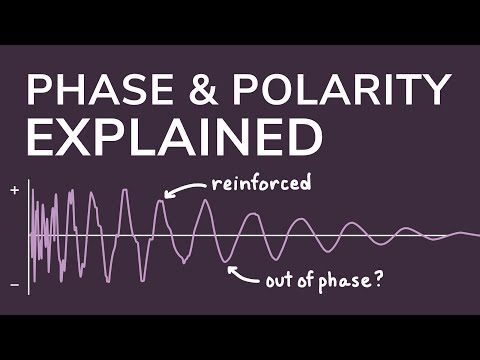 0:14:27
0:14:27
 0:00:15
0:00:15
 0:04:58
0:04:58
 0:00:29
0:00:29
 0:00:22
0:00:22
 0:03:19
0:03:19
 0:02:05
0:02:05
 0:01:00
0:01:00
 0:00:14
0:00:14
 0:00:10
0:00:10
 0:00:22
0:00:22
 0:00:27
0:00:27
 0:00:08
0:00:08
 0:00:15
0:00:15
 0:00:31
0:00:31
 0:00:18
0:00:18