filmov
tv
Creating JDBC Connection Pool on GlassFish Server with MySQL Connector: A Step-by-Step Guide!

Показать описание
#glassfish #mysql #jdbs #java
🌐 Unlock the power of efficient database connectivity on your GlassFish Server! Follow our detailed guide to set up a JDBC Connection Pool with MySQL Connector, ensuring seamless communication between your Java applications and MySQL database.
🔧 In this tutorial, we cover:
GlassFish Server Overview: Understanding the environment.
Downloading and Installing MySQL Connector: Integrating MySQL with GlassFish.
Creating a JDBC Connection Pool: Configuring the connection for optimal performance.
Setting up JDBC Resources: Ensuring proper connectivity for your applications.
Testing the Connection: Verifying that everything works flawlessly.
💡 Whether you're a developer, system administrator, or database enthusiast, this tutorial will guide you through the process of establishing a robust connection pool. If you find this guide helpful, don't forget to give it a thumbs up and subscribe for more tech tutorials! 🚀🔗 #JDBCConnectionPool #GlassFishServer #MySQLConnector #TechTutorial"
commands :
sudo /opt/glassfish/glassfish6/glassfish/bin/asadmin stop-domain
Password : toor
databaseName : firstdb
serverName: localhost
URL: jdbc:mysql://localhost:3306/firstdb?zeroDateTimeBehavior=convertToNull&useUnicode=true&characterEncoding=UTF-8&useSSL=false&allowPublicKeyRetrieval=true
(write URL instead of datasourceName)
user: root
portNumber : 3306
🌐 Unlock the power of efficient database connectivity on your GlassFish Server! Follow our detailed guide to set up a JDBC Connection Pool with MySQL Connector, ensuring seamless communication between your Java applications and MySQL database.
🔧 In this tutorial, we cover:
GlassFish Server Overview: Understanding the environment.
Downloading and Installing MySQL Connector: Integrating MySQL with GlassFish.
Creating a JDBC Connection Pool: Configuring the connection for optimal performance.
Setting up JDBC Resources: Ensuring proper connectivity for your applications.
Testing the Connection: Verifying that everything works flawlessly.
💡 Whether you're a developer, system administrator, or database enthusiast, this tutorial will guide you through the process of establishing a robust connection pool. If you find this guide helpful, don't forget to give it a thumbs up and subscribe for more tech tutorials! 🚀🔗 #JDBCConnectionPool #GlassFishServer #MySQLConnector #TechTutorial"
commands :
sudo /opt/glassfish/glassfish6/glassfish/bin/asadmin stop-domain
Password : toor
databaseName : firstdb
serverName: localhost
URL: jdbc:mysql://localhost:3306/firstdb?zeroDateTimeBehavior=convertToNull&useUnicode=true&characterEncoding=UTF-8&useSSL=false&allowPublicKeyRetrieval=true
(write URL instead of datasourceName)
user: root
portNumber : 3306
Комментарии
 0:08:54
0:08:54
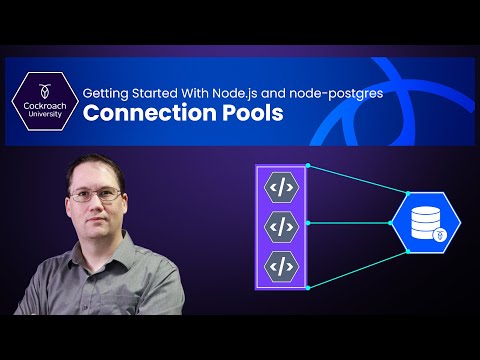 0:04:05
0:04:05
 0:03:24
0:03:24
 0:01:08
0:01:08
 0:01:05
0:01:05
 0:04:21
0:04:21
 0:06:35
0:06:35
 0:08:06
0:08:06
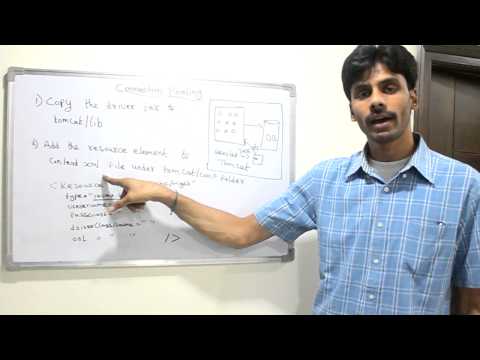 0:03:42
0:03:42
 0:06:51
0:06:51
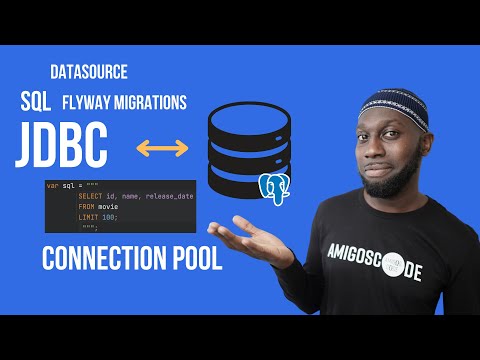 1:07:33
1:07:33
 0:06:20
0:06:20
 0:33:41
0:33:41
 0:31:42
0:31:42
 0:33:58
0:33:58
 0:04:49
0:04:49
 0:20:34
0:20:34
 0:17:11
0:17:11
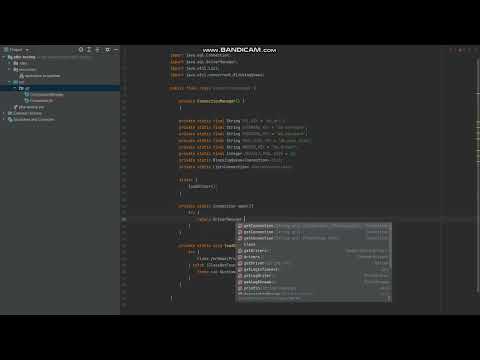 0:09:31
0:09:31
 0:06:45
0:06:45
 0:10:30
0:10:30
 0:17:22
0:17:22
 0:03:57
0:03:57
 0:10:24
0:10:24