filmov
tv
Multiline text: Autocad 2016 cad software - online autocad classes Part 27-30

Показать описание
Multiline text: Autocad 2016 cad software - online autocad classes Part 27
Step by step autocad 2016 basic tutorials for beginners. Subscribe this channel for more related videos.
This video will help to use the Multi line Text command in autocad 2016. Using this command, you can enter your text very easily and you can edit with the builtin text editor. The whole line will be consider as a single object. You can edit the body of the text using the grip located at the corner of text editor. You can use MTEXT command to use this tool.
You can create several paragraphs of text as a single multiline text (mtext) object. With the built-in editor, you can format the text appearance, columns, and boundaries.
After you specify the point for the opposite corner when the ribbon is active, the Text Editor ribbon contextual tab displays. If the ribbon is not active, the in-place text editor is displayed.
If you specify one of the other options, or if you enter -mtext at the Command prompt, MTEXT bypasses the In-Place Text editor and displays additional Command prompts.
Watch More related videos here from these Links.
Basics: AutoCAD 2016 tutorials for beginners Part 1-30
Draw Lines Autocad 2016 tutorials for beginners Part 2-30
Draw PolyLine: Autocad 2016 tutorials for beginners Part 3-30
Draw Circles: Autocad 2016 tutorials for beginners Part 4-30
Draw Rectangle: Autocad 2016 tutorials for beginners Part 5-30
Draw Polygon: Autocad 2016 tutorials for beginners Part 6-30
Copy: Autocad 2016 tutorials for beginners Part 7-30
Move: Autocad 2016 tutorials for beginners Part 8-30
Ellipse: Autocad 2016 tutorials for beginners Part 9-30
Hatch: Autocad 2016 tutorials for beginners Part 10-30
Mirror: Autocad 2016 tutorials for beginners Part 11-30
Rotate: Autocad 2016 tutorials for beginners Part 12-30
Stretch: Autocad 2016 tutorials for beginners Part 13-30
Scale: Autocad 2016 tutorials for beginners Part 14-30
Trim: Autocad 2016 tutorials for beginners Part 15-30
Extend: Autocad 2016 tutorials for beginners Part 16-30
Fillet: Autocad 2016 tutorials for beginners Part 17-30
Chamfer: Autocad 2016 tutorials for beginners Part 18-30
Blend Curves: Autocad 2016 tutorials for beginners Part 19-30
Rectangular Array: Autocad 2016 tutorials for beginners Part 20-30
Polar Array: Autocad 2016 tutorials for beginners Part 21-30
Path Array: Autocad 2016 tutorials for beginners Part 22-30
Erase: Autocad 2016 tutorials for beginners Part 23-30
Explode: Autocad 2016 tutorials for beginners Part 24-30
Offset: Autocad 2016 tutorials for beginners Part 25-30
Single line text Autocad 2016 tutorials for beginners Part 26-30
Multiline text: Autocad 2016 tutorials for beginners Part 27-30
Dimension: Autocad 2016 tutorials for beginners Part 28-30
Layers: Autocad 2016 tutorials for beginners Part 29-30
Blocks and Purge: Autocad 2016 tutorials for beginners Part 30-30
Step by step autocad 2016 basic tutorials for beginners. Subscribe this channel for more related videos.
This video will help to use the Multi line Text command in autocad 2016. Using this command, you can enter your text very easily and you can edit with the builtin text editor. The whole line will be consider as a single object. You can edit the body of the text using the grip located at the corner of text editor. You can use MTEXT command to use this tool.
You can create several paragraphs of text as a single multiline text (mtext) object. With the built-in editor, you can format the text appearance, columns, and boundaries.
After you specify the point for the opposite corner when the ribbon is active, the Text Editor ribbon contextual tab displays. If the ribbon is not active, the in-place text editor is displayed.
If you specify one of the other options, or if you enter -mtext at the Command prompt, MTEXT bypasses the In-Place Text editor and displays additional Command prompts.
Watch More related videos here from these Links.
Basics: AutoCAD 2016 tutorials for beginners Part 1-30
Draw Lines Autocad 2016 tutorials for beginners Part 2-30
Draw PolyLine: Autocad 2016 tutorials for beginners Part 3-30
Draw Circles: Autocad 2016 tutorials for beginners Part 4-30
Draw Rectangle: Autocad 2016 tutorials for beginners Part 5-30
Draw Polygon: Autocad 2016 tutorials for beginners Part 6-30
Copy: Autocad 2016 tutorials for beginners Part 7-30
Move: Autocad 2016 tutorials for beginners Part 8-30
Ellipse: Autocad 2016 tutorials for beginners Part 9-30
Hatch: Autocad 2016 tutorials for beginners Part 10-30
Mirror: Autocad 2016 tutorials for beginners Part 11-30
Rotate: Autocad 2016 tutorials for beginners Part 12-30
Stretch: Autocad 2016 tutorials for beginners Part 13-30
Scale: Autocad 2016 tutorials for beginners Part 14-30
Trim: Autocad 2016 tutorials for beginners Part 15-30
Extend: Autocad 2016 tutorials for beginners Part 16-30
Fillet: Autocad 2016 tutorials for beginners Part 17-30
Chamfer: Autocad 2016 tutorials for beginners Part 18-30
Blend Curves: Autocad 2016 tutorials for beginners Part 19-30
Rectangular Array: Autocad 2016 tutorials for beginners Part 20-30
Polar Array: Autocad 2016 tutorials for beginners Part 21-30
Path Array: Autocad 2016 tutorials for beginners Part 22-30
Erase: Autocad 2016 tutorials for beginners Part 23-30
Explode: Autocad 2016 tutorials for beginners Part 24-30
Offset: Autocad 2016 tutorials for beginners Part 25-30
Single line text Autocad 2016 tutorials for beginners Part 26-30
Multiline text: Autocad 2016 tutorials for beginners Part 27-30
Dimension: Autocad 2016 tutorials for beginners Part 28-30
Layers: Autocad 2016 tutorials for beginners Part 29-30
Blocks and Purge: Autocad 2016 tutorials for beginners Part 30-30
 0:03:52
0:03:52
 0:02:02
0:02:02
 0:00:45
0:00:45
 0:09:48
0:09:48
 0:10:14
0:10:14
 0:16:44
0:16:44
 0:00:47
0:00:47
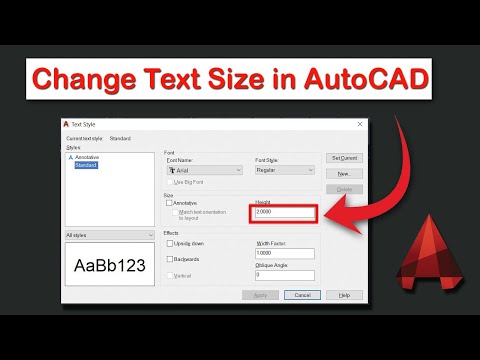 0:02:43
0:02:43
 0:09:05
0:09:05
 0:06:48
0:06:48
 0:01:03
0:01:03
 0:01:04
0:01:04
 0:03:24
0:03:24
 0:03:05
0:03:05
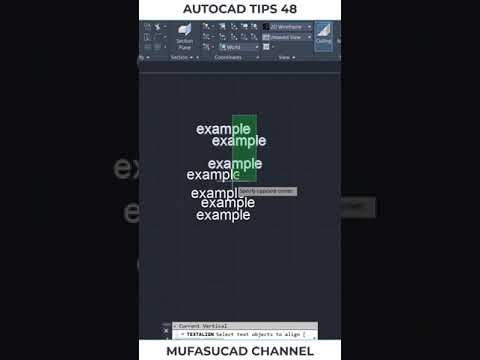 0:00:36
0:00:36
 0:13:05
0:13:05
 0:01:51
0:01:51
 0:01:54
0:01:54
 0:02:18
0:02:18
 0:03:13
0:03:13
 0:11:17
0:11:17
 0:11:07
0:11:07
 0:03:12
0:03:12
 0:02:40
0:02:40