filmov
tv
Add a Powerflex 525 drive to a Controllogix Compactlogix over Ethernet

Показать описание
In this lesson we show you how to add an Ethernet device to your Controllogix or Compactlogix PLC. While we adding a Powerflex 525 drive to a Compactlogix PLC in this video, the principles are the same for adding any Ethernet device to a Controllogix or Compactlogix PLC in Studio 5000.
Items used in this video:
Items used in this video:
How to Set the IP Address on a PowerFlex 525 Drive Using the HIM
PowerFlex AC Drive - How to configure a PowerFlex 525 drive
Add a Powerflex 525 drive to a Controllogix Compactlogix over Ethernet
Connecting CCW to a Powerflex 525
Allen-Bradley PowerFlex 525 VFD Motor Parameter Setup
Uploading a PowerFlex 525 Settings to Connected Component Workbench
Jog Powerflex 525 Drive from the keypad
Adding a Powerflex 525 to RSlogix 5000 over ethernet
PowerFlex 525 VFD Setup - Programming Parameters Wiring RSLogix Studio 5000 EtherNet IP Start Stop
How to Add Power Flex 525 drive motor with RSLogix 5000///ELECTRICAL BST 3
Power Flex 525 'Basic Setup'
How to Find the Values of Your Powerflex 525 Inputs
Setting An IP Address On a Powerflex 525 Drive Using BootP Server | Best Practice Method Windows 10
Powerflex 525 Drive USB Upload Download Parameters from Control Module
How to Wire a Powerflex 525 for a START/STOP
Automatic Device Configuration (ADC) with the PowerFlex 525 Drive
Powerflex 525 Download-Upload using USB Port
Backup your Powerflex 525 Drive Parameters
Power flex 525 basic display | Output current, frequency, current, voltage | PF 525 | basic display
How to Remove the Control Module of a Powerflex 525 Drive from the Power Module
Add a Powerflex 525 to a Micro850E or Micro870E IO Configuration
Programming Powerflex 525 using USB Port
Uploading and Downloading PowerFlex 525 files using Connected Components WorkBench with a 1203-USB
Program a Micro820 to Control a Powerflex 525 with a UDFB
Комментарии
 0:02:02
0:02:02
 0:05:35
0:05:35
 0:19:30
0:19:30
 0:03:52
0:03:52
 0:01:36
0:01:36
 0:02:48
0:02:48
 0:08:09
0:08:09
 0:16:56
0:16:56
 0:18:35
0:18:35
 0:13:27
0:13:27
 0:10:04
0:10:04
 0:01:07
0:01:07
 0:06:09
0:06:09
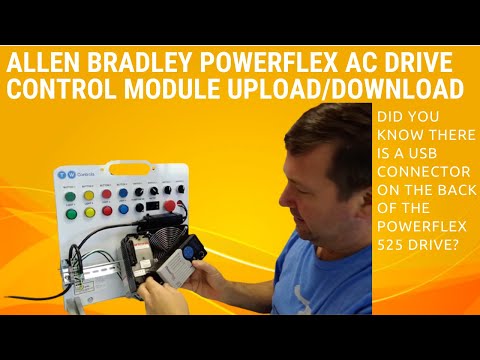 0:02:26
0:02:26
 0:04:14
0:04:14
 0:09:56
0:09:56
 0:01:57
0:01:57
 0:01:07
0:01:07
 0:01:59
0:01:59
 0:01:18
0:01:18
 0:03:46
0:03:46
 0:06:27
0:06:27
 0:08:01
0:08:01
 0:08:45
0:08:45