filmov
tv
How to fix D3dx9_43.dll missing error in Windows 7 - (Solved)
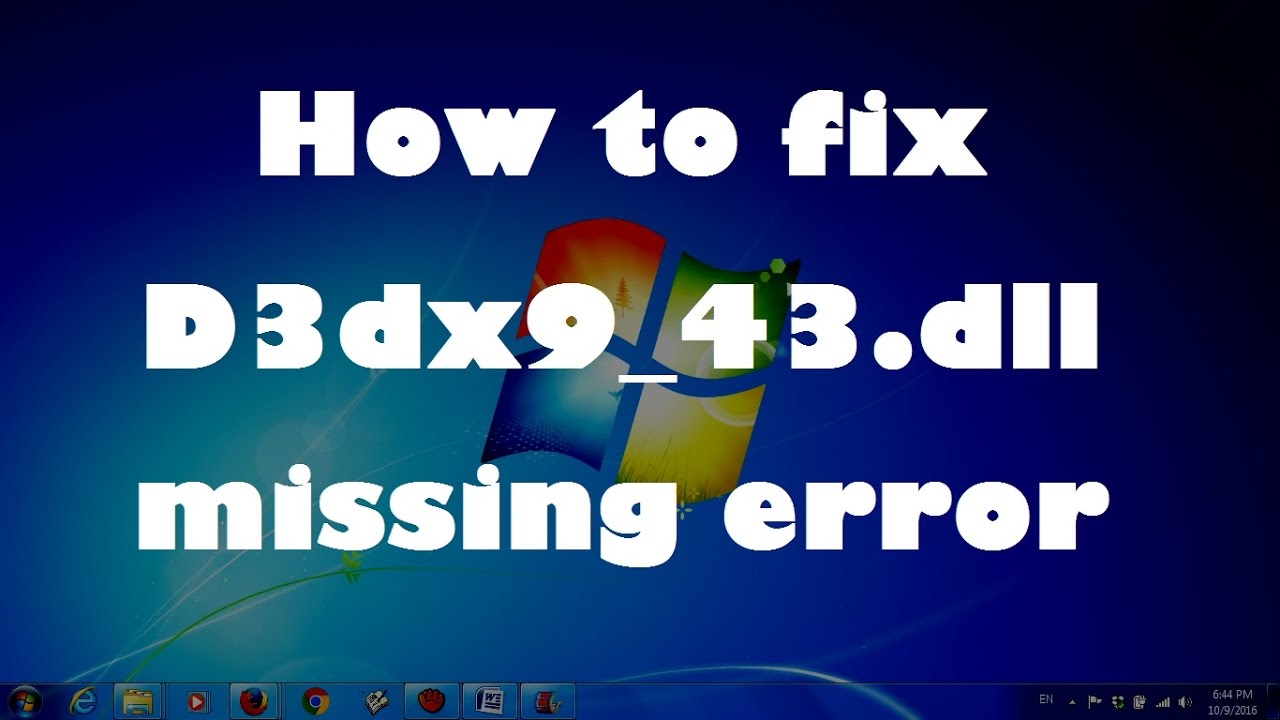
Показать описание
Google for “Microsoft download” and then open the link of “Windows Download Centre”. Search in the website for “ directX end-user runtime web installer “ . Download the file – open it – let it download the necessary components which will include the “.dll” file, we are looking for. After completing the installation, try to open the application… I should be working..! Please share with us your experience with this solution… Thanks for watching this video…!!
Fix D3DX9_43.DLL is Missing in Windows 11 / 10 /8/7 | How To Solve d3dx9_43.dll Not Found Error ✅
Windows 10/8/7: How to Fix D3DX9_43.dll Missing Error.
d3dx9_43.dll Missing Error | How to Fix | 2 Fixes | 2021
How to Fix d3dx9_43.dll is Missing Error
How to Fix d3dx9_43.dll is Missing Error in PES 2017 [2024]
How To Fix D3dx9_43.dll missing in Windows 10/8/7
How to Fix d3dx9_43.dll is missing PES 2017
Fix d3dx9_43.Dll Is Missing from Your Computer [Tutorial]
How to Fix d3dx9_43.Dll Missing Error for All Games and Apps in Windows 10/8/7 [2024]
How to Fix d3dx9 43 Dll Missing Error
How to fix d3dx9 43 dll is missing problem in Windows 10
Windows 10/8/7: How to Fix D3DX9_43.dll Missing Error [2024]
Fix D3DX9_43.dll Missing Error in Windows Pc 7/8/10 | 3 Solutions
How to Fix d3dx9_43.Dll Missing Error In Windows 10/8/7
How to Fix d3dx9 43.dll Missing Error on Windows 10/8/7
How To Fix d3dx9 43 dll Missing Error
How to Fix d3dx9 43 Dll Missing Error
2024 ✅ How To Fix D3DX9_43.dll.dll Missing Error 💻 Windows 10/11/7 32/64bit
How to Fix d3dx9_43.Dll Missing Error In Windows 11
(SOLVED) Program or Game Can't Start Because d3dx9 43 dll Is Missing
Как исправить ошибку d3dx9_43.dll
How to fix D3dx9_43.dll missing error in Windows 7 - (Solved)
How to fix d3dx9_43.dll missing on windows 10 2022 | Tech MatriX
How To Fix D3DX9_43.dll Missing Error in Windows 7/8/10 | 3 Solutions
Комментарии
 0:02:58
0:02:58
 0:02:36
0:02:36
 0:03:50
0:03:50
 0:04:37
0:04:37
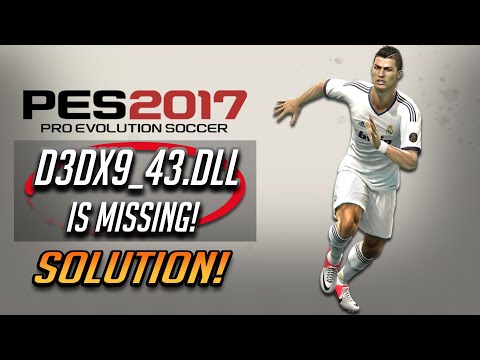 0:04:00
0:04:00
 0:04:04
0:04:04
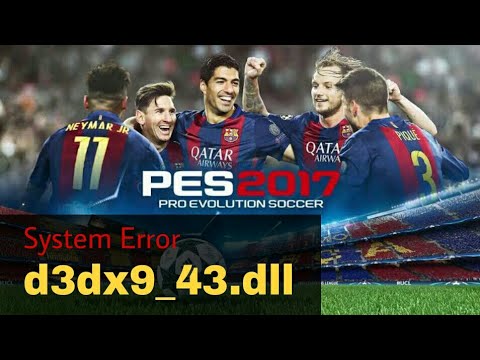 0:02:36
0:02:36
 0:04:19
0:04:19
 0:04:43
0:04:43
 0:02:05
0:02:05
 0:01:31
0:01:31
 0:04:02
0:04:02
 0:05:22
0:05:22
 0:04:16
0:04:16
 0:02:28
0:02:28
 0:04:11
0:04:11
 0:02:05
0:02:05
 0:01:39
0:01:39
 0:04:19
0:04:19
 0:04:44
0:04:44
 0:03:57
0:03:57
 0:02:56
0:02:56
 0:02:32
0:02:32
 0:05:28
0:05:28