filmov
tv
Working with Automated Sequences in Adobe Premiere Pro
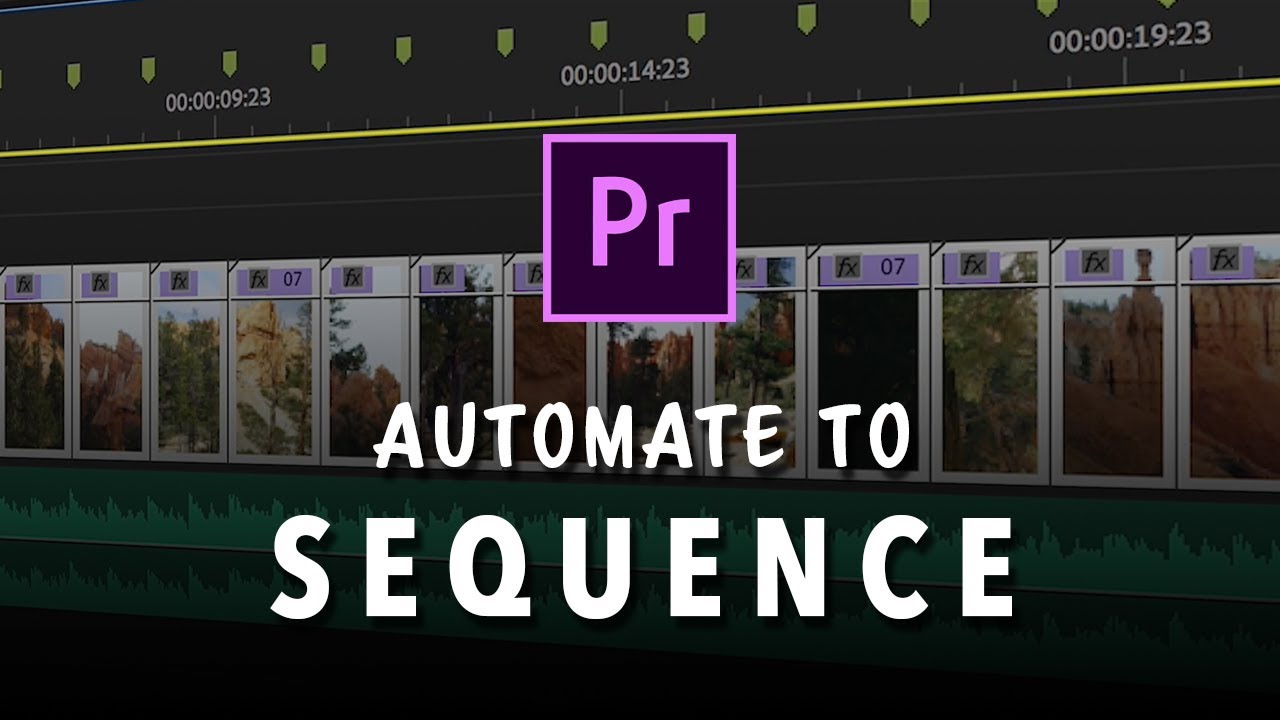
Показать описание
Automating audio or video to your sequence is one of the many great tools at your disposal when you begin an edit in Premiere. Edit to the beat, easily create timelapses and slideshows or fix audio pops all in one easy action. Here’s how to automate to sequences in Adobe Premiere Pro.
In this video we review:
1. Editing To The Beat/Covering Edit Points
2. Automating a Timelapse
3. Removing Audio Pops
Follow us for more inspiration!
In this video we review:
1. Editing To The Beat/Covering Edit Points
2. Automating a Timelapse
3. Removing Audio Pops
Follow us for more inspiration!
Working with Automated Sequences in Adobe Premiere Pro
How to Automate a Sequence in Adobe Premiere Pro
Why Sequence is Dominating Financial Automation in 2024!
How To Use HubSpot Sequences (Automate Sales Outreach!)
Premiere Pro Tutorial - Using Automate to Sequence
ConvertKit Automated Email Sequence Tutorial 2023
Automated DNA sequencing - Biology tutorial
Batch Process Sequences in Premiere Pro with Automation Blocks
Create Dynamic Serial Numbers in Excel & Google Sheets with SEQUENCE Formula #dynamicserialnumbe...
How to Set-Up Sequences in Dynamics 365 Sales
Complete Email Sequence Guide to Automate Your Sales Process with FluentCRM
How to Automate Your Finances with Sequence in 2025 (Step-by-Step)
How To Use HubSpot Sequences (Automate Sales Outreach!)
My Factory ❤ Embroidery Machine work 😇 kurtie, palazo, Lehenga and sequence work factory...
Komori Connection Chapter 2: Smart Sequence for Automatic Job Processing
Working with sequences in Dynamics 365 Sales Accelerator
How To Build An Automated Welcome Sequence in Mailerlite // Mailerlite Automation
The parking sequence of automatic transmission cars is very important #car #automobile #tips
How to create a sequence in Google Sheets? 🔢🤔
Simulate code free automation sequences in the cloud
Managing Task Sequences with BPMN's Sequential Multi-Instance Marker
TUTORIAL: Export Sequences with Bin Structure in Premiere Pro using Automation Blocks
DOL Starter connected with Phase Failure and Phase Sequence Protective Relay@CNCElectric1988
How to Create Automated Sequences in Microsoft Dynamics CRM | Ep. 10 | Dynamics Deep Dive
Комментарии
 0:05:38
0:05:38
 0:01:58
0:01:58
 0:01:53
0:01:53
 0:08:06
0:08:06
 0:05:14
0:05:14
 0:05:24
0:05:24
 0:04:53
0:04:53
 0:09:23
0:09:23
 0:00:59
0:00:59
 0:06:46
0:06:46
 0:04:35
0:04:35
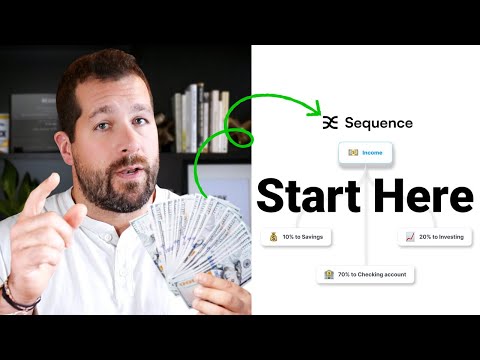 0:17:18
0:17:18
 0:00:27
0:00:27
 0:00:06
0:00:06
 0:06:35
0:06:35
 0:01:35
0:01:35
 0:11:04
0:11:04
 0:00:09
0:00:09
 0:00:30
0:00:30
 0:16:00
0:16:00
 0:00:31
0:00:31
 0:00:36
0:00:36
 0:00:14
0:00:14
 0:21:52
0:21:52